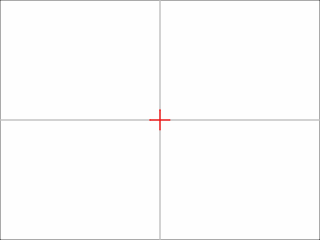https://drive.google.com/uc?export=down ... E8rILAjsYH

1. Create any shape with stroke exposure End Percentage animation.
2. Run the script.
It will create all the needed groups, reference, and animate follow path to track stroke exposure End Percentage. The "faux_camera" group can be used to animate the whole setup instead of using the camera.
If you change the stroke exposure animation, you can run the script again to update the tracking. Make changes to the original layer, which is set to hide in editing and not render.