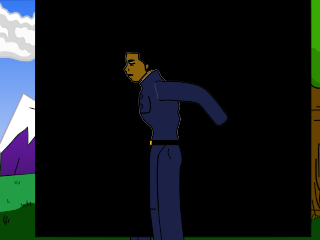
How Do I Fix this colour problem
Moderators: Víctor Paredes, Belgarath, slowtiger
How Do I Fix this colour problem
I have coloured in a character, but there is an white outline which has appeared and i want to get rid of it. I've placed a black background behide the character to show the problem. If you look carefully the white outline is on the Torso and the front of the face. Also where i have hidden the Arm line a lighter blue line can be seen.
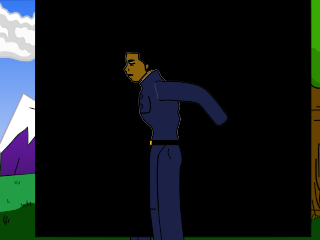
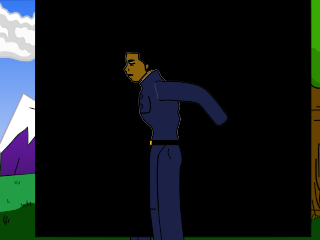
- funksmaname
- Posts: 3174
- Joined: Tue May 29, 2007 3:31 am
- Location: New Zealand
Well mine was drawn in anime studio, to fix it i used the delete edge tool on any random line of the torso and face, this removed a line and deleted the fill, then i added a new line and added the fill again and the problem was gone.
Last edited by Andrell on Mon Jun 18, 2007 1:53 am, edited 1 time in total.
In the vector layers properties, look at the "Vectors" tab on the right side. There is a check box for "Gap Filling". Check this.
Sometimes AS doesn't antialias... perfectly. There is a sort of antialiased "gap" between the colors that causes this line. The antialiased pixels don't blend together properly.
The "Gap Filling" check box will do a lot to hide most of this but it can still leave a faint line.
I have found this has a lot to do with how shapes and strokes next to each other or sharing the same line "overlap".
-vern
Sometimes AS doesn't antialias... perfectly. There is a sort of antialiased "gap" between the colors that causes this line. The antialiased pixels don't blend together properly.
The "Gap Filling" check box will do a lot to hide most of this but it can still leave a faint line.
I have found this has a lot to do with how shapes and strokes next to each other or sharing the same line "overlap".
-vern
