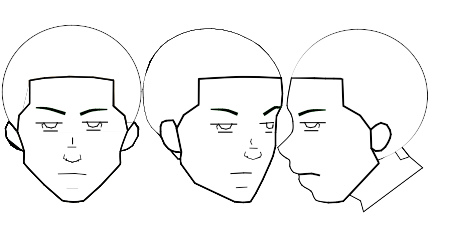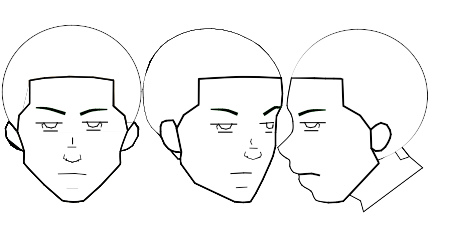Can you draw? Can you draw a head or face from the front view and the side view? A 3/4 view?
If you can then you are half way there.
Before I started using my crazy bone rig for turning heads, the best head turns I produced came from drawing each "view" for a reference.
A smooth interpolated head turn must use the same points or mesh on a vector layer. This means that you must change the positions of the points on a front view to match the side or 3/4 turn view.
The best and easiest way I have found is to draw both views either on paper or in a paint or draw application. Then use both of these as a tracing or rotoscope reference in AS.
I always did the front view first. Then I use the 3/4 view to do the head turn by either going to another frame in the animation of the front view and moving the points to match my second 3/4 drawn head or face, or by duplicating the front view layer into a switch and modifying it to match anther drawn reference.
When you are done you now have keys for those points to smoothly move from front to 3/4.
If you need to continue draw another reference image of a side view and repeat on another later key after the 3/4 view or duplicate switch layer. I have found there is not much need for more than 2 steps in a turn. I usually only did 2 steps... front to 3/4 to side.
I make it sound simple but it isn't. You have to figure out how certain parts of the face move and change to become different parts of the face... the side of the face becomes a cheek... etc.
------
Another option for "simplistic" cartoon type faces is to use slight 3D rotation of the layers. For instance the eyes nose and mouth are on different layers. To turn the head each of these layers are offset towards the camera at different amounts. As these layers are rotated it creates the illusion of a simple head turn.
The examples below are based on the concept of drawing two views of the face and following the steps of "tracing" or moving the front view to match the 3/4 view. In the case of the girl I had drawn her face from a 3/4 view to start and then created a front view and an opposite 3/4 view. A 3 step head turn.
These are in order of "creation". From the earliest to the latest. I feel I got much better at it.
http://www.lowrestv.com/moho_stuff/ISA_threeqrtr1a.mov
Notice how the lines change... the ear lines flatten and move to a different spot... the cheek line separates... these are things you may need to consider when doing a head turn.
http://www.lowrestv.com/moho_stuff/toonbabe3.mov
http://www.lowrestv.com/moho_stuff/happy-bear6.mov
http://www.lowrestv.com/moho_stuff/larry8.mov
These were done with switch layers. Duplicate a front view face in a switch layer and move the points to match a reference or drawn view and smoothly interpolate by changing the switch in the time line. I've since moved away from switches for head turns due to not being able to use different interpolation modes (ease/in/out etc). The technique for producing is the same.
These days I don't bother sketching on paper or in another application and will "draw" the turn steps right in AS. However as i recall in the early days learning the application it was helpful to use another application or a pencil just to sketch out the turns.
-vern