So i have quite some Vitruvian Stuff going on in my rig and was delighted to see there's a "Hide Vitruvian Layer" option in the Layer Menu. Now i THOUGHT that would simply just hide the Vitruvian Layers currently not active/visible but mabye i misunderstand the whole point of the button.
In any case, when i press it, it expands the folder with the current active Vitruvian artwork in it BUT it also expands every other folder in the whole scene and, weirdly, i cannot close them anymore no matter how much i click... Is this expected behaviour or am i doing something wrong or is it simply a bug? Is there a way to have the layer view only show the art being currently active in a vitruvian bone?
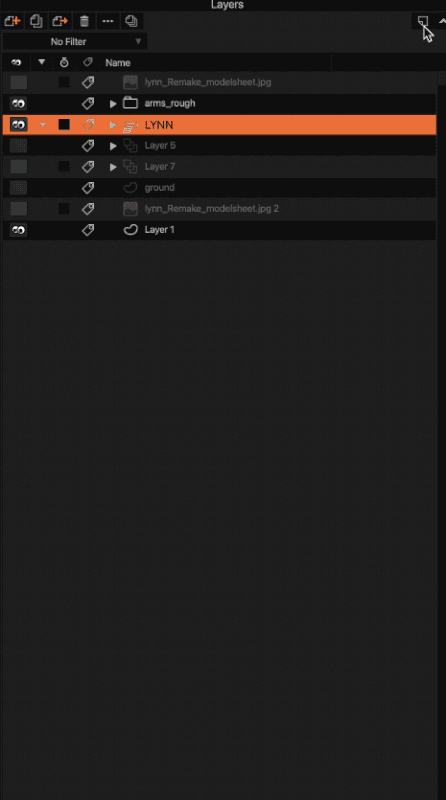
I hope this makes sense, it's always difficult to explain these problems in writing especially if you, like me, can barely speak any english in the first place
Thanks in advance!
