I'm sorry, I'm only 15, I've had very little experience with programs like these.
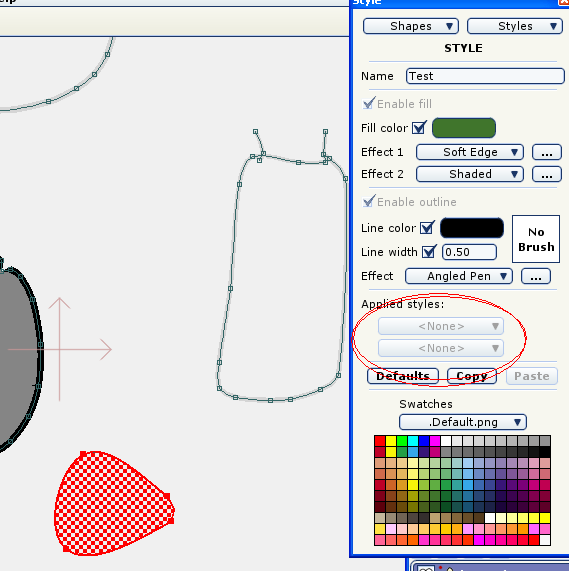
I get a style I want to use sorted out. Yay. Now, the tutorial says to apply it.
But.... how? That section that I circled won't let me. Its grey. The tutorials don't seem to have this bit in them and its driving me mad. I'm currently searching and trying to find the problem but I so far am having no luck. Hoping by the time I figure this out its fixed. If I haven't replied when you read this and you know the answer, please help me!
Also, when I want to recolour a shape etc it asks if I just want to change the colours of the shape etc or if I want to create a new shape and if I click just change it doesn't change anything. Any tips?
Thanks for the help!
