Just want to apologize for my bad English, because I am from Ukraine!
Just want to apologize for my bad English, because I am from Ukraine!
I got a problem. My character (3/4) is at the table and I want his hands on the table! It seems so simple ... but it turns out that the hand before the body is, and should be back or body passes in front of the table, but also must be back! Please help!
P.S. tell me how to attach a file or image!?
The problem with the layers! Please help!
Moderators: Víctor Paredes, Belgarath, slowtiger
- Víctor Paredes
- Site Admin
- Posts: 5855
- Joined: Tue Jan 25, 2005 3:18 pm
- Location: Barcelona/Chile
- Contact:
Re: The problem with the layers! Please help!
You just have to put the table layer inside the character bone layer, below the arms. Then select the table layer, go to menu Bone>Release layer
That way, the table won't move when you move the character, because it won't follow any specific bone.
PD: you can use a service like dropbox to upload a picture. Then copy the link, paste it here between this: [img]the_link_here[/img]
That way, the table won't move when you move the character, because it won't follow any specific bone.
PD: you can use a service like dropbox to upload a picture. Then copy the link, paste it here between this: [img]the_link_here[/img]
Moho co-owner
Previously Rigged animation supervisor: My father's dragon, Wolfwalkers & Star Wars Visions "Screecher's Reach"
My personal Youtube Channel
Re: The problem with the layers! Please help!
Thanks for trying to help!selgin wrote:You just have to put the table layer inside the character bone layer, below the arms. Then select the table layer, go to menu Bone>Release layer
That way, the table won't move when you move the character, because it won't follow any specific bone.
PD: you can use a service like dropbox to upload a picture. Then copy the link, paste it here between this: [img]the_link_here[/img]
Does not work! Hand is in front of the body, and must be for him! = (
https://www.dropbox.com/s/6rni5cpz1bpyfka/Helpishe.anme
- Víctor Paredes
- Site Admin
- Posts: 5855
- Joined: Tue Jan 25, 2005 3:18 pm
- Location: Barcelona/Chile
- Contact:
Re: The problem with the layers! Please help!
In this kind of character you need to separate arm and forearm in two layers. Arm must be behind the body, but forearm in front of it.
Also, for the table, select all the points and go to menu Bone>release points
Also, for the table, select all the points and go to menu Bone>release points
Moho co-owner
Previously Rigged animation supervisor: My father's dragon, Wolfwalkers & Star Wars Visions "Screecher's Reach"
My personal Youtube Channel
Re: The problem with the layers! Please help!
You downloaded the file? I'm asking you to do this and send me an email Nozar4eg@yandex.ru ! I think, for you, the professional is not difficult. I just translate your explanation with an interpreter, and it is not entirely correct translation! I find it hard to understand!
Thanks in advance!
Thanks in advance!
Re: The problem with the layers! Please help!
Try this Igorek89,
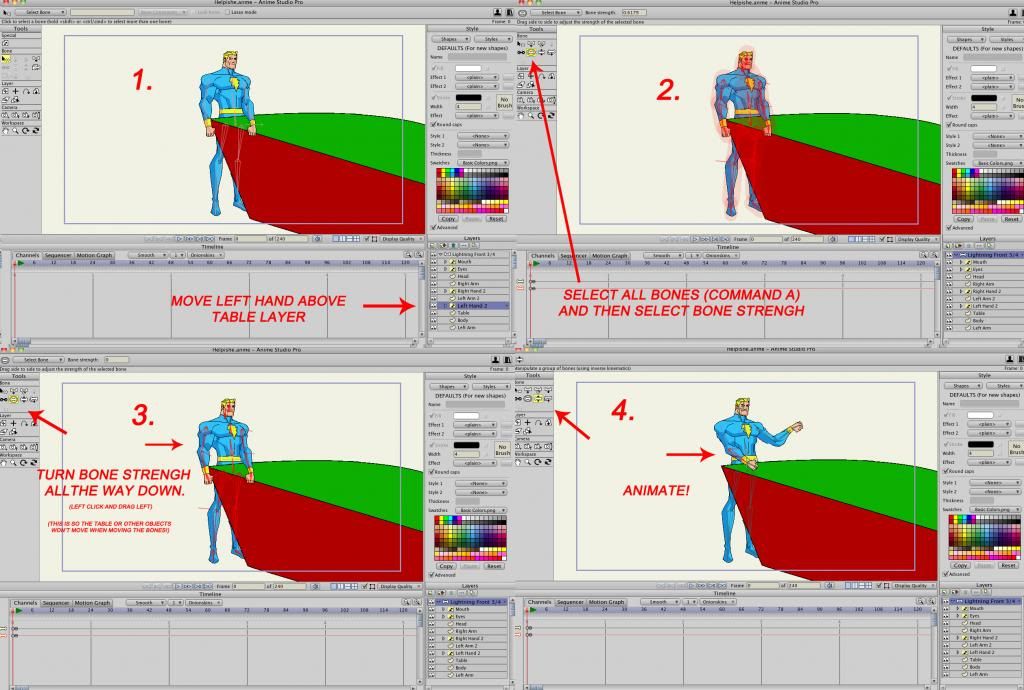
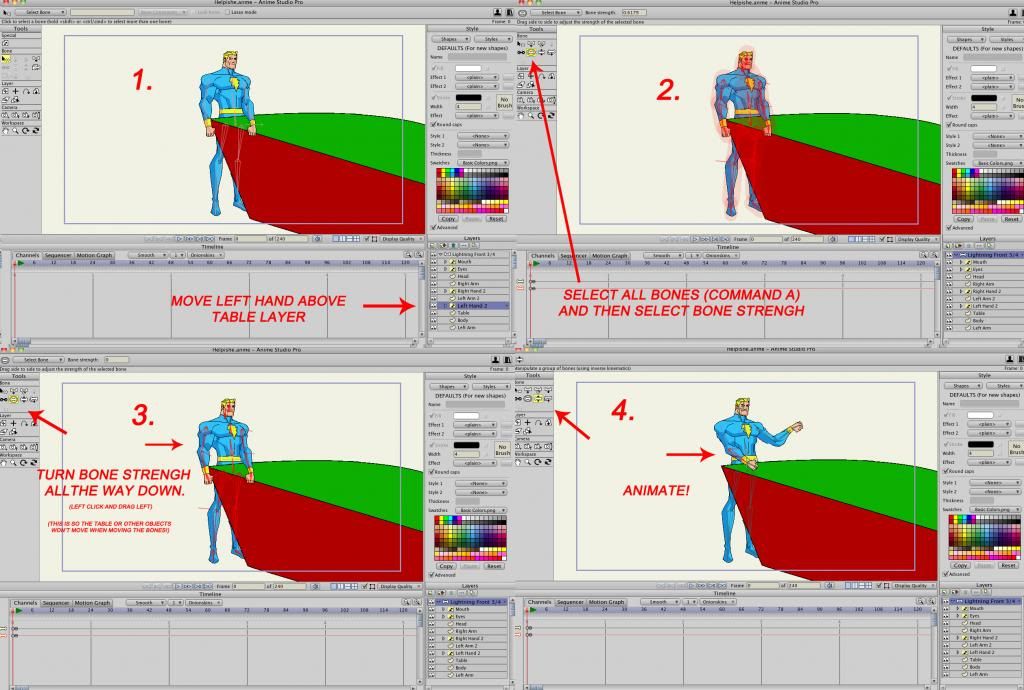
Practice random acts of kindness and senseless acts of beauty! Pause, consider, do! I dare you!
Re: The problem with the layers! Please help!
Thanks for the help! But I was more interested in the question on the first picture, as you so simply moved Lyer and left hand is facing the body and the table? Please send the file Nozar4eg@yandex.ru
I shared a hand in two parts! Shoulder and arm! And as you can without sharing any hands just move your whole hand on the table?
I shared a hand in two parts! Shoulder and arm! And as you can without sharing any hands just move your whole hand on the table?
Re: The problem with the layers! Please help!
Thank you all! Understand! I myself would not understand! Once again convinced that it is not for nothing that I have registered on this great forum!
If I had, or what will be needed help, I am happy to help! Please!
Sincerely Igor from Ukraine =)
If I had, or what will be needed help, I am happy to help! Please!
Sincerely Igor from Ukraine =)
