Fisrt off, if you have an incomplete shape, a fill or crate shape will not work.
Or if your lines cross each other.
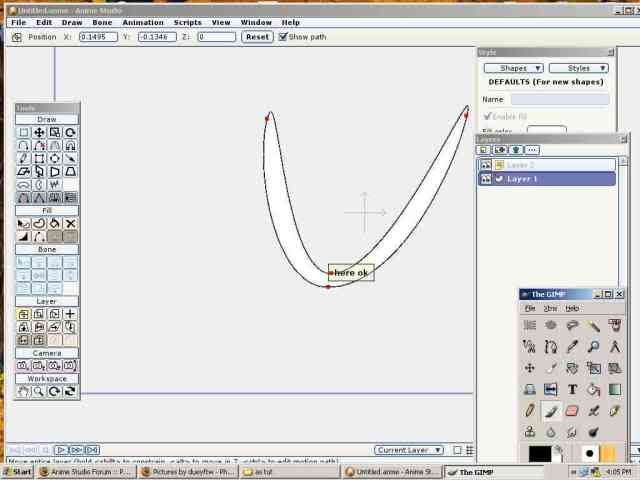
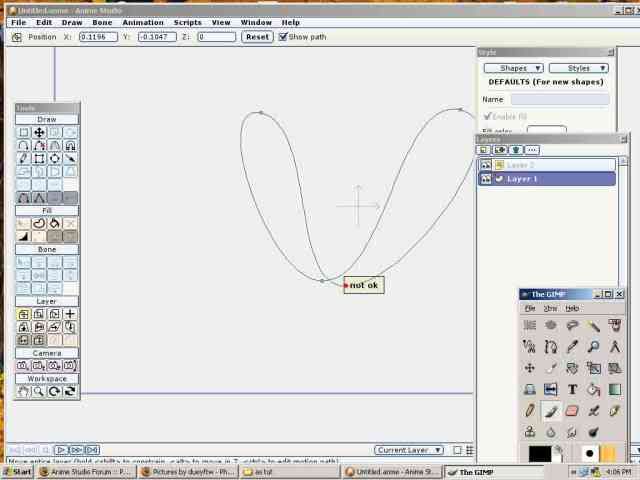
So fill first then cross it if you need to.
Sometimes I have to zoom in and follow a line just to catch theses.
The other problem is sometimes fill just don't work?
Make this shape.
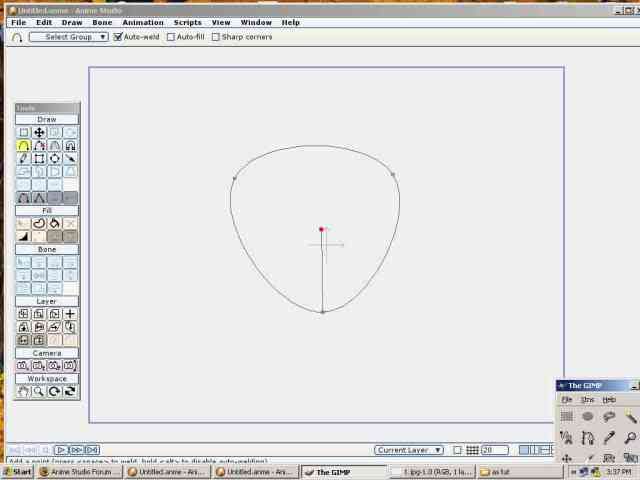
Contune the line across, and here is where fills come in handy. You can fill only one side. But if you need the whole shape, USE crate shape, because when you make a shape, you can name it. Comes in very handy when you have lots of shape one one layer.
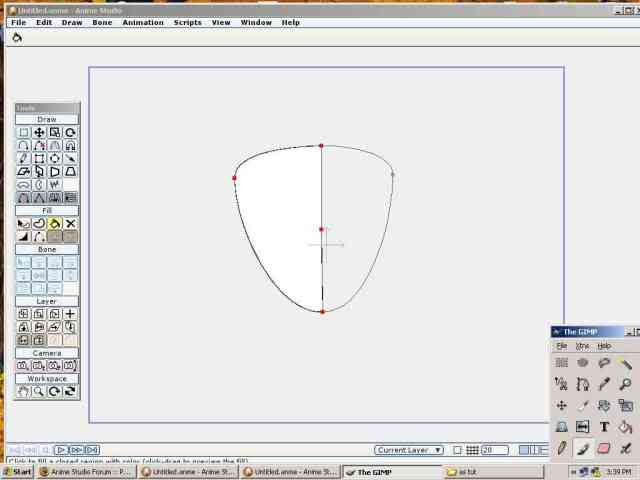
Next is to make this shape. It will not fill.
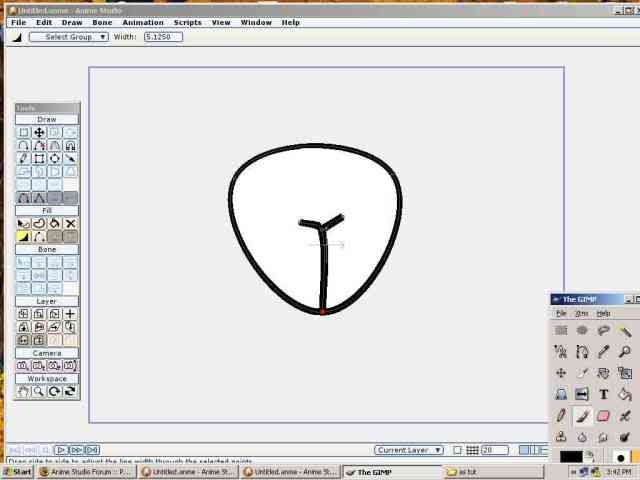
So how did I get it to fill? I made the shape with out the last two points in the center. Crated a shape. Added the two center points, then recreated the shape once more.
Dale
