I admit I'm stupid, but for the life of me I can't get the timeline to redock.
I can close it completely, and I can open it as a normal window, but it won't dock on my 1280 x720 display (it works fine on my dual screen monitor system).
What am I doing wrong?
I can't get the timeline to redock
Moderators: Víctor Paredes, Belgarath, slowtiger
- patricia3d
- Posts: 726
- Joined: Wed May 30, 2007 8:38 pm
- Location: India
- Contact:
I am facing a problem to Dock/Undock Time Line Window.
1st I click on the TimeLine from Main Window and TimeLine got UNCHECKED and when I clicked again the TilineLine checked and the TImeLine Window disappeared.
See the Image Time Line is showing, but in the Window->TimeLine is unchecked.
I want to Dock Time line to see all the keys on one screen to manupulate them.
Please help.
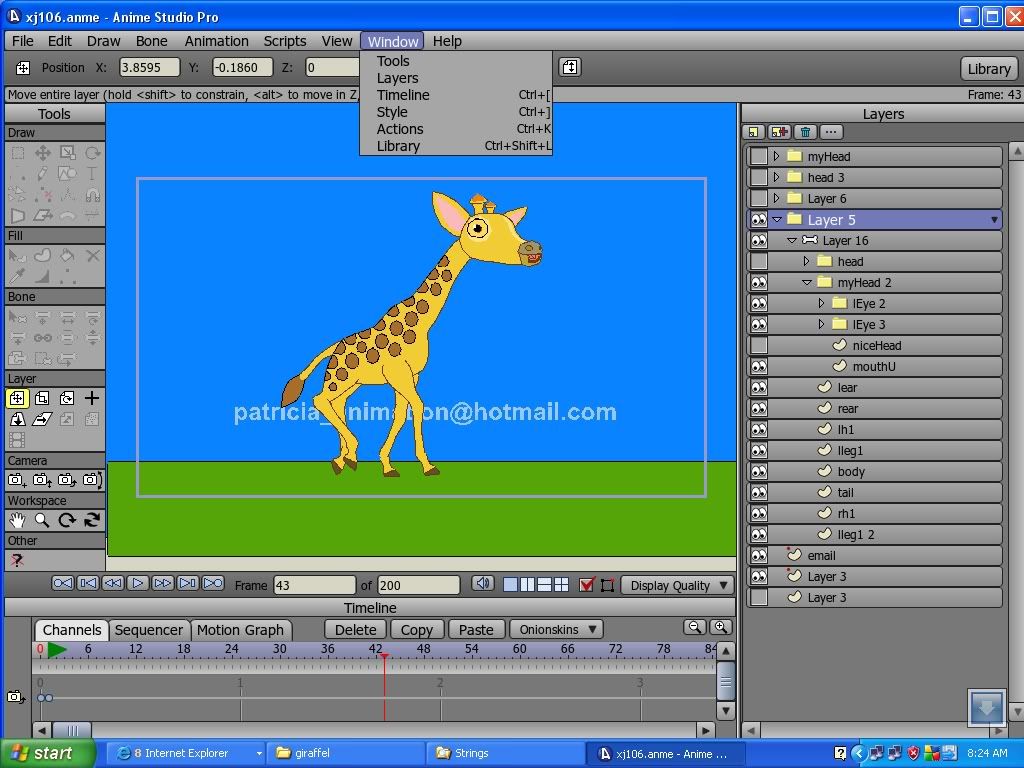
1st I click on the TimeLine from Main Window and TimeLine got UNCHECKED and when I clicked again the TilineLine checked and the TImeLine Window disappeared.
See the Image Time Line is showing, but in the Window->TimeLine is unchecked.
I want to Dock Time line to see all the keys on one screen to manupulate them.
Please help.
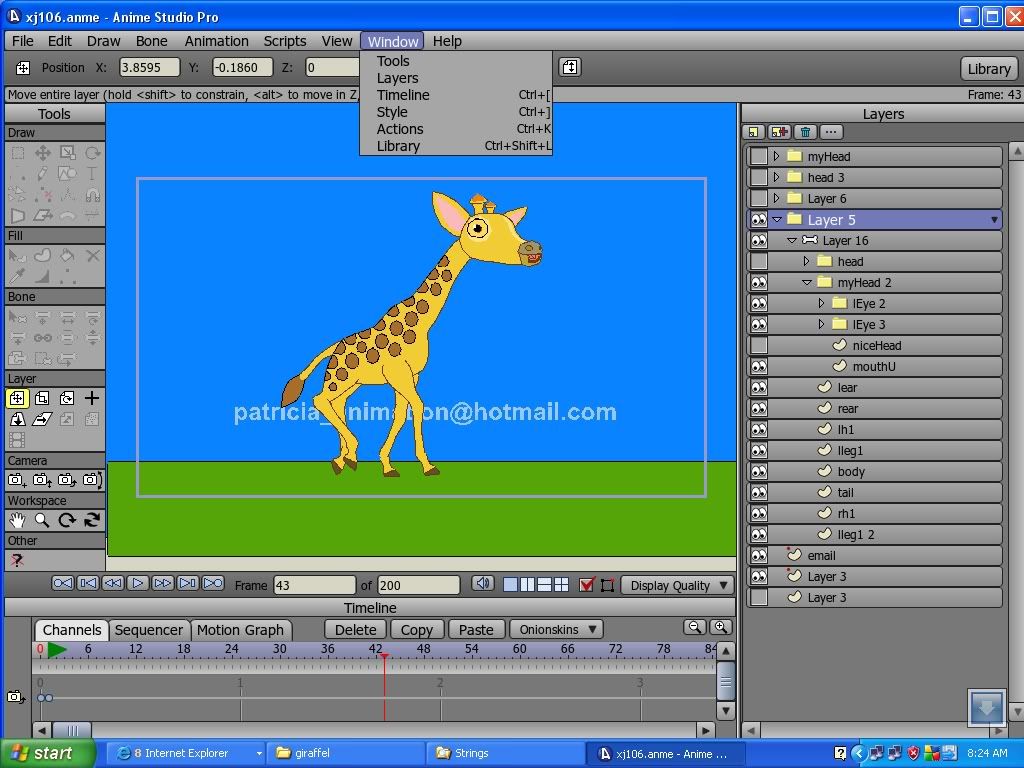
To see the entire time line in it's "own window" so to speak you need to UNDOCK it. If you select the time line from the Window menu it will "undock" and be a free floating window. You can now scale the window to any size and see more of the keys. Another option is to undock the tools palette. It is the tools palette that "blocks" the time line from expanding "up" when it's docked.
I use two monitors and will often put the time line undocked on the second monitor. Or I will undock and close the tools palette and resize the time line since I can use most of the tools by pressing keys.
To hide a palette you select it in the Window menu to undock, then close that palette window. To reactivate, select it from the window menu, then select it again to dock (or use the key commands).
-vern
I use two monitors and will often put the time line undocked on the second monitor. Or I will undock and close the tools palette and resize the time line since I can use most of the tools by pressing keys.
To hide a palette you select it in the Window menu to undock, then close that palette window. To reactivate, select it from the window menu, then select it again to dock (or use the key commands).
-vern
- patricia3d
- Posts: 726
- Joined: Wed May 30, 2007 8:38 pm
- Location: India
- Contact:
I don't know why it isn't working for you. It works for me. I use it all the time. I select time line from the window menu (time line is now "checked"). The time line then "pops" out of the screen, it undocks. I don't know why this isn't working for you.
When the time line is undocked it should be "checked" under the window menu.
-vern
When the time line is undocked it should be "checked" under the window menu.
-vern
- patricia3d
- Posts: 726
- Joined: Wed May 30, 2007 8:38 pm
- Location: India
- Contact:
Just Got it. and See How
I Opened String.EN file and Remove the bellow Lines
/Dialogs/TimelineSettings/All=All
/Dialogs/TimelineSettings/DefaultInterpolation=Default interpolation:
/Dialogs/TimelineSettings/None=None
/Dialogs/TimelineSettings/ShowChannels=Show the following channels in the timeline:
/Dialogs/TimelineSettings/Title=Timeline Settings
and after that I opened ASP and I when I click on Menu->Time Line, I got my TImeLine Window Floating....
Thanks for help..
I Opened String.EN file and Remove the bellow Lines
/Dialogs/TimelineSettings/All=All
/Dialogs/TimelineSettings/DefaultInterpolation=Default interpolation:
/Dialogs/TimelineSettings/None=None
/Dialogs/TimelineSettings/ShowChannels=Show the following channels in the timeline:
/Dialogs/TimelineSettings/Title=Timeline Settings
and after that I opened ASP and I when I click on Menu->Time Line, I got my TImeLine Window Floating....
Thanks for help..
