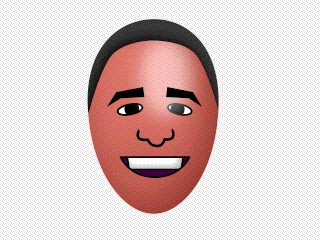
I used DK's 3d head trick for the rotation. Not really sure what I'm going to use this for... I was bored.
Moderators: Víctor Paredes, Belgarath, slowtiger
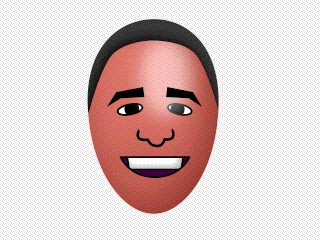
are you using heyvern's script or ramón's script?jhbmw007 wrote:I used the action based .dat import script that is available somewhere on the forum here (heyvern's script).
Heyvern wrote: Forum member Ramón López had created the same script a while ago which I never knew about. It has more features and error checking and can be downloaded from this thread:
viewtopic.php?t=2424
It is the linked word "Here" in the last post.