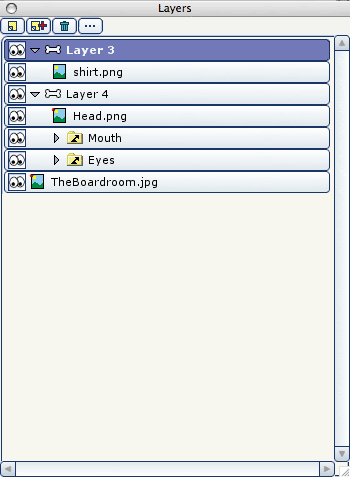Joining my head to my body
Moderators: Víctor Paredes, Belgarath, slowtiger
- Sheik Yabouti
- Posts: 11
- Joined: Tue Apr 08, 2008 1:02 pm
- Location: Southampton
Joining my head to my body
I suspect this has been answered a hundred times before but I can't find the answer here i'm afraid.
My head is an image as are all my eye switch layers and mouth switch layers. I have grouped them by putting them in a bone layer. (not sure if this was the right thing to do as in all the tutorials it shows them in a folder - but doesn't show me how to create the folder unfortunately)
So now I have created my 'body' (also an image layer with bones) but can't work out how to join the two together.
Can anyone help we with how to join them and also how to create layer folders/group layers - whatever they're called..
Thanks in advance and sorry for asking such a lame question.
My head is an image as are all my eye switch layers and mouth switch layers. I have grouped them by putting them in a bone layer. (not sure if this was the right thing to do as in all the tutorials it shows them in a folder - but doesn't show me how to create the folder unfortunately)
So now I have created my 'body' (also an image layer with bones) but can't work out how to join the two together.
Can anyone help we with how to join them and also how to create layer folders/group layers - whatever they're called..
Thanks in advance and sorry for asking such a lame question.
- synthsin75
- Posts: 10417
- Joined: Mon Jan 14, 2008 2:20 pm
- Location: Oklahoma
- Contact:
- Sheik Yabouti
- Posts: 11
- Joined: Tue Apr 08, 2008 1:02 pm
- Location: Southampton
- Sheik Yabouti
- Posts: 11
- Joined: Tue Apr 08, 2008 1:02 pm
- Location: Southampton
- synthsin75
- Posts: 10417
- Joined: Mon Jan 14, 2008 2:20 pm
- Location: Oklahoma
- Contact:
Do tutorial 3.1 in the AS help. This covers basic layer binding.
Just a suggestion, but people who seem to have taken the time and effort to learn AS usually get the most help here.
What tutorial are you referring to?
Just a suggestion, but people who seem to have taken the time and effort to learn AS usually get the most help here.
It may not be the case, but this sounds like you just skimmed through the tutorials. Take some time, learn the terminology of the software.Can anyone help we with how to join them and also how to create layer folders/group layers - whatever they're called..
What tutorial are you referring to?
- Sheik Yabouti
- Posts: 11
- Joined: Tue Apr 08, 2008 1:02 pm
- Location: Southampton
There's really no need to be patronising man, I have been through every tutorial I can find and tutorial 3.1 was the FIRST place I went, but it just wont work for me - I don't know if it's because I'm using images rather than vectors?
I click on my head layer and the bone is red
I click on the bond layer button - then
I click on my body and my spine bone.
Nothing happens.
Can anyone please give me some constructive help. I'm not an idiot and came to this forum after trying for hours to follow the instructions on several tutorials.
I click on my head layer and the bone is red
I click on the bond layer button - then
I click on my body and my spine bone.
Nothing happens.
Can anyone please give me some constructive help. I'm not an idiot and came to this forum after trying for hours to follow the instructions on several tutorials.
Your steps for binding a layer to a bone are incorrect. Follow the directions.
Select a layer
select the layer binding tool
Select a bone WITH the layer binding tool.
You MUST select the bone to bind the layer WITH the layer binding tool!
When you follow these steps.... uh... NOTHING HAPPENS. Everything should stay the same. The bone is highlighted... the layer is selected. There is no feedback from the program that anything has worked. This can be confusing. You expect to see something happen.
It doesn't matter if you use image layers for binding. Same process as vectors.
-----
No one is being intentionally patronizing. Look at it from our side. We know that at some point you are missing a step written in the tutorial or the help. Not a problem. Everyone does it. We all do that. Everyone here has made a mistake. So be it. If someone suggests you have made a possible error that is not being patronizing that is part of learning. Having errors pointed out.
We still don't know which version of AS you have, Pro or Standard. If you have standard you can't make those "folder" groups.
-vern
Select a layer
select the layer binding tool
Select a bone WITH the layer binding tool.
You MUST select the bone to bind the layer WITH the layer binding tool!
When you follow these steps.... uh... NOTHING HAPPENS. Everything should stay the same. The bone is highlighted... the layer is selected. There is no feedback from the program that anything has worked. This can be confusing. You expect to see something happen.
It doesn't matter if you use image layers for binding. Same process as vectors.
-----
No one is being intentionally patronizing. Look at it from our side. We know that at some point you are missing a step written in the tutorial or the help. Not a problem. Everyone does it. We all do that. Everyone here has made a mistake. So be it. If someone suggests you have made a possible error that is not being patronizing that is part of learning. Having errors pointed out.
We still don't know which version of AS you have, Pro or Standard. If you have standard you can't make those "folder" groups.
-vern
- Sheik Yabouti
- Posts: 11
- Joined: Tue Apr 08, 2008 1:02 pm
- Location: Southampton
Regardless of the order of the layer set up, a bone on layer 4 should be able to bind to the head.png image layer.
I have no idea why it isn't working for you. If you follow the steps properly the layer is bound to the bone and will follow that bone.
1. select the layer to be bound
2. select layer bind tool
3. select the bone
3 steps... that's it.
-vern
I have no idea why it isn't working for you. If you follow the steps properly the layer is bound to the bone and will follow that bone.
1. select the layer to be bound
2. select layer bind tool
3. select the bone
3 steps... that's it.
-vern
- toonertime
- Posts: 595
- Joined: Mon Feb 26, 2007 11:34 pm
- Location: ST. LOUIS
wise men
I just wanted to thank you guys again
for taking the time to help people on
this forum!
for taking the time to help people on
this forum!
- Sheik Yabouti
- Posts: 11
- Joined: Tue Apr 08, 2008 1:02 pm
- Location: Southampton
- Sheik Yabouti
- Posts: 11
- Joined: Tue Apr 08, 2008 1:02 pm
- Location: Southampton
I tried putting one layer inside the other as Slow suggested but this didn't work either. Here is exactly what I am doing.
1. selecting layer 'shirt.png' making sure the spine bone is red.
2 clicking on the bind layer button on the left.
3 selecting 'head.png' (there is only one bone in the head and it shows red anyway).
and it doesn't work. I know it must either be set up wrong or i'm doing it wrong but I don't know which, sorry
Thanks everyone for trying to help me
1. selecting layer 'shirt.png' making sure the spine bone is red.
2 clicking on the bind layer button on the left.
3 selecting 'head.png' (there is only one bone in the head and it shows red anyway).
and it doesn't work. I know it must either be set up wrong or i'm doing it wrong but I don't know which, sorry
Thanks everyone for trying to help me
You can't join the head and the body, because they can't be joined in the way you've set up your layer hierarchy. You're trying something that Anime Studio can't do.
Just put the head bone layer (Layer 4 in your setup) inside the body layer (Layer 3 in your case). Next, make sure, layer 3 has a bone for the head. Then select Layer 4 in the Layers palette, the Bind Layer tool in the Toolbox, and click on the bone that represents the head.
That should definitely work.
Just put the head bone layer (Layer 4 in your setup) inside the body layer (Layer 3 in your case). Next, make sure, layer 3 has a bone for the head. Then select Layer 4 in the Layers palette, the Bind Layer tool in the Toolbox, and click on the bone that represents the head.
That should definitely work.