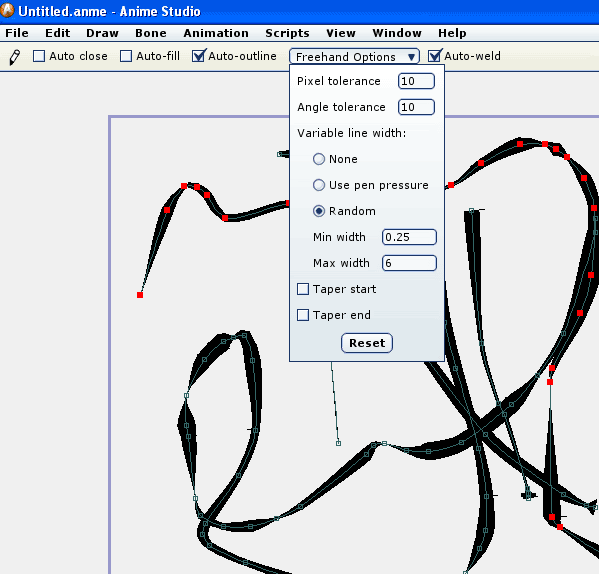line problem...
Moderators: Víctor Paredes, Belgarath, slowtiger
line problem...
When I create a shape, the lines automaticly change into different widths,
but I did not use the line width tool, it just happened when I created the shape. I checked the 'Default for new shapes' box and the line width is set to 1. I checked in the timeline to see if I had keyframes in the Line Width channel, but I found nothing.
What is causing this problem?
but I did not use the line width tool, it just happened when I created the shape. I checked the 'Default for new shapes' box and the line width is set to 1. I checked in the timeline to see if I had keyframes in the Line Width channel, but I found nothing.
What is causing this problem?
MB
Variable widths on different points? Or is the line ALL the same width?When I create a shape, the lines automaticly change into different widths,
If you scale layers and have "Scale compensation" turned on for that layer the lines will appear different widths relative to each other based on the scale of the layer and the zoom of the camera. This is the default setting.
I have absolutely no idea how AS could "automatically" cause points to have variable widths if that is the problem you are describing. I've never seen it happen.
However... if you previously changed width on points and deleted the shape, and then create a new shape, the point width is preserved from before. You would need to select all the points and "reset line width" from the draw menu.
-vern
-
Astrocloud
- Posts: 47
- Joined: Sat Mar 29, 2008 8:22 pm
Code: Select all
Variable widths on different points? Or is the line ALL the same width?I have a screenshot

MB
-
Astrocloud
- Posts: 47
- Joined: Sat Mar 29, 2008 8:22 pm
Well I didn't do it in free-hand, but those options are good to know.I don't know if you made this with freehand draw but there is an option that will randomize your line thickness:
It only works with some points that I had made earlier. If I draw a new shape i doesnt happen. But If I copy and paste the same points the line problem happens again. Anyone help?
MB
- synthsin75
- Posts: 10391
- Joined: Mon Jan 14, 2008 2:20 pm
- Location: Oklahoma
- Contact: