Discuss Moho bugs (or suspected bugs) with other users. To report bugs to Smith Micro, please visit support.smithmicro.com
Moderators: Víctor Paredes , Belgarath , slowtiger
Astrocloud
Posts: 47 Joined: Sat Mar 29, 2008 8:22 pm
Post
by Astrocloud Mon Apr 07, 2008 11:13 pm
I posted this under another thread.
Here it is again:
Astrocloud wrote:
Here is a very basic design. I am trying to use the Line Width tool to fill in the right side of the mouth. Only it is not working. No matter what I do -it won't fill it in. I circled some of the key indicators in red.
jahnocli
Posts: 3471 Joined: Fri Oct 29, 2004 6:13 amLocation: UK
Post
by jahnocli Tue Apr 08, 2008 12:41 am
Try re-drawing it with the pencil tool.
You can't have everything. Where would you put it?
Rasheed
Posts: 2008 Joined: Tue May 17, 2005 12:30 amLocation: The Netherlands
Post
by Rasheed Tue Apr 08, 2008 1:54 am
It is probably a shape stacking problem. Try raising the selected outline. You can select the correct shape as follows:
in the using Control key and arrows Up and Down, cycle through the stacked shapes, until the outline is selected

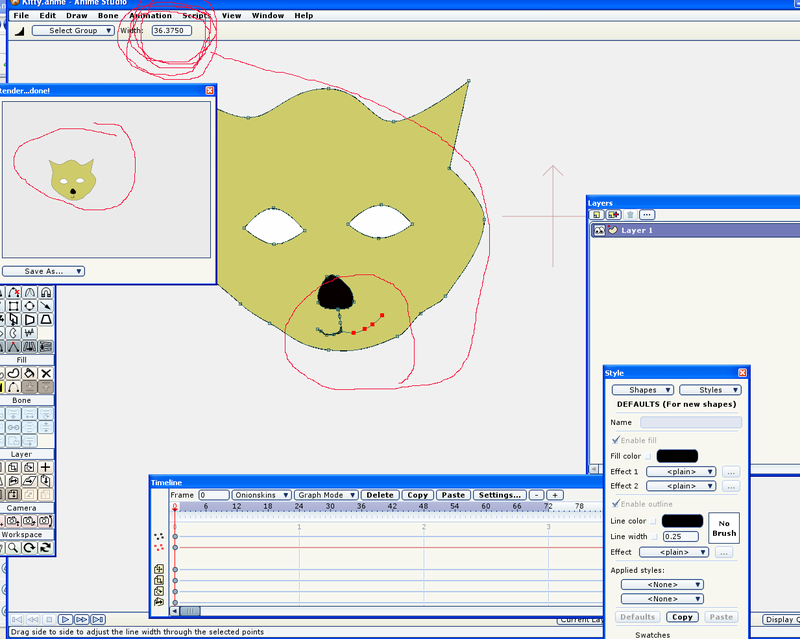
 Select Shape tool, click on the position of the outline, and leave the mouse cursor in that position
Select Shape tool, click on the position of the outline, and leave the mouse cursor in that position Raise the outline until it is on top of the fill
Raise the outline until it is on top of the fill