Happy New Year greeting from The Social Dinosaur
Moderators: Víctor Paredes, Belgarath, slowtiger
- montblankdesign
- Posts: 74
- Joined: Wed Aug 15, 2007 12:00 pm
- Location: Los Angeles
- Contact:
Happy New Year greeting from The Social Dinosaur
Here is the link from Channel Frederator Raw
http://raw.channelfrederator.com/video/ ... ideo:35597
Thanks to HeyVern and Darthfurby
http://raw.channelfrederator.com/video/ ... ideo:35597
Thanks to HeyVern and Darthfurby
I do cartoons and make music. I like to make music because John K is not likely to tell me I am doing it wrong.
- montblankdesign
- Posts: 74
- Joined: Wed Aug 15, 2007 12:00 pm
- Location: Los Angeles
- Contact:
gap
I moved the camera. I am still learning. I have been frustrated why this bg seems to rotate to the camera at this camera move( i discovered this by looking at the top view). I did not edit this short but merely used the camera for the shot change. I have been unable to get the bg to keep the same 3d relationship, and I haven't been able to figure out how to post the problem as a question. If you would like to take a look at it I have posted it on my public folder.
http://web.mac.com/monty.lawton/Montbla ... files.html
http://web.mac.com/monty.lawton/Montbla ... files.html
I do cartoons and make music. I like to make music because John K is not likely to tell me I am doing it wrong.
It is just a bug. It doesn't render as it is shown in the screen.
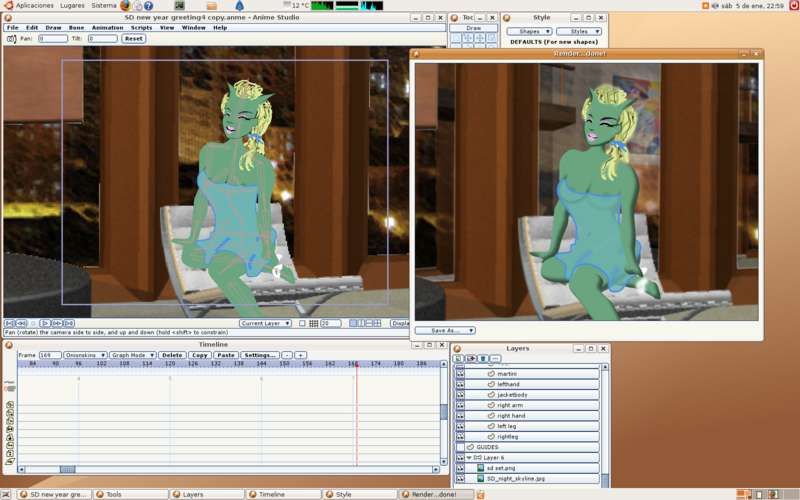
You can post it at the bug section just telling that frame 169 doesn't render as it would.
It seems to have a ghost version of the room just a frame before.
I don't know a work around for that.
Good luck.
-G
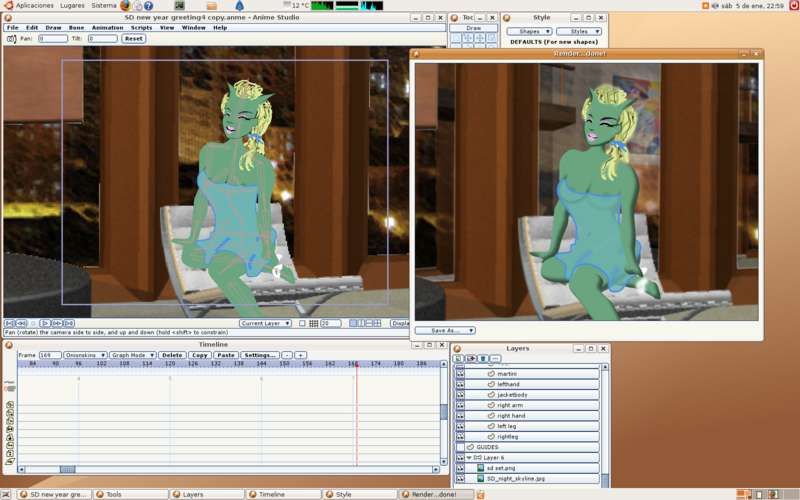
You can post it at the bug section just telling that frame 169 doesn't render as it would.
It seems to have a ghost version of the room just a frame before.
I don't know a work around for that.
Good luck.
-G
Last edited by Genete on Sat Jan 05, 2008 3:59 pm, edited 1 time in total.
-
DarthFurby
- Posts: 510
- Joined: Sat Jul 29, 2006 5:34 am
- Location: New York City
- Contact:
Montblankdesign, double-click the SD_night_skyline.jpg background image layer and uncheck "rotate to face camera" and that will solve your rotating image problem. You must've checked that on by accident at some point.
Regarding the particles: In order to remove the black fringe around the orange and blue lights and make them brighter, double click the orangelight.png and bluelight.png image layers and change the "layer blending mode" to "screen". The greenlight.png image looks best because it is already set to screen, but the other two aren't.
Also, Genete the render on frame 169 is not a bug, if you check the settings for the "sd set.png" background image, he has motion blur turned on, which is an effect that only shows on render and not on stage.
Regarding the particles: In order to remove the black fringe around the orange and blue lights and make them brighter, double click the orangelight.png and bluelight.png image layers and change the "layer blending mode" to "screen". The greenlight.png image looks best because it is already set to screen, but the other two aren't.
Also, Genete the render on frame 169 is not a bug, if you check the settings for the "sd set.png" background image, he has motion blur turned on, which is an effect that only shows on render and not on stage.
- montblankdesign
- Posts: 74
- Joined: Wed Aug 15, 2007 12:00 pm
- Location: Los Angeles
- Contact:
My new year
Thanks guys. You are awesome. I am still going over these pointers, and let me say your tutorials and postings have helped me immensely as well. I am trying to be quick and dirty while still learning the ins and outs of animating and ASP. I have never worked in a situation where I had resources such as you guys. I have put up advice for others when I thought I could contribute something useful. I hope my expertise will enable me to help others as much as you have me. I often make post-its of advice you give to others and place it on my mac until it sinks in.
I thought rotate to face camera would help make distant bgs seem farther away (like light waves from the the sun are more parallel than from a lamp).
What is this setting for? Any ideas?
This has been invaluable.
I thought rotate to face camera would help make distant bgs seem farther away (like light waves from the the sun are more parallel than from a lamp).
What is this setting for? Any ideas?
This has been invaluable.
I do cartoons and make music. I like to make music because John K is not likely to tell me I am doing it wrong.
- montblankdesign
- Posts: 74
- Joined: Wed Aug 15, 2007 12:00 pm
- Location: Los Angeles
- Contact:
ps thanks for taking your time to look so closely
I must thank you again, for looking at this seriously, and with a great eye.
I do cartoons and make music. I like to make music because John K is not likely to tell me I am doing it wrong.
-
DarthFurby
- Posts: 510
- Joined: Sat Jul 29, 2006 5:34 am
- Location: New York City
- Contact:
If you move the background image far back in space and then rescale the image to fill the stage you should get a nice parallax depth effect when the camera moves around a "3d" scene.
The "rotate to face camera" option is useful for logos, titles or backgrounds that are supposed to remain stationary while the camera is moving around a scene. I'm sure it's useful in other ways, especially with a little creativity, but I haven't used this feature much myself.
Also, no thanks necessary I'm glad to help.
The "rotate to face camera" option is useful for logos, titles or backgrounds that are supposed to remain stationary while the camera is moving around a scene. I'm sure it's useful in other ways, especially with a little creativity, but I haven't used this feature much myself.
Also, no thanks necessary I'm glad to help.
- montblankdesign
- Posts: 74
- Joined: Wed Aug 15, 2007 12:00 pm
- Location: Los Angeles
- Contact:
3d distance
Any idea on proportions for setting distances?
Is it just a trial and error thing. I was trying to use the 3d space set up for the benefit of the camera moves in future episodes.
Is it just a trial and error thing. I was trying to use the 3d space set up for the benefit of the camera moves in future episodes.
I do cartoons and make music. I like to make music because John K is not likely to tell me I am doing it wrong.
