Eight bone Eye Setup
Moderators: Víctor Paredes, Belgarath, slowtiger
- Patrick McClintock
- Posts: 85
- Joined: Fri Mar 09, 2007 8:08 am
- Location: U.S.A.
Eight bone Eye Setup
Well here it is, a small spin off on DK's simple 4 bone 3D head turn. Only this rig applies to eyes. Only four points describe the eyes. Only two bones control theses, check out the anime file.
http://www.mediafire.com/?cmvwlewqjki
http://www.mediafire.com/?cmvwlewqjki
P.
I don't think it actually uses the script. It may have been left in there by mistake. I had it and put it in but it didn't change anything as far as I could tell. I might have used the wrong version... I have about 20 and I've forgotten exactly which one is which since I moved that code to my "all in one" flipper script.
--------
You could also make a small change that would eliminate the need to scale the pupils down to hide them when the eyes close (which is never good anyway).
Set the bone layer masking to "Show All". Put the pupils on a layer above the eyes. Set the eyes masking to "Add to mask".
Now the eyes will "hide" the pupils when it closes. You will have to alter the constraints to prevent the pupils from scaling "down" since that is linked to the main eye control bone.
Scaling the pupils works for making them big and wide... but to squash them when closing the eyes... this looks funky to me. This is one of those times when you wish AS had a "scale limit" constraint like the angle limit.
I'm working on a script for that too.
-vern
--------
You could also make a small change that would eliminate the need to scale the pupils down to hide them when the eyes close (which is never good anyway).
Set the bone layer masking to "Show All". Put the pupils on a layer above the eyes. Set the eyes masking to "Add to mask".
Now the eyes will "hide" the pupils when it closes. You will have to alter the constraints to prevent the pupils from scaling "down" since that is linked to the main eye control bone.
Scaling the pupils works for making them big and wide... but to squash them when closing the eyes... this looks funky to me. This is one of those times when you wish AS had a "scale limit" constraint like the angle limit.
I'm working on a script for that too.
-vern
- Patrick McClintock
- Posts: 85
- Joined: Fri Mar 09, 2007 8:08 am
- Location: U.S.A.
Eye rigg
Genete, it is true that DK didn't use embedded scripts, and transrotate could be interesting, but, the scale bones tool is simpler, and works as well for this application. And I'm not sure weather(sp?) this script works on a Mac.
Vern, I have given the masking suggestion a go. This looks good and solves the pupil squishing problem nicely. Thanks for your insight,
http://www.mediafire.com/?522nc2tidxu Better ideas make better animation!
Vern, I have given the masking suggestion a go. This looks good and solves the pupil squishing problem nicely. Thanks for your insight,
http://www.mediafire.com/?522nc2tidxu Better ideas make better animation!
P.
- Patrick McClintock
- Posts: 85
- Joined: Fri Mar 09, 2007 8:08 am
- Location: U.S.A.
A little off topic but I just want to clear this up...And I'm not sure weather(sp?) this script works on a Mac.
All scripts work the same on all platforms. Scripts are OS independent. Scripts work with AS, they don't use the OS... possibly when writing to an external file this might be an issue. I don't use or have created any scripts yet that write to an external file.
-vern
- funksmaname
- Posts: 3174
- Joined: Tue May 29, 2007 3:31 am
- Location: New Zealand
Heres my eye rig - No masking, no squishing, 6 bones + 1 for the pupils (usually i would attach both pupils to this one bone so they are in sync... you could also parent that to two individual bones if you really wanted so you can control the both together and seperately.
the little bones are to control the small points of the eye - which also can be manipulated seperately to emote more if need be but blinking is done with the big bone.
anme file

the little bones are to control the small points of the eye - which also can be manipulated seperately to emote more if need be but blinking is done with the big bone.
anme file

- funksmaname
- Posts: 3174
- Joined: Tue May 29, 2007 3:31 am
- Location: New Zealand
I tried to do a cartoon eye, which due to curvature required a more complex set up built on the same principle... blinking with circular eyes resulted in a squished bulge in the eyes corners.
The extra bones also allows for some interesting eye expressions... but you could set up automated bone constraints if you felt lazy - personally i prefer the extra control.
anme file
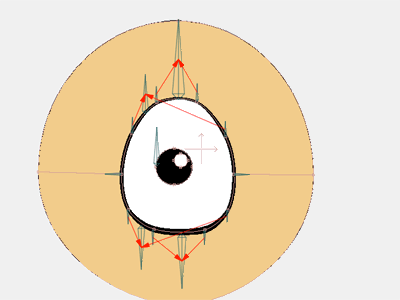
The extra bones also allows for some interesting eye expressions... but you could set up automated bone constraints if you felt lazy - personally i prefer the extra control.
anme file
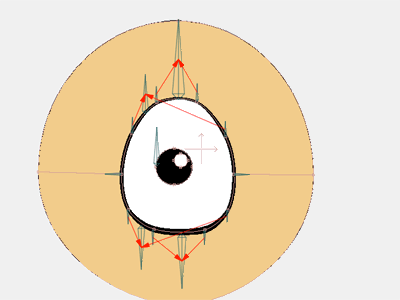
To this last cartooneye I cannot see the benefit of control it by using bones. You can do mostly the same with point motion and more or less the same amount of keyframes.
I believed that the bones benefit was have as less keyframes as possible but your setup it saves only a little just moving three points each time. One thing that you can easily do just selecting the points and moving them with the translate points tool...
IMHO bones the great benefit of bones is maintain proportions on rotations not in translations. If you only do translations you can just do it using naming groups of points and the translate point tool. It would produce a more clean interface.
here a simple point motion of your eye with named groups
http://www.mediafire.com/?eaztejfcdjm
-G
I believed that the bones benefit was have as less keyframes as possible but your setup it saves only a little just moving three points each time. One thing that you can easily do just selecting the points and moving them with the translate points tool...
IMHO bones the great benefit of bones is maintain proportions on rotations not in translations. If you only do translations you can just do it using naming groups of points and the translate point tool. It would produce a more clean interface.
here a simple point motion of your eye with named groups
http://www.mediafire.com/?eaztejfcdjm
-G
- funksmaname
- Posts: 3174
- Joined: Tue May 29, 2007 3:31 am
- Location: New Zealand
Thanks Genete - you're quite right... and if you dont use the bones for the movement, you could use them to skew/rotate the eye couldnt you?
still i find it easier to find/move a control bone on the canvas than have to go up to the point group selection drop down - the workflow seems more natural somehow... but as i'm still a n00b i've not really discovered the best way to work - if there IS a best way, which i'm starting to think there isnt... I'm losing faith in the 'holy grail' rig which will let you do everything with a character... the fact of the matter is that if you want to do an animation to the quality of say Graykid you MUST plan every shot so you know how to set each shot up to get the job done.

still i find it easier to find/move a control bone on the canvas than have to go up to the point group selection drop down - the workflow seems more natural somehow... but as i'm still a n00b i've not really discovered the best way to work - if there IS a best way, which i'm starting to think there isnt... I'm losing faith in the 'holy grail' rig which will let you do everything with a character... the fact of the matter is that if you want to do an animation to the quality of say Graykid you MUST plan every shot so you know how to set each shot up to get the job done.
I lost that faith some time ago...funksmaname wrote:Thanks Genete - you're quite right... and if you dont use the bones for the movement, you could use them to skew/rotate the eye couldnt you?
still i find it easier to find/move a control bone on the canvas than have to go up to the point group selection drop down - the workflow seems more natural somehow... but as i'm still a n00b i've not really discovered the best way to work - if there IS a best way, which i'm starting to think there isnt... I'm losing faith in the 'holy grail' rig which will let you do everything with a character... the fact of the matter is that if you want to do an animation to the quality of say Graykid you MUST plan every shot so you know how to set each shot up to get the job done.
-G
- Patrick McClintock
- Posts: 85
- Joined: Fri Mar 09, 2007 8:08 am
- Location: U.S.A.
Holy grail
You know, I think your right, the best that can be done is possibly a Three quarters to seven eighth's (full body) turn. And GreyKid is also right. Speaking of storyboards, The last time I did one was for the Wild Thornberrys and that got a resounding rejection by the company. 
Maybe i should start a thread on marquee ideas or any ideas, since I don't seem to have any!
Has anyone ever written a "cartoon bible??"
Maybe i should start a thread on marquee ideas or any ideas, since I don't seem to have any!
Has anyone ever written a "cartoon bible??"
P.
