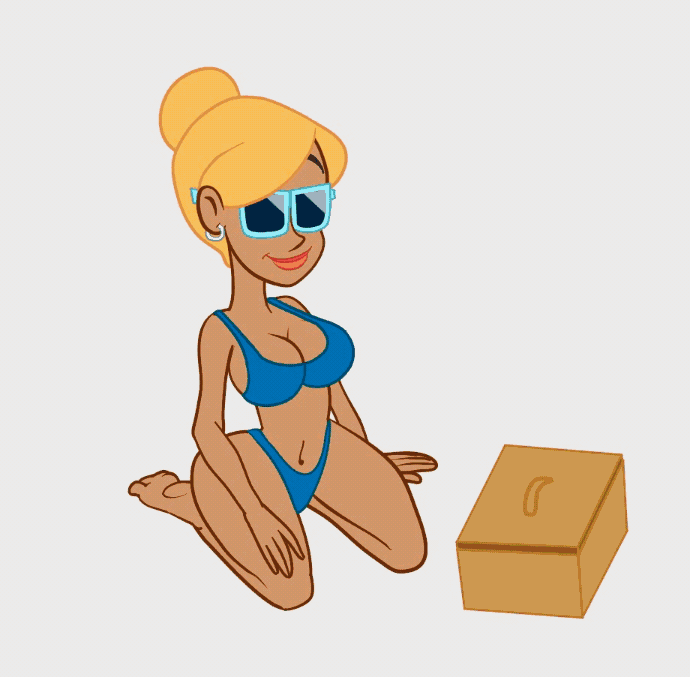It's done! See the finished thing here (included a behind the scenes part)
Hellou
So, i wanted to use the christmas holiday to experiment a bit with Moho and to go back to basics and use more of a frame by frame approach to a scene. Most of the work i admire the most that has been done with the software were pretty simple rigs but animated with a lot of replacements and more or a fbf sensibility in mind instead of a million crazy deformers and smartbones that fall apart after a hot minute...
This is still all heavy WIP but i thought i could document it here... i started by VERY crudely and crappily roughing out some keys and a couple for breakdowns on my iPad, importing them to Moho as a FBF layer and timing them out on the timeline mostly on multiple of fours so i will have an easier time inbetweening (except if it really looked better on 2's or 6's):
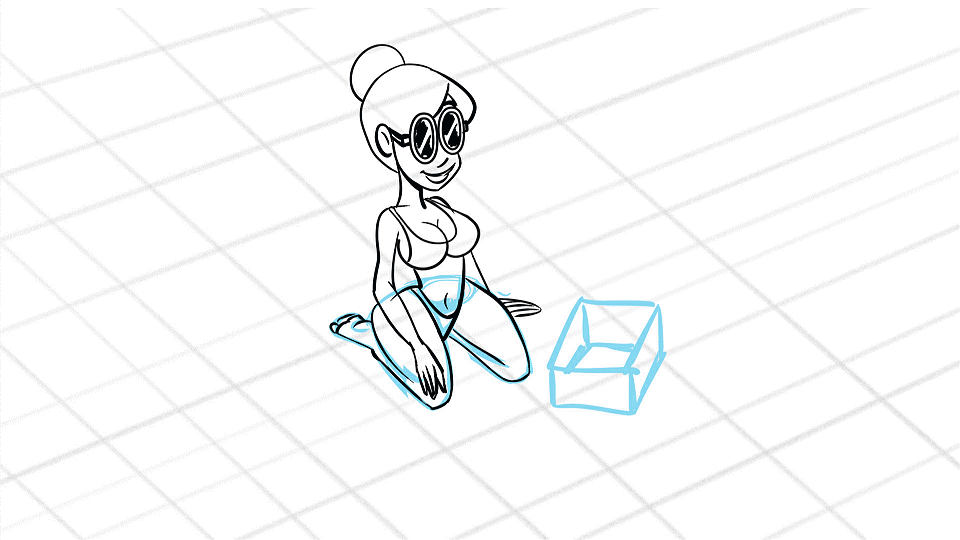
Then i determined from my roughs, what my rig would need. I somewhat cleaned up the very first frame to use as a guide but otherwise made most of it up and adjusted things while drawing it in Moho. Instead of an elaborate arm rig with a lot of correction Smart Actions, i made quite a couple of vitruvian bones... same with the mouths.
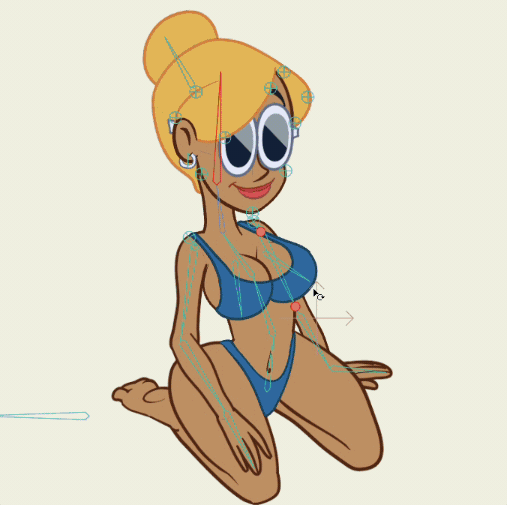
Some people mistook the sunglasses for huge eyes so i changed them. Then i added some light Smartbones for head tilt and some squash and stretch and perspective changes and NOW i'm in the process of adding the first set of keys.
I think it's worth to note that this is the first rig since i started using Moho in 2008 or 2009 that was drawn almost exclusively on my Cintiq thanks to the new freehand options
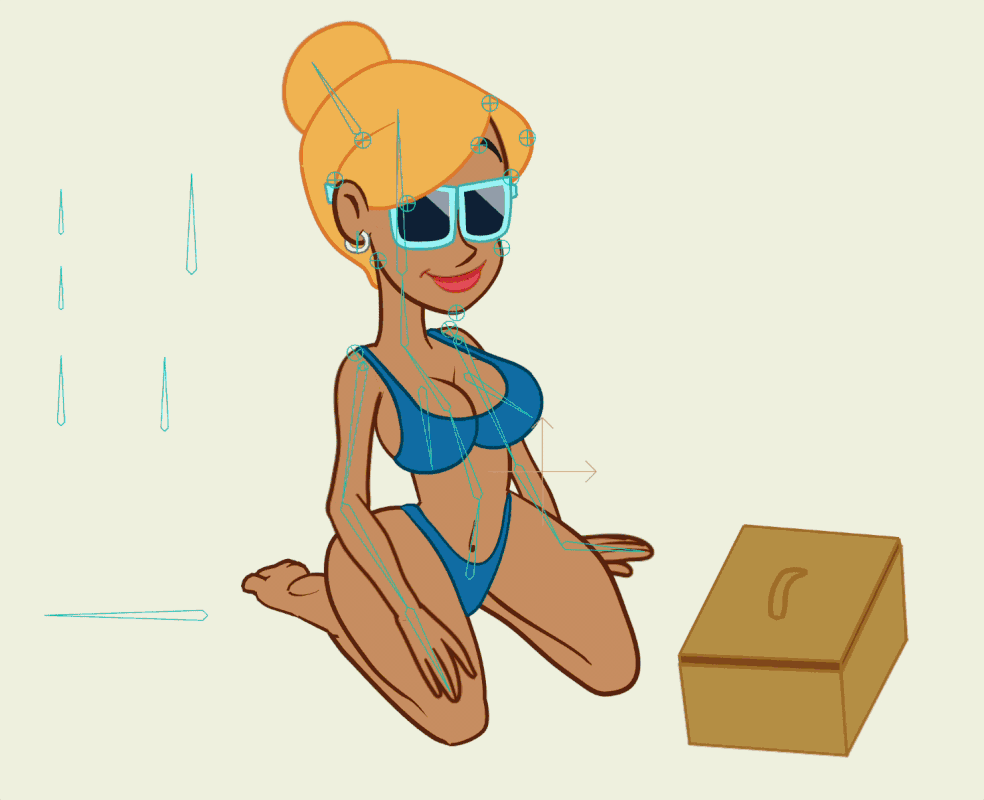
So far i'm relatively happy with the results, i think it looks quite a bit more expressive than the usual standard stiff rigs i do at work since i'm more pressed for time... i'm not quite sure if this process is faster than if i had just drawn this the old school way but oh well
I'm using solely step interpolation to key everything out. Once i'm done with my first pass of keys, i will make another pass with breakdowns. Then another... and maybe another... until i get to inbetweens and THEN i will use interpolation to pick and choose specific frames that i want as inbetween drawings. Most of it should end up on two's with fast actions being on ones. At the very last step i will go down to a vector point level and do things like easing in and out into the smear, correct some things, etc.
I also don‘t shy away from breaking stuff like crazy like moving bones around instead of just rotating them to get as close to my rough reference keys as possible. I also use the new Prev/Next Key shortcut a lot as if was doing this traditionally. Flipping like a mad man helps to see your arcs and overall flow etc.
This process is the one i would usually do when using Toon Boom and what most people doing cut-out in TV are doing. I always felt while it's obviously more work than just setting two keys and let the computer do the rest, it obviously also looks much better. I think getting decent animation out of Moho has very little to do with rigs and much more with approach and applying principles with Moho's tools... like everything in animation.
I also want to make a sauce dripping from the Sandwich maybe with the new liquid shapes, we will see... Anyways, i hope i'll finish this before the new year so stay tuned
And Merry Christmas!
UPDATE 1
Keys are done!!