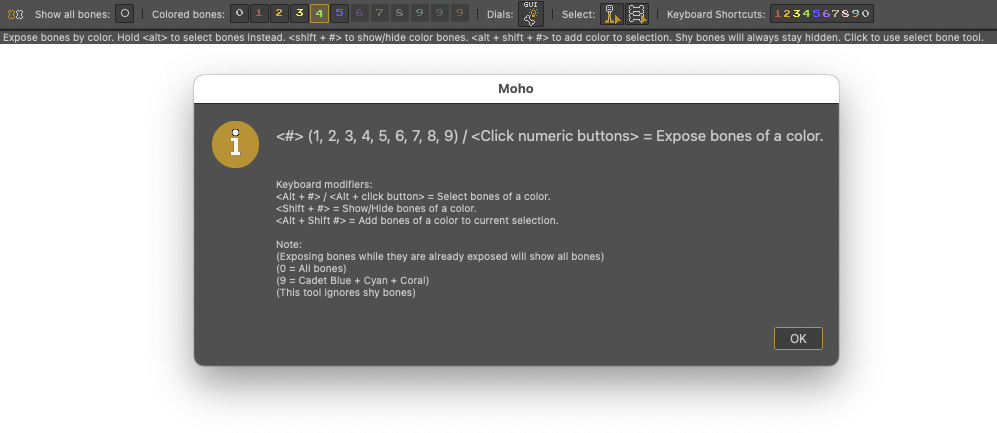I want to display only as many bones as I need.
Moderators: Víctor Paredes, Belgarath, slowtiger
I want to display only as many bones as I need.
I am using version 12.5.
Is there any way to switch between groups of bones to be displayed like in a layer comp?
I am creating a character with smart bones that can transform into 4 different forms. The rig shares bones for the head, body, limbs, etc., but each form also has its own bones. Therefore, if I leave all the bones visible, the bones of another form will get in the way when manipulating the character.
I would like to group the bones of each form and only display and work with the bones that I need. If you have such a script, I would like to know about it.
(I am using the translate function. Sorry my English is incomplete)
Is there any way to switch between groups of bones to be displayed like in a layer comp?
I am creating a character with smart bones that can transform into 4 different forms. The rig shares bones for the head, body, limbs, etc., but each form also has its own bones. Therefore, if I leave all the bones visible, the bones of another form will get in the way when manipulating the character.
I would like to group the bones of each form and only display and work with the bones that I need. If you have such a script, I would like to know about it.
(I am using the translate function. Sorry my English is incomplete)
Re: I want to display only as many bones as I need.
I generally avoid nesting bones for a single character inside multiple bones layers. IMO, this makes animating the character inefficient and awkward.
But it you really want to do this, you can use Layer Shortcuts or Layer Selection Buttons to quickly switch between the layers. (Note: Layer Shortcuts currently has an issue when importing rigs that use it. There is more info about it in its thread and hopefully there will be a fix. I'm not sure if a similar problem exists with Layer Selection Buttons.)
Another option is to use Timeline Visibility so you can display all of the bone layers in the timeline at once, and you can quickly switch between them by clicking on their name in the Timeline. (Tip: I suggestion hiding all color bones in the Timeline because they take up way too much space and they're not terribly useful most of the time. See my video Better Default Settings and scrub to 8:05 for more info. Hiding these channels will make it easier to see and work between all of your bone layers in the timeline at the same time.)
If you decide to keep everything inside one bone layer for each character like I do, you can manage visibility of bones you don't wish to see by using the Shy option and the Hide/Show Shy switch to toggle the visibility of the bones. (I use Shy for bones in the rig that have an automated or intermediary function, and I don't want the animator to touch these bones during animation.) You can set a hot key to Show/Hide Shy for convenience but t I have a button assigned to the command in my MQC window which I can tap with a Stylus or click on with a mouse. (Watch this: MQC for Moho Pro and scrub to 2:03 for a quick demo.)
Hope this helps.
But it you really want to do this, you can use Layer Shortcuts or Layer Selection Buttons to quickly switch between the layers. (Note: Layer Shortcuts currently has an issue when importing rigs that use it. There is more info about it in its thread and hopefully there will be a fix. I'm not sure if a similar problem exists with Layer Selection Buttons.)
Another option is to use Timeline Visibility so you can display all of the bone layers in the timeline at once, and you can quickly switch between them by clicking on their name in the Timeline. (Tip: I suggestion hiding all color bones in the Timeline because they take up way too much space and they're not terribly useful most of the time. See my video Better Default Settings and scrub to 8:05 for more info. Hiding these channels will make it easier to see and work between all of your bone layers in the timeline at the same time.)
If you decide to keep everything inside one bone layer for each character like I do, you can manage visibility of bones you don't wish to see by using the Shy option and the Hide/Show Shy switch to toggle the visibility of the bones. (I use Shy for bones in the rig that have an automated or intermediary function, and I don't want the animator to touch these bones during animation.) You can set a hot key to Show/Hide Shy for convenience but t I have a button assigned to the command in my MQC window which I can tap with a Stylus or click on with a mouse. (Watch this: MQC for Moho Pro and scrub to 2:03 for a quick demo.)
Hope this helps.
NEW! Visit our Little Green Dog Channel on YouTube!
D.R. Greenlaw
Artist/Partner - Little Green Dog
Little Green Dog Channel | Greenlaw's Demo Reel Channel
D.R. Greenlaw
Artist/Partner - Little Green Dog
Little Green Dog Channel | Greenlaw's Demo Reel Channel
Re: I want to display only as many bones as I need.
Or, if when you say bone groups you don't mean bone layers (that act as folders, like group layers), then you may want to hide/show certain bones independently. We don't have that feature, we can't create groups of bones just to select them or apply settings to them. It would be nice.
With vitruvian bones, on 13.5, you could kind of do that, but there are no V bones on 12.5.
What you can do is use this script by Stan to create selection groups, which doesn't solve your problem entirely but could help: https://mohoscripts.com/script/sz_bone_ ... on_buttons
You can create the groups and select them with that script, and then you could switch their visibility on or off as Greenlaw explained.
With vitruvian bones, on 13.5, you could kind of do that, but there are no V bones on 12.5.
What you can do is use this script by Stan to create selection groups, which doesn't solve your problem entirely but could help: https://mohoscripts.com/script/sz_bone_ ... on_buttons
You can create the groups and select them with that script, and then you could switch their visibility on or off as Greenlaw explained.
Re: I want to display only as many bones as I need.
Oh, that reminds me: Lukas wrote a script a while back that lets you create bone groups based on bone color. I haven't used it because I need to use bone colors for other things but it's certainly worth looking into.
I'll be right back with the link.
Here you go...
http://www.lostmarble.com/forum/viewtop ... 51#p185551
I'll be right back with the link.
Here you go...
http://www.lostmarble.com/forum/viewtop ... 51#p185551
NEW! Visit our Little Green Dog Channel on YouTube!
D.R. Greenlaw
Artist/Partner - Little Green Dog
Little Green Dog Channel | Greenlaw's Demo Reel Channel
D.R. Greenlaw
Artist/Partner - Little Green Dog
Little Green Dog Channel | Greenlaw's Demo Reel Channel
Re: I want to display only as many bones as I need.
I decided to check this and found it has a related issue: I can import a project and it will retain the Later Selection Buttons settings but if I import a second instance of the project, the buttons for the second instance will select the layers in the first instance. Shoot. (I'm guessing the second instance is getting new layer IDs to prevent a conflict but the buttons are still referencing the old IDs.)
FWIW, either system works well so long as you don't plan to do a lot of importing with the setups.
NEW! Visit our Little Green Dog Channel on YouTube!
D.R. Greenlaw
Artist/Partner - Little Green Dog
Little Green Dog Channel | Greenlaw's Demo Reel Channel
D.R. Greenlaw
Artist/Partner - Little Green Dog
Little Green Dog Channel | Greenlaw's Demo Reel Channel
Re: I want to display only as many bones as I need.
Thank you all!
This is the configuration of the rig. (It is still in the process of being made, so only up to two forms are complete.)
In the future it will have 4 forms and will be stacked with new bones for new horns, ears, etc.
But if I use the Bone Selection Buttons script to create a group of unwanted bones for each form and hide the selected bones with a shortcut key I think I will get the desired result!
This is the configuration of the rig. (It is still in the process of being made, so only up to two forms are complete.)
In the future it will have 4 forms and will be stacked with new bones for new horns, ears, etc.
But if I use the Bone Selection Buttons script to create a group of unwanted bones for each form and hide the selected bones with a shortcut key I think I will get the desired result!
Re: I want to display only as many bones as I need.
Wow that's a cool rig!
Another trick: you could use this technique from Victor Paredes that is the precursor of the vitruvian bones we have on 13.5. I'm not sure how useful could be in your rig but you can use it to automatically (by a smartbone) take those unwanted smartbone dials away from your view, for example.
Another trick: you could use this technique from Victor Paredes that is the precursor of the vitruvian bones we have on 13.5. I'm not sure how useful could be in your rig but you can use it to automatically (by a smartbone) take those unwanted smartbone dials away from your view, for example.
Re: I want to display only as many bones as I need.
Wow! That is super cool Teke! I especially love the transforming elements you have there.
Thanks for sharing!
Thanks for sharing!
NEW! Visit our Little Green Dog Channel on YouTube!
D.R. Greenlaw
Artist/Partner - Little Green Dog
Little Green Dog Channel | Greenlaw's Demo Reel Channel
D.R. Greenlaw
Artist/Partner - Little Green Dog
Little Green Dog Channel | Greenlaw's Demo Reel Channel
- synthsin75
- Posts: 10391
- Joined: Mon Jan 14, 2008 2:20 pm
- Location: Oklahoma
- Contact:
Re: I want to display only as many bones as I need.
Wow, that is a really cool rig/model.
- Wes
Donations: https://www.paypal.com/paypalme/synthsin75 (Thx, everyone.)
https://www.youtube.com/user/synthsin75
Scripting reference: https://mohoscripting.com/
Donations: https://www.paypal.com/paypalme/synthsin75 (Thx, everyone.)
https://www.youtube.com/user/synthsin75
Scripting reference: https://mohoscripting.com/
Re: I want to display only as many bones as I need.
Re: I want to display only as many bones as I need.
That rig is awesome!
Re: I want to display only as many bones as I need.
Oo! Thanks for posting the update Lukas.
I was thinking about how I might use your tool and decided I really need to give it a try!
I was thinking about how I might use your tool and decided I really need to give it a try!
NEW! Visit our Little Green Dog Channel on YouTube!
D.R. Greenlaw
Artist/Partner - Little Green Dog
Little Green Dog Channel | Greenlaw's Demo Reel Channel
D.R. Greenlaw
Artist/Partner - Little Green Dog
Little Green Dog Channel | Greenlaw's Demo Reel Channel
Re: I want to display only as many bones as I need.
Wow! That is awesome!! Great work!
"Animation is not the art of drawings that move but the art of movements that are drawn."
Norman McLaren
My Animations
Norman McLaren
My Animations
Re: I want to display only as many bones as I need.
This is a great idea!Daxel wrote: ↑Sun Jul 03, 2022 2:22 am Wow that's a cool rig!
Another trick: you could use this technique from Victor Paredes that is the precursor of the vitruvian bones we have on 13.5. I'm not sure how useful could be in your rig but you can use it to automatically (by a smartbone) take those unwanted smartbone dials away from your view, for example.
I would love to incorporate this trick into my own work as well.
I have downloaded the script.
Thank you very much!