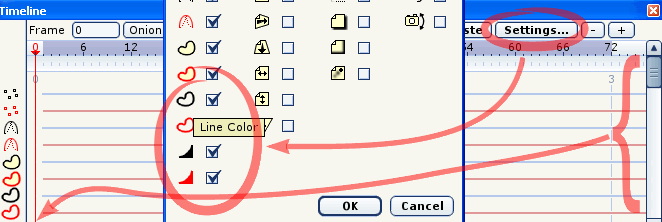good morning!
first of all, thank you for your fast replies.
Rasheed wrote:Use the second shape as a template in a separate vector layer, select any frame other than frame zero in the time line, and modify the first shape to match the second shape.
that'll do, thats a good workaround!
Rasheed wrote:And for complex "morphs" you may need one or more inbetweens for better control over the movement of the points. I guess this can't be automated fully (e.g. with a Lua script), because it needs human intervention.
oh, thats no thing. i'm newbie to Moho, not to animation itself

and so they are many things one likes to have in the program to get a better workflow.. copying animations is only one of it, a more complex timeline another (mainly if you know such features from 3D applications..)
hey, i also tried crashcores Load/Save Layeranimation with that: saving the layer from file one, trying to load it over file two. they do have exactly the same names, number of points etc., but it does not work that way..

hi myles!
myles wrote:Hello dinf,
Click the Settings button on the timeline and check that fill colour, line colour, and line keyframes are ticked. If the keyframes still aren't showing, you may need to scroll down to see further keyframe channels.
err, what? oh no..! timeline settings were my first try..
okay, i think i tried only timeline settings in grouplayer mode, since there won't be any colors or line thickness *big shame on me* thank you for showing me the big, gray, massive elefant right in front of me

myles wrote:Did you start with exactly the same shape (i.e. did you save the same file under two different names then make separate modifications)? If so, you might be able to use switch layer interpolation - although I haven't actually tried it with 2 separate files.
wow, sounds great! yeah, i used exactly the same shapes but on different layers. that might work? i'll have a try!