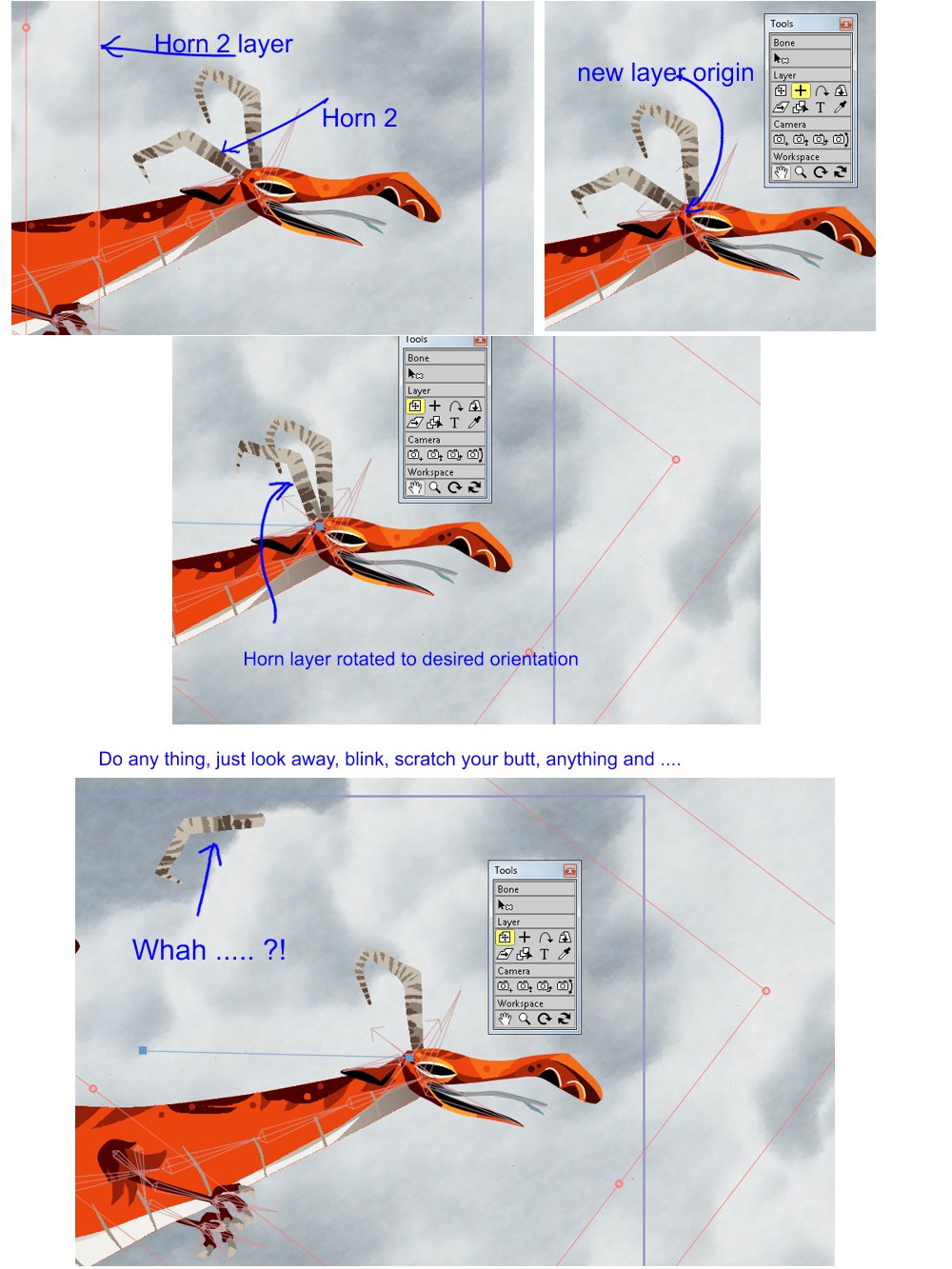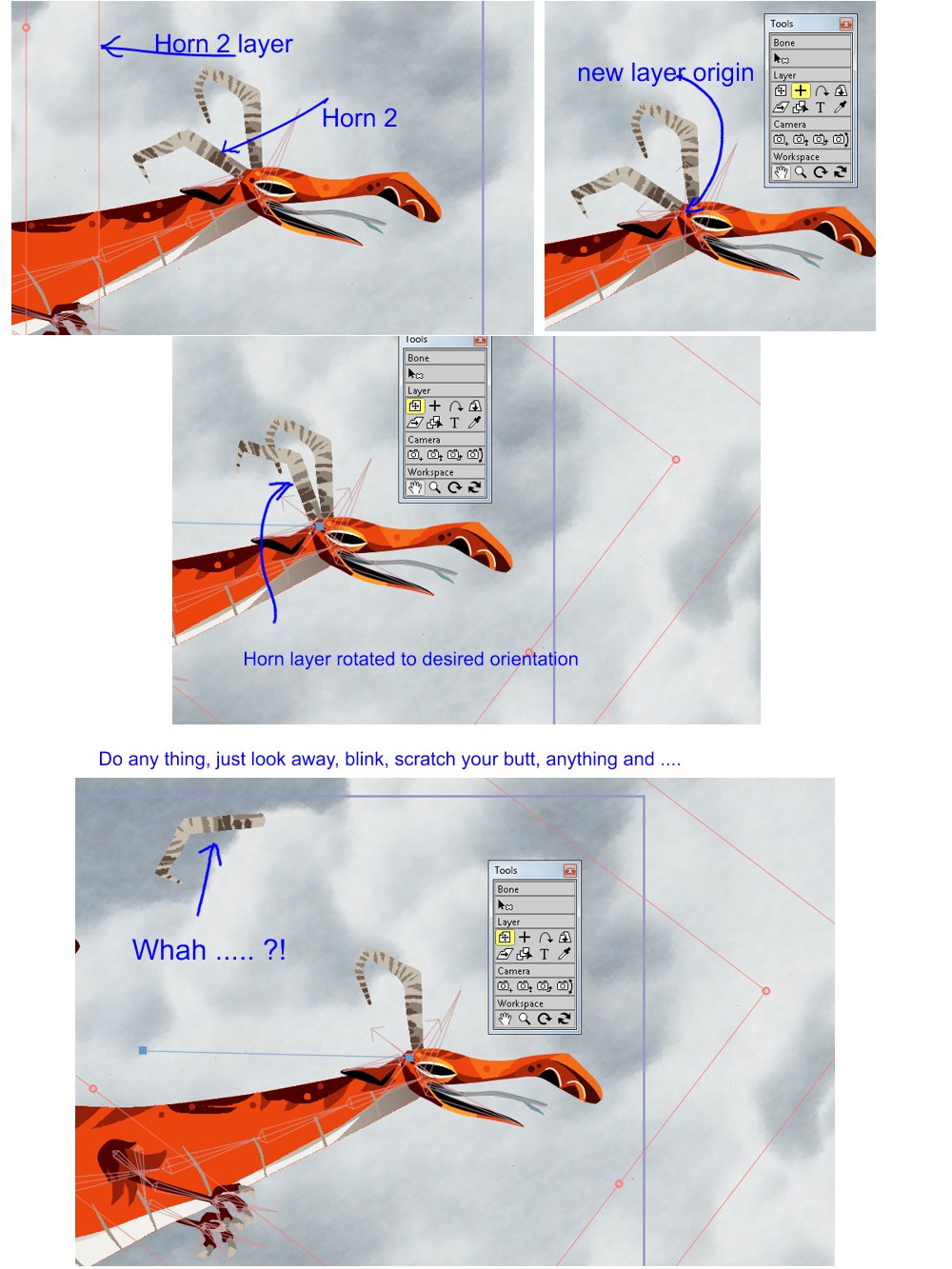
I notice that the second image is cropped on viewer's right. It would have shown layer "Set Origin (0)" as selected.
Also, "do anything", is not correct. One must make a selection somewhere within the application.
Moderators: Víctor Paredes, Belgarath, slowtiger