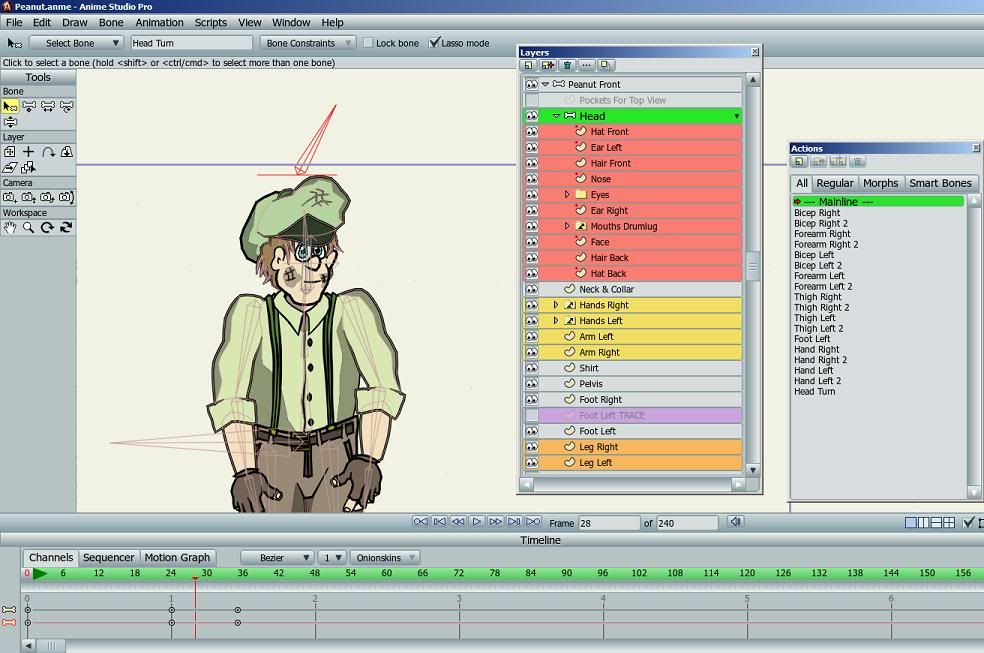- "The Head Turn Bone" is located in the Bone Layer titled "Head"
- When I rotate the Head Turn Bone in the Action Menu, the head layers rotate along with it.
- When I'm in the Mainline. I can rotate the same Head Bone but the head layers will not rotate.
- I've tried treating it as a Blend Morph and making all the movements on frame 1 inside the Action Menu as well as treating it like a Smart Bone animation and moving the keys further down the Actions timeline. Both methods will create the head turn inside the Action Menu but still neither will work on the Mainline.
- I know that Smart Bones can't control vectors that are inside another Group/Bone Layer, that's why I put the Head Turn Bone inside the Head Bone Layer. It should work shouldn't it? I made some simpler animations with the same setup (Bone Layer inside Bone Layer) and was able to animate the vectors in Action and Mainline. Not exactly sure what I'm doing wrong with the character here.