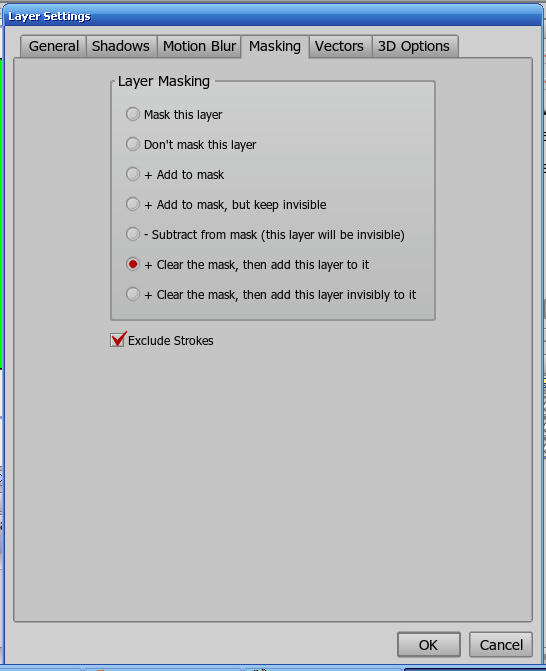Hello folks!
I have a problem with my shading areas. I am using mask method for shading. When i render and preview my scene, my container layer's stroke(it is so black) looks like white.
I want every part of stroke looks black...
So, i try to mean , areas of my drawing's stroke color intersect with my shade layer are white. Other areas are black!
Of course my shading layer is actually overflow from my mask area. Thats why i use this tecnique!
But, it is look like there is no problem with other section i didn't use shade and didn't overflow to my mask area.
Can u help me about that problem? How can i solve?
I am getting crazy because there is no problem when i working drawing and roaming on interface. All problem is getting visible when i got it rendered or previewed...
Thanks.
How do I render my masked shade areas's strokes perfect?
Moderators: Víctor Paredes, Belgarath, slowtiger
- Egyptianboy
- Posts: 66
- Joined: Tue Jun 07, 2011 5:32 am
- Location: CAIRO-EGYPT
- Egyptianboy
- Posts: 66
- Joined: Tue Jun 07, 2011 5:32 am
- Location: CAIRO-EGYPT
You say " All problem is getting visible when i got it rendered or previewed..."
well i think that means its about .. forgotten effect , transparency , wrong masking option , or layer blending mode .
you may try to create a new file with simple two layers , set up your mask
then render to check the result , or please upload the simple file
well i think that means its about .. forgotten effect , transparency , wrong masking option , or layer blending mode .
you may try to create a new file with simple two layers , set up your mask
then render to check the result , or please upload the simple file