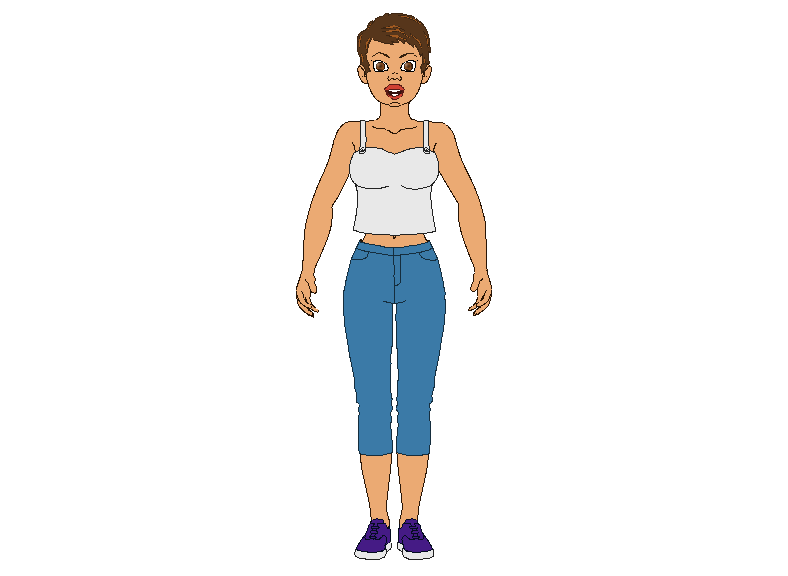Hi everyone,
I need to output an animation that has aliased edges on my characters, but even when I untick "antialiased edges" the characters have some aliased lines and some that are not. The characters have been imported with aliased edging too, so that part definitely isn't the issue.
Does anyone know what I could be doing wrong? I have even tried unticking ALL the boxes to see if AS would render out aliased footage.. But so far it is not working.
Any suggestions? It's very important....
Thanks!!
Jac
Rendering aliased animation
Moderators: Víctor Paredes, Belgarath, slowtiger
-
Little Red Panda
- Posts: 8
- Joined: Wed Oct 12, 2011 7:30 am
-
Little Red Panda
- Posts: 8
- Joined: Wed Oct 12, 2011 7:30 am
I could be wrong -- I often am -- but I think there is no 1:1 relationship between the pixels in a screen image and the way that 'geometry' works in AS.
In an app like Microsoft Paint, there is a direct correlation between the image you are creating and what you see on the screen. Use a Magnifier tool and you can paint in individual pixels. This is no longer the case in AS, for a variety of reasons. (For example, draw a simple square in AS; then highlight each of the vertices in turn. Look at the top of the screen to see the X and Y co-ordinates. These are calculated relative to the centre of the screen -- 0,0.)
So, any pixel is unlikely to hit one of these co-ordinates exactly. Which means demanding a non anti-aliased image is problematic...
If anyone has a better explanation, or if I've got this wrong, I'll be happy to hear it!
In an app like Microsoft Paint, there is a direct correlation between the image you are creating and what you see on the screen. Use a Magnifier tool and you can paint in individual pixels. This is no longer the case in AS, for a variety of reasons. (For example, draw a simple square in AS; then highlight each of the vertices in turn. Look at the top of the screen to see the X and Y co-ordinates. These are calculated relative to the centre of the screen -- 0,0.)
So, any pixel is unlikely to hit one of these co-ordinates exactly. Which means demanding a non anti-aliased image is problematic...
If anyone has a better explanation, or if I've got this wrong, I'll be happy to hear it!
You can't have everything. Where would you put it?
- neeters_guy
- Posts: 1627
- Joined: Mon Sep 14, 2009 11:33 am
- Contact: