The question is as above. I wish to use a more-or-less straight pen nib, with a limited thickness and filed corners (aspect ratio, say, 1:20, filing corners for less than the entire thickness.) For an illustrative example: take a plain letter G (just the curve, then an inwards stroke.) I want to start writing it from the top, the calligraphic pen being tilted like / this. As I proceed towards the middle of the letter, the nib is to maintain width but turn, so by the middle of the letter G it is perfectly vertical, like | this. Going further, the pen nib turns even more, so by the end of the curve, it is tilted like \ this. From this point, I finish with a stroke horizontally towards the left -- no changing of pen angle anymore, but a progressive decrease in pen width, so that the stroke ends in a singular point.
I have tried to bring the effect about in a number of ways but I have been unable to squeeze out anything even remotely similar to what I intended to do (results varied between laughable and eye-scratching). For this reason, I am asking the more experienced people here to give me an advice, or ideally, a sample file that contains both angle and width changes.
Thank you in advance
GoldFish
How can I animate a writing pen nib with changing tip angle?
Moderators: Víctor Paredes, Belgarath, slowtiger
That would not work; while I understand that (with talent and preferrably a tablet) Inkscape can produce the results, there are a number of limitations afterwards, mainly the hand editing of said parameters along the line. I have tried it. The precise reason why I need a little more than that (i. e. ability to tweak) is since I'm neither talented nor in possession of a tablet (though it likely wouldn't change much if I did have one.)
But thank you for replying at any rate
<'{{{{<
But thank you for replying at any rate
<'{{{{<
I'm not quite sure wether I understand the task. Do you need this kind of brush/pen inside AS to draw something with it? Or are you going to produce an example of calligraphy?
In the first case, I'm afraid AS lacks the kind of controls you'd need for that. Even in TVP I can't think of a way to make this work. A calligraphic pen is much too sensible to be imitated by a digital tool.
In the second case, I'd produce the finished calligraphy in whatever fashion (on paper or digitally), then animate it in AS with masks.
In the first case, I'm afraid AS lacks the kind of controls you'd need for that. Even in TVP I can't think of a way to make this work. A calligraphic pen is much too sensible to be imitated by a digital tool.
In the second case, I'd produce the finished calligraphy in whatever fashion (on paper or digitally), then animate it in AS with masks.
The first case, unfortunately -- I am looking for a suitable tool for the creation of glyph shapes for a certain Indic script, to assemble into a font. Unfortunately, pen angle changes are needed to execute the glyphs, and there being literally thousands of them, plus factoring in that on paper, I cannot produce that many of them perfectly shaped on the first try (more like 20-30 tries, judging from the experiences of this past month,) I started considering that I would perhaps better design the shapes in a digital way (less ink used, undoes, no digitising step, etc.) So far I have only found one program that is outright designed for the task of calligraphic design with emulating a writing instrument, but it is unavailable at the moment. This is why I'm looking for essentially any imaginable alternative... but I'm starting to think that I'll need to write a program for the purpose myself (probably in bitmap form output, then combine with potrace to get a proper glyph.) But all those times when I'm seeing the "calligraphic writing slowly writing on the TV screen" effect, I get the hope up that there exists the tool already. Which is why I'm asking. I'd love to hear any alternative ideas.
What an interesting task!
I'd recommend to use pen and paper, scan the best results, and vectorize them, in Illustrator or any other program good enough for the task. It may look like a cumbersome workflow, but you definitely win much more expression in your writings.
Of course it depends on your training in calligraphy. I've learned to use pen and brush when I was about 14 from my father, and even after all these years I'm able to write a decent blackletter.
I'd recommend to use pen and paper, scan the best results, and vectorize them, in Illustrator or any other program good enough for the task. It may look like a cumbersome workflow, but you definitely win much more expression in your writings.
Of course it depends on your training in calligraphy. I've learned to use pen and brush when I was about 14 from my father, and even after all these years I'm able to write a decent blackletter.
You can produce angled pen precise traces using Gimp:
1) Select the Brush tool and use a angled calligraphic brush. Be sure to select a proper size/scale. Test it if needed.
1) Trace a Route of the letter profile.
2) Press the Trace Route button and select use the "Trace using the drawing tool" option. It would produce this:
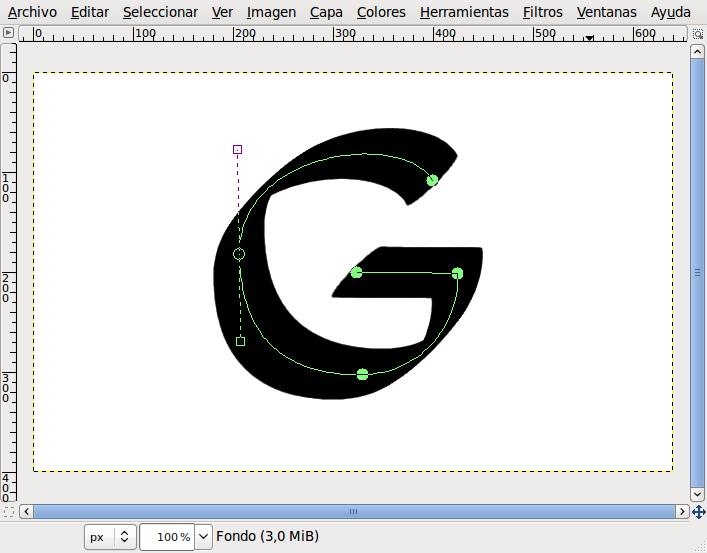
Then open Font Forge (or your favorite font editor) and import the image. Then trace your glyph.
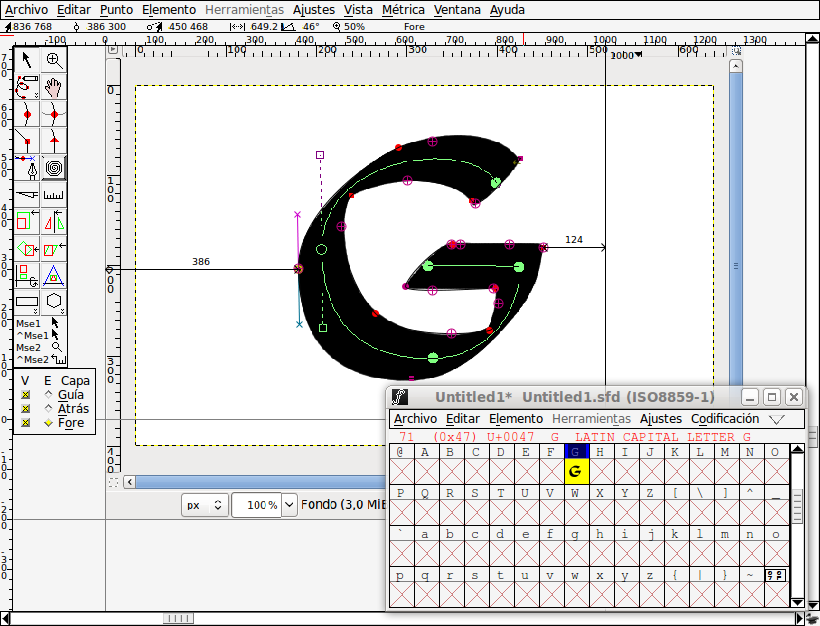
Good luck!
-G
1) Select the Brush tool and use a angled calligraphic brush. Be sure to select a proper size/scale. Test it if needed.
1) Trace a Route of the letter profile.
2) Press the Trace Route button and select use the "Trace using the drawing tool" option. It would produce this:
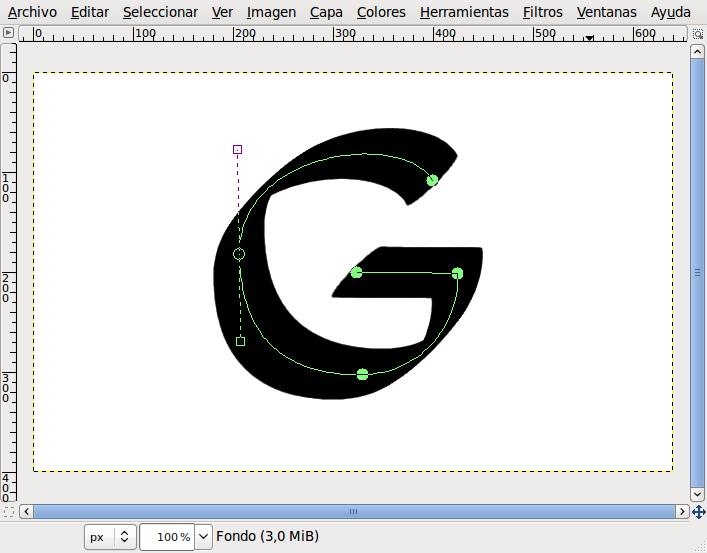
Then open Font Forge (or your favorite font editor) and import the image. Then trace your glyph.
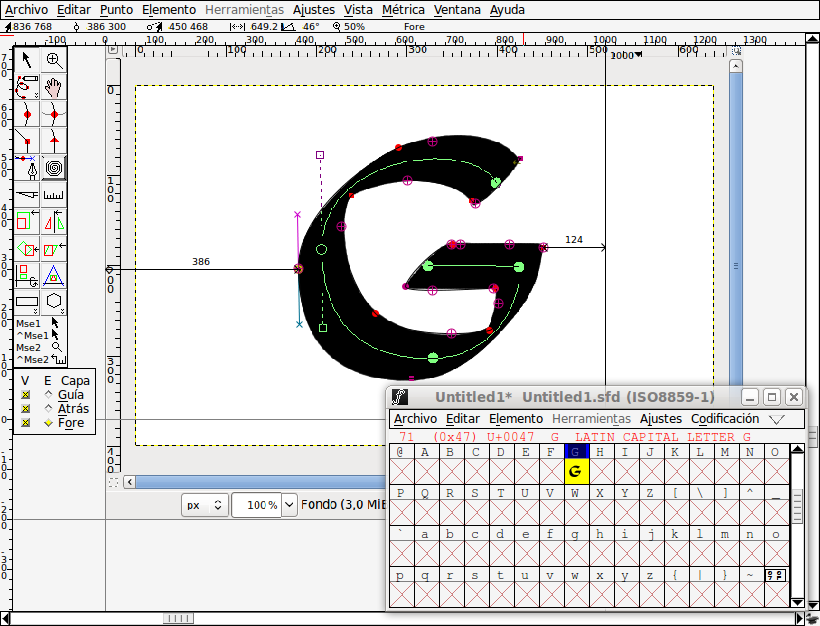
Good luck!
-G
