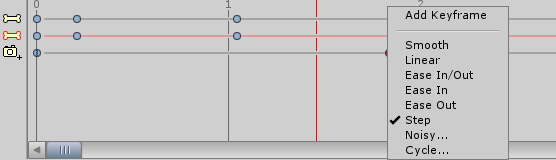I must create an object that appears, for example, at 20 second, and disappears at 30 second. In this 10 seconds the object do an action.
If I put the object at 20 second and this does an action, the action starts from the 0 second!
Instead, I need that the action started from 20 second and during until 30 second.
The ideal timeline with actions is this:
0 : 20 --> the object is hidden
20 --> the object appears
21 : 29 --> the object do an action
30 --> the object disappears (is hidden, of course)
I need that the 20 second is my "point A" and the 29 second is my "point B". In this period, the object does an action, and before and then, the object is hidden.
But the real timeline is this:
1. I create the object and I hide it
2. I move the timeline in 20 second, and I reveal the layer
3.... stop, the object is reveal also from 0 and 19 second!
4. If I do an action with object, also the action begin from 0 and not from the 19 second!
How to do?