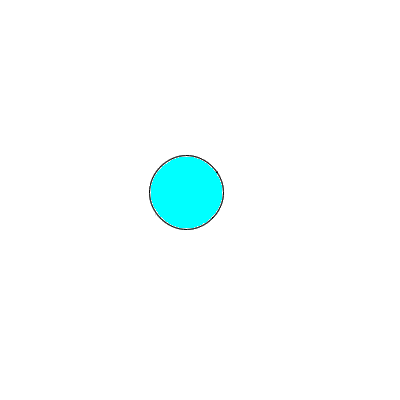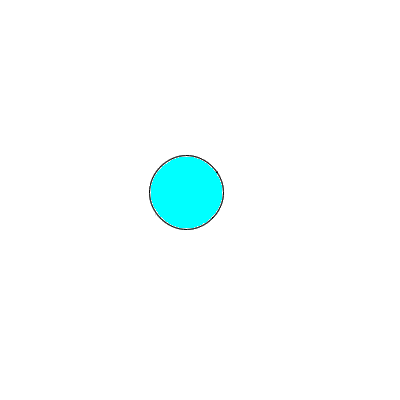Hello, I'm a newbie with Anime studio, and I was wondering if someone could help me with figuring out how to have something just appear out of nowhere later in the timeline. Or have lines coming out of something at diferent intervals. It's driving me crazy because it's so simple, yet I can't figure it out in Anime Studio

Does anyone know how I can do this?
here's an example. I suppose you could call it frame by fram animation:
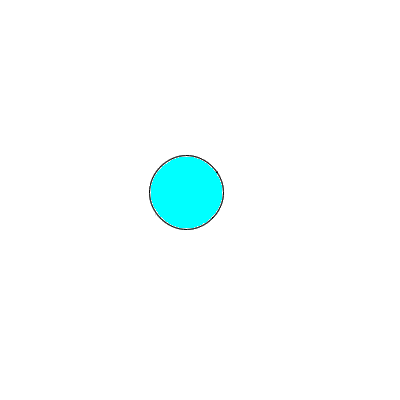
Thanks