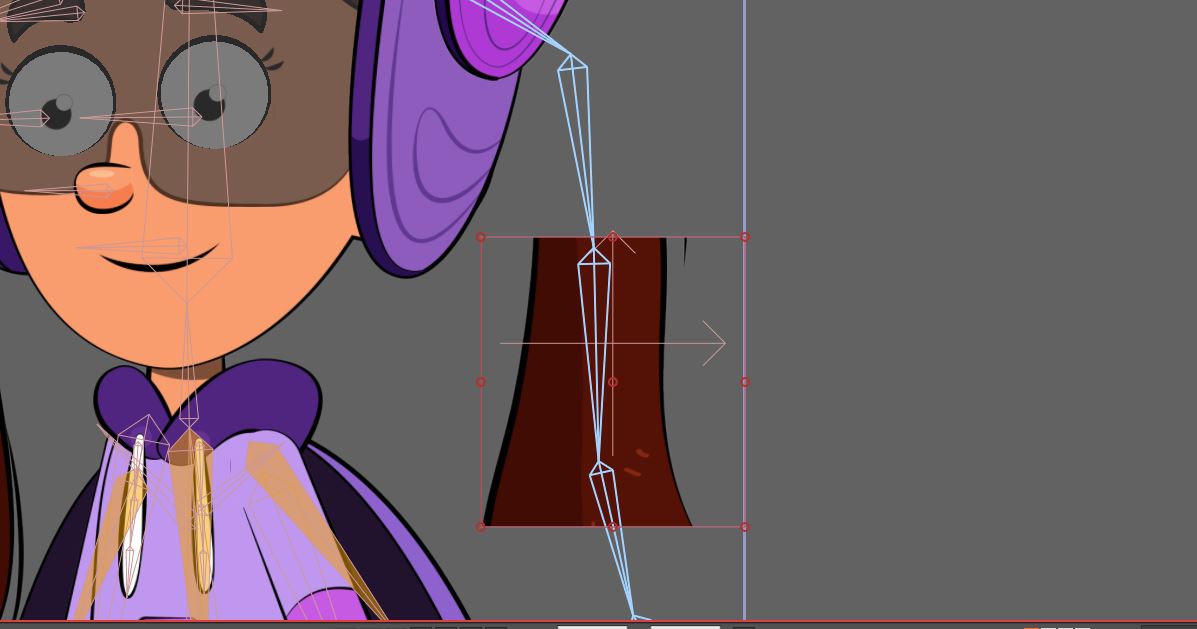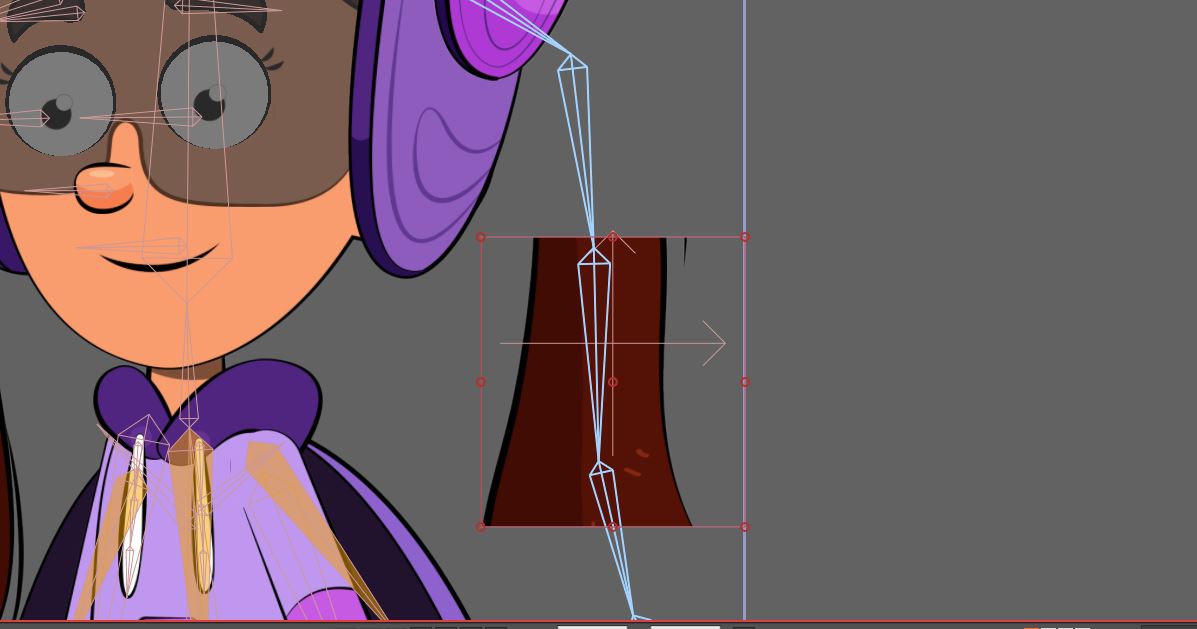Page 1 of 2
moho 13.5crop image not work in viewport (attached file)
Posted: Wed Jun 16, 2021 6:59 am
by davoodice2
hello
it seems in some situation it work and in some other situations it does not work.
I have a file and I attach screen shot of it in moho 12.5 and 13.5.
please do not test it in simple image.
moho13.5

moho12.5
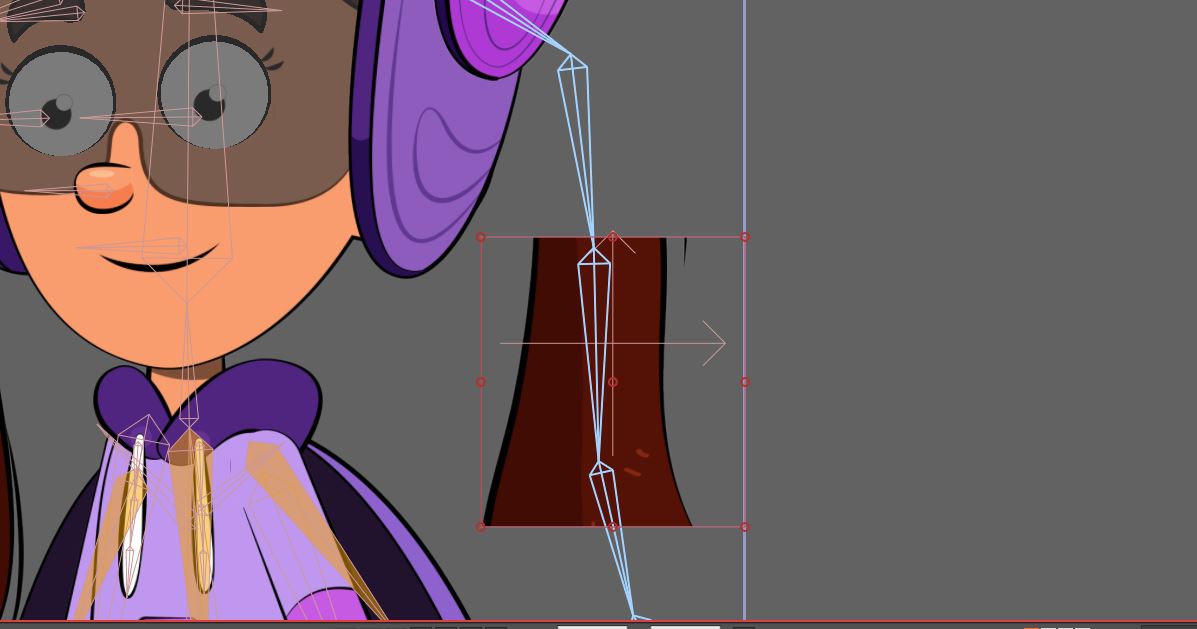
Re: moho 13.5crop image not work in viewport (attached file)
Posted: Wed Jun 16, 2021 8:09 am
by Greenlaw
The Crop tool appears to be working in 13.5 here.
Is there a Smart Warp involved with the image? Smart Warp is not compatible with the Crop tool. (This is true in Moho 12.5 and 13.5.)
If that's not it, can you post an example project where this is happening?
Re: moho 13.5crop image not work in viewport (attached file)
Posted: Wed Jun 16, 2021 8:42 am
by SimplSam
OK ... I am now seeing a problemo.
What I am seeing is when you have an image layer in a Bone group with one or more bones - there is no change to the image when then crop changes (even though the preview works) - UNTIL you move in the timeline or enact some other change which refreshes the display.
Feels like a UI update/refresh is missing?
Re: moho 13.5crop image not work in viewport (attached file)
Posted: Wed Jun 16, 2021 9:00 am
by Greenlaw
Do you have steps for reliably reproducing this error? I don't doubt you; I've seen display refresh issues elsewhere in 13.5, but I'm still not able to see this.
In my test, I made a two bone setup with an image in 13.5 but the Crop is refreshing correctly. I tried this with the default binding and layer binding. I'll play with this a little more to see if I can reproduce the refresh problem.
Re: moho 13.5crop image not work in viewport (attached file)
Posted: Wed Jun 16, 2021 9:03 am
by Greenlaw
Ok, I got it! For some reason Warp Using Bones was disabled in my example. When I turned it one, I could reproduce this error. I'll report it today.
(Also, I'm not sure why the option was off. This was a freshly imported image and the layer settings window was not open. So far, I can't reproduce whatever action caused this to be disabled. Will test this further later.)
Re: moho 13.5crop image not work in viewport (attached file)
Posted: Wed Jun 16, 2021 1:51 pm
by davoodice2
Ok. Thank you.
I try to reproduce this issue again. When I can I will repost here.sorry for bad english.
Re: moho 13.5crop image not work in viewport (attached file)
Posted: Wed Jun 16, 2021 3:04 pm
by Greenlaw
No need. With SimplSam's input, I was able to reproduce it here, and I submitted a report to Lost Marble this morning.
Thanks for catching this one. Hopefully, LM can squash this bug soon.

In the meantime, I would just step fwd & bwd 1 fame after changing the Crop to force a refresh. Or, just ignore it; this display error should not affect final rendering.
Re: moho 13.5crop image not work in viewport (attached file)
Posted: Wed Jun 16, 2021 11:54 pm
by davoodice2
ok . thanks.
Re: moho 13.5crop image not work in viewport (attached file)
Posted: Tue Jun 29, 2021 1:04 pm
by SimplSam
Greenlaw wrote: ↑Wed Jun 16, 2021 8:09 am
... Smart Warp is not compatible with the Crop tool. (This is true in Moho 12.5 and 13.5.)
Do you know if that is planned to be addressed? I have just hit that issue with Quad mesh squishing a cropped image.
Re: moho 13.5crop image not work in viewport (attached file)
Posted: Tue Jun 29, 2021 1:13 pm
by Greenlaw
I don't think so. I don't think this was ever really considered a bug.
In the past, I ran into this is because I forgot to turn off the crop and got the weird result. Since the mesh is essentially 'self-cropping', the crop tool isn't typically need, so we just turned it off. At least that was the consensus that time I brought this up in beta. That was quite a long time ago.
Re: moho 13.5crop image not work in viewport (attached file)
Posted: Tue Jun 29, 2021 1:27 pm
by synthsin75
Yeah, since meshes also crop, it's a bit redundant to use both.
Re: moho 13.5crop image not work in viewport (attached file)
Posted: Tue Jun 29, 2021 1:30 pm
by Greenlaw
Did you need to use the cropping tool in addition to the mesh's cropping? In cases like that, I just use the alpha channel in the image, or add a mask layer to the image. If the mask doesn't deform correctly because it doesn't have enough points, sometimes I'll bake it to PNG first, and use that layer instead. You can bake vector layers into a PNG image layer using hayasidist's Bake2PNG script.
That said, I can see how this could be done more quickly with a working crop tool. My guess is that the crop tool doesn't work that way because it's not deformable with mesh warp (or bones for that matter.)
Actually, I'm making an assumption about that last part so let me check to be sure.
Re: moho 13.5crop image not work in viewport (attached file)
Posted: Tue Jun 29, 2021 1:34 pm
by Greenlaw
Oh, I take it back...crop tool is most certainly deformable with bones. So...I don't know.
This hasn't been brought up in ages, so I'll ask about it.
Re: moho 13.5crop image not work in viewport (attached file)
Posted: Tue Jun 29, 2021 1:44 pm
by synthsin75
There's already a beta report on it: MOHOBETA-111
Re: moho 13.5crop image not work in viewport (attached file)
Posted: Tue Jun 29, 2021 4:38 pm
by Greenlaw
Thanks Wes! Moving on then.