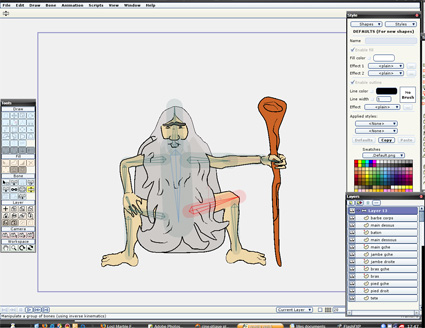Page 1 of 4
make a layer bind
Posted: Thu Mar 10, 2005 8:47 am
by mel
why do my legs not want to bind ? .. ive turned on "region binding"
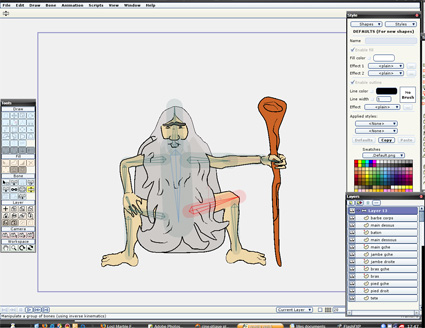
they are not flexible at the knee , and when i move them , the top of the leg (at the opposite of the foot , i appologize for my english

) moves too , i mean it is not linked at the body ... the whole layer of the leg moves as i would like it was as a "real" body
so what have i missed?

Posted: Fri Mar 11, 2005 5:19 am
by JCook
Are you moving the bones with the Translate tool instead of the Rotate tool? I think you'd want to use the Rotate tool to move arm and leg bones.
Jack
Posted: Fri Mar 11, 2005 6:51 am
by mel
uuhhh
i use the Manipulate Bones tool ..
translate or rotate tool are used to move the bones only, not the Image stuck with or?
in fact i think it is because i havent given enough strenght to the bones .. ?
sometimes it binds , some other it doesnt
i think its my missing link with moho (one of..)
Posted: Fri Mar 11, 2005 8:22 am
by Lost Marble
I guess I don't understand what's happening here - the picture looks like the legs bend just fine. Can you post a link to your Moho file so we can take a look?
Posted: Thu Mar 31, 2005 7:23 am
by mel
hi , i still have that problem with an other moho file.. i cant understand why ..
see :

why does the arm not bind , but separates from the body when i move it from the bone the nearest from the hand . (when i try to move from the bone of the shoulder it binds)
ive tried to link the arm layer to the upper bone, to the lower one ..ive alsa tried to move from the arm layer, the bone layer , nothing..
and o strange, for my other arm, i dont have that problem it works, i would like to understand one for all..
thannnnnnnnks
Posted: Thu Mar 31, 2005 7:36 am
by rylleman
looks like you have bound the whole arm layer to the lower arm bone, try instead to bind the points in the upper part of the arm to the upper bone and the lower points to the lower bone.
Posted: Thu Mar 31, 2005 8:36 am
by Toontoonz
A couple of thoughts:
1. The lower armbone was given lots of the strength and the top arm bone strength reduced to about none. When you click on the "Bone Strength" button is the strength in both bones about the same or is the bottom arm bone overpowering the top arm bone? If the latter is so the top arm bone won´t bind to the drawing.
Or...
2. Could it be that you are making the bones first then putting the artwork over the bones?
Instead of having the artwork in position and then doing the boning "over" the artwork?

Posted: Thu Mar 31, 2005 4:02 pm
by Toontoonz
Another thought:
Your arm does not have enough points in it.
I have noticed that if, for example, a rectangle has only 4 corner points on it the second bone will just move the entire shape and it seems that the first bone controls no part of the shape. However if you move the first bone, no problems, everything moves.
Solution: add more points in that section of your drawing wherever the end of the first bone and start of the second bone are located.
Posted: Fri Apr 01, 2005 12:16 am
by mel
i am sorry, ive tried all and still no result !
could you pleazehave a look to the file so i can understand better (moreover i dont understand all your english sometimes

)
http://melanie.ferber.free.fr/troglo%20 ... compo.moho
au final, i d like to make him play the flute (top right) and then for other people make them play percussion an didgeridoo , so i need the armto move independently ..
regards
Posted: Fri Apr 01, 2005 1:07 am
by janimatic
Salut Melanie,
voici ton projet corrigé
http://animatic.no-ip.com/projets/vrac/ ... ompo2.moho
Il me semble que le binding de l'avant bras (réglable avec le bouton "bone strengh") avait une largeur nulle.
C'est ce que j'ai corrigé et ça marche.
Bonne continuation!
Julien[/url]
Posted: Fri Apr 01, 2005 1:12 am
by mel
wahhh ! formidable!
ct bien ca, c tout ce que tu as corrigé? paske g essayé de modifier plusieurs fois le bone strength sans resultat..j ai du mal le faire

merci infiniment pour ce coup de main et cette rapidité !
vraiment genial ce forum

Posted: Fri Apr 01, 2005 1:28 am
by janimatic
c'est bien ça..
De plus j'ai sorti le layer du groupe de bones puis je l'ai remis mais ça n'a rien changé.
J'ai utilisé l'outil bone strengh directement sur le skelette (et non en rentrant une valeur numérique dans le champs prévu à cet effet)
Posted: Fri Apr 01, 2005 2:10 am
by mel
youre gonna laugh ,
the probelm is solved, merci Julien ,
but when i export my file as .swf the Hand of my character floats somewhere but not linked to the arm .. whereas it is well linked when i push play in Moho ..
i will try to export in an other extension ..but it is strange..
Posted: Fri Apr 01, 2005 2:44 am
by janimatic
swf doesn't support skeletons...
I don't recommand this format except critical bandwidth issue (web content)
Prefer a good big uncompressed format with beautifull blurs!!
Posted: Fri Apr 01, 2005 4:46 am
by mel
ok , ive exported through Image ready as jpeg file and recompressed it into swf and it works

ive got an other question, and i will till june!

see :

i want to make im play the tabla, ive imported my png but for the moment the tabla is over the other layers . the hands have to pass over the mng to make it realistic, but if i slide the image layer between arms,hands and body (3) , the image layer is distorted by the bones ! so how can i do to make the hands play over the tabla??
thanks ..again..

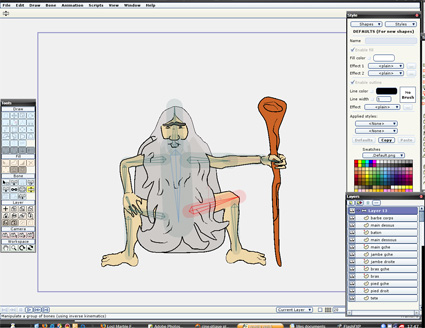
 ) moves too , i mean it is not linked at the body ... the whole layer of the leg moves as i would like it was as a "real" body
) moves too , i mean it is not linked at the body ... the whole layer of the leg moves as i would like it was as a "real" body