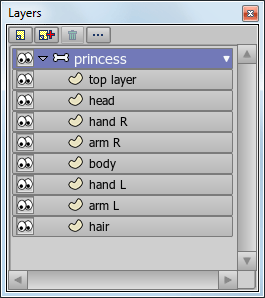Page 2 of 3
Posted: Sun Aug 21, 2011 6:28 am
by GCharb
ponysmasher wrote:It looks great but why use step interpolation? Since it's all point motion wouldn't it look even better with smooth interpolation?
You may get unwanted results that way, adding more tweaking work.
This way you work on two's, on which most of the movie was made.
Posted: Sun Aug 21, 2011 12:34 pm
by GCharb
Got caught in some work around the house, but here's a small update!

Posted: Sun Aug 21, 2011 2:15 pm
by jahnocli
Lookin' good! All the little subtleties add up...
Posted: Sun Aug 21, 2011 2:57 pm
by GCharb
Yes, the little details is what I was missing with general Anime Studio workflow, this is why this frame by frame way of working is so appealing to me, but without the hassle of pencil tests, tracing, cleaning coloring etc.
As far as I know, only Anime Studio allows for such workflow.
As far as I know, even debut could do it!
I love that software!

Posted: Sun Aug 21, 2011 9:32 pm
by GCharb
Okay, been a busy day, for a change!

I did another second of animation, here it is.

Again, this is not my character, this is Tiana from Disney the Princess and the Frog movie, only wanted a reference to see how close Anime Studio could come to this type of animation, see for yourself!
I got it down to around 20 minutes a frame, which is not bad considering the complexity and level of details.
I really like this type of workflow, great deal of flexibility and freedom, and even a Debut user could do it.
I need to work on planning though, too many control points slow things down allot, will have to plan better next time!
Also tested many scripts and see how they could improve on the workflow, so far I keep these.
Fazek tools (of course) and I replaced LM tools with them, thank you Fazek.
Mike Green Magnet tool, thank you Mike.
Rudiger select shape tool, most excellent, thank you so much Rudiger.
Last but not least, Mike Kelly Swiss army tool, also excellent tool set, thank you very much Mike from
http://www.animatorsforum.com
I think I mentioned everyone!

Posted: Sun Aug 21, 2011 11:22 pm
by Genete
I got it down to around 20 minutes a frame, which is not bad considering the complexity and level of details.
Yeah, but don't forget that this is a
tracing job. When Doing a real animation there is a bunch of working time before (storyboard, soundtrack, animatics, keyframes, breakdowns, cleaning...) but I guess you already know that.
In this last shot, did you still using the same layers and points or did you chang the layers for the head turn?
-G
Posted: Mon Aug 22, 2011 6:07 am
by GCharb
Hello Genete.
I believe it would have been much faster if I had done an original animation and of course it does not take in count the time it takes for story-bording etc, this was not the goal of the exercise.
Cleaning is not an issue here, which is a huge time saver.
Also, you get much less problems then with regular frame by frame animation, where you need to maintain volume etc.
This is well worth the effort, will have to do an actual production using that workflow
No, everything on the same layer.
Posted: Mon Aug 22, 2011 5:30 pm
by GCharb
Forgot to post a high resolution version of the 2 seconds movie, so here it is.
[edit] link updated
http://www.mediafire.com/?0u6b83nk61uzeqt 2.28 MB Quicktime
Started to work on another frame by frame small animation, this time it will be my own.
Also thinking about producing a video set on frame by frame in Anime Studio!
Posted: Mon Aug 22, 2011 7:19 pm
by funksmaname
what happened to the shaolin project?

Posted: Mon Aug 22, 2011 11:11 pm
by capricorn33
Gcharb wrote:
..../ Cleaning is not an issue here, which is a huge time saver.
Also, you get much less problems then with regular frame by frame animation, where you need to maintain volume etc. /....
Very good points, and I can see the possible time savers here. Working on key poses and breakdowns is just as tedious as always with classical fbf, but there is some significant time saving to be done on the inbetweens. Or so I guess, I'm no fbf-artist myself...

Looking forward to the results of your continued exploring.
DK wrote:Please I don't want to hijack GCharbs thread as his work in this thread is wonderful.
My skeleton still uses AS bones but the way they are used are a little different /.......
Hey DK, thanks for the answer! And you are right, let's not hi-jack Gcharbs thread. I found the discussion you started on your idea for "pointskeleton" at
viewtopic.php?t=19193&highlight=pointskeleton
I'll answer there.
Posted: Tue Aug 23, 2011 5:49 am
by GCharb
funksmaname wrote:what happened to the shaolin project?

He is not dead, just aside for the moment, other stuff got in the way!

Posted: Thu Aug 25, 2011 9:57 pm
by Rudiger
Yay, found the thread! Glad you find my SelectShape mod useful, by the way

.
OK, so it looks you are drawing every frame and not using AS to do any auto-tweening, but I'm still curious... are you doing all this on a single layer that contains everything whether it's visible or not, or do you sometimes switch to a new layer when you need to add more detail, like when she opens her mouth, etc?
Posted: Thu Aug 25, 2011 10:13 pm
by funksmaname
i see no reason why the inside of the mouth can co exist below the head shapes, and when the mouth is open in the front position they are shown there, but kept where they are at the 90 degree position...
i'm also pretty sure that this exact result could be achieved with individual shape tweaning at far less frequent fixed frame redraws using shape tweaning... it's just hard when tracing a completed sequnce to know exactly where the key poses for each part are

It also goes to show that a fantastic head turn can be achieved with a minimum of frames - how many poses are there in the turn Gilles? 3 or 4 I expect? One trap we often fall into is wanting to slow down everything too much but this often results in an unsnappy 'over worked' result (which takes us far longer to achieve!) when you could just *WHAM* it like this and it looks even better.
Posted: Fri Aug 26, 2011 2:42 am
by SvenFoster
Looks dodgy on the MAC.
Background is black and suffers some trails when running...
I suspect its related to stupid quicktime player on the mac showing transparent as black.
GCharb wrote:Forgot to post a high resolution version of the 2 seconds movie, so here it is.
http://www.mediafire.com/?9czd6l0i1fgq7rp
Started to work on another frame by frame small animation, this time it will be my own.
Also thinking about producing a video set on frame by frame in Anime Studio!
Posted: Fri Aug 26, 2011 6:26 am
by GCharb
SvenFoster wrote:Looks dodgy on the MAC.
Background is black and suffers some trails when running...
I suspect its related to stupid quicktime player on the mac showing transparent as black.
Sorry about that Sven, updated the link. I keep forgetting that I use media Player Classic instead of Quicktime player!
Here is the layers window for Tiana short animation.
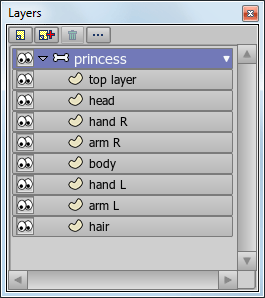
funks, there is only one in-between between the front and side view.
As I always said, the simpler the better, and though I did some extended tests with morphing, as shown in some of my videos, I always preferred the simpler approach, like in my head turn with dialogue tutorial.
The trick here is to loose the sudden turn in subtle motion.
Rudiger, yes I found it useful, as shape order can sometimes be tricky in that type of animation.
I did not switch to new layers, but I do have a top layer with bits of curves and shapes to fill in from time to time.
I really like this type of workflow.