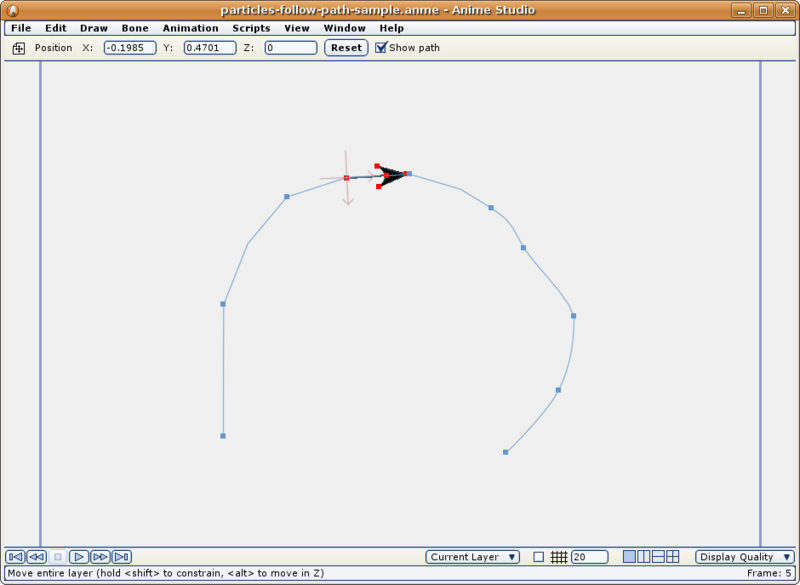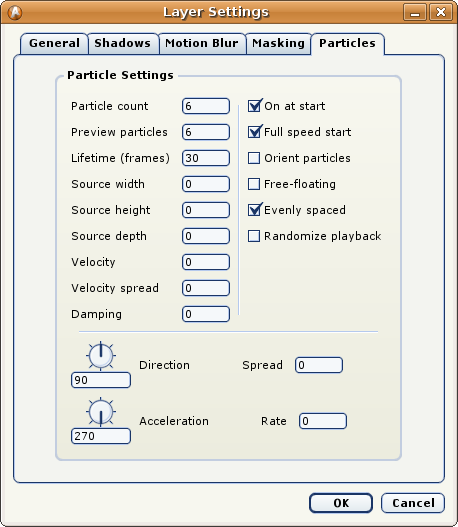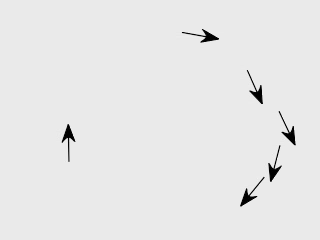Page 1 of 2
PARTICLEs
Posted: Fri Jan 26, 2007 10:10 am
by morda
hello out there,
I am in a little bit of trouble with particle layers.
Is there anyone out there that happened to know something about how one control direction and speed?
Trying to have shapes "spurting" out of another bigger shape, using imported images, but the smaller shapes flying all over the place


I would be most grateful if anyone have some suggestions to share.


all the best from reykjavik
dont know how to include the quick time I exported on this page to better show how the thing looks........
Posted: Fri Jan 26, 2007 12:39 pm
by MattVG
Have you looked through the tutorial on particles? It explains them pretty well.
Matt
Posted: Fri Feb 02, 2007 11:44 am
by LittleFenris
MattVG wrote:Have you looked through the tutorial on particles? It explains them pretty well.
Matt
Some people are so lazy that they just ask questions on a forum before even RTFM. Not saying this is the case here, but it usually is the case. It takes just as much time to fire up the forum, make a new topic, write what you want to ask, and wait for the answer as it would if people would just RTFM in the first place.
As for the problem I can't help since I use a much more powerful program for particles (Particle Illusion 3)
Posted: Wed Oct 31, 2007 4:38 am
by pyromanizak
Matt[/quote]
Some people are so lazy that they just ask questions on a forum before even RTFM. Not saying this is the case here, but it usually is the case. It takes just as much time to fire up the forum, make a new topic, write what you want to ask, and wait for the answer as it would if people would just RTFM in the first place.
As for the problem I can't help since I use a much more powerful program for particles (Particle Illusion 3)[/quote]
so wot does RTFM stanad for like read the f*ckin manual or something
Posted: Wed Oct 31, 2007 5:37 am
by giselle
morda,
I am new to AS and have been struggling with many of the tools and functions mostly because even after doing all the manual's tutorials multiple times and thinking I knew how things worked I realized I didn't because I wasn't actually doing much as far as the tutorials are concerned because they were all pretty much done already thus giving me the illusion that I had actually done it myself but when it came time to "apply" what I thought I had learned I found I hadn't learned anything really SO I found I had to pick apart the manual's tutorials and study each element as well as ask questions on this forum ( I am lucky I guess, I didn't have anyone tell me to RTFM) I actually got really good answers to my questions and was able to proceed with my projects.
As far as particles are concerned, tutorials 6.1 to 6.4 are pretty good but I looked through them and didn't see anywhere where it explained how you could use your own imported images. As far as speed and direction, I think it is somewhat explained how to manipulate those properties in tutorial 6.2.
In the scripts drop down menu you could chose the particle effects they have and play around with them. I was able to change the particles they had into my own so perhaps you could import your own images into the already existing effects and change it around to suit your own purposes. Like I said, I am new too and I don't pretend to know everything but I do know that AS is well worth the effort of studying all it's aspects and learning from the "gurus" on his forum.
You could also perform a search for particles in this forum although I found the search to be somewhat "vast" and found myself reading for hours (learning all the while) but sometimes still not getting the answer to my original question.
Anyway, I hope you do not despair and keep at it, good luck.
Posted: Wed Oct 31, 2007 11:35 am
by heyvern
Particles... yikes.
I have trouble with them as well. Most times I get them to do what I want... er... eventually but it is mostly "trial and error".
I would do a tutorial but... it would have 5 bazillion steps and include all the random changes I make until it looks right.

It doesn't take that long actually using this method. I just wish I had a clearer understanding of it. I don't use particles much. I probably should sit down and really figure out what is going on.
-vern
Posted: Wed Nov 21, 2007 7:50 pm
by Nucleus
I agree. particles aren't the easiest things to pick up. even with the tutorials provided, they can indeed be very hard to figure out. as for "RTFM", one must remember, people pick things up differently. whats easy for one, may be hard for another. I don't wanna rock the boat, but remarks like those only create hostile environments where users are afraid to ask questions fearing ridicule. very counter-productive. exchange of information is what forums are all about. I would gladly put something together for you, but unfortunately, particles aren't my bag. and yes, they tend to fly out. grrr. particles!
Posted: Sat Nov 24, 2007 7:39 pm
by Nucleus
Added a small template. nothing wow, but should be able to start you out.
http://mysite.verizon.net/gustavoguzman/moho.html
Posted: Sun Dec 09, 2007 10:01 am
by realsnake
I think u are talking about something like this...
http://www.youtube.com/watch?v=18brWn0oaQQ
For getting the desired output while working with the particles is really hard, bcoz u need to figure out the settings to maniuplate the flow and direction with the help of Direction and accelartion, with the help of velocity and accelartion u can easily speed up and down the particle generation rate and blah blah
Posted: Sun Dec 09, 2007 1:14 pm
by Nucleus
that was very good! may even be better if you explained how you went about it.

Posted: Sun Dec 09, 2007 4:53 pm
by realsnake
I was just playing with the particles settings untill they were placed and positioned along the animation correctly.
Step 1-
I made a simple raster image of sand using photoshop. and attached using the particle layer in anme studio.
Step 2-
I was wondering how to pop the sand out of bag toward the hand and i did this with the help of direction and acceleration box or wat ever it is called,
making direction at angle 66 and for the sand to rotate and move toward hand i adjucted the accleration to 189 degree. The life of the sand to reach precisly toward hand was determind by the lifetime(frame) property

observe the flow and rotation of sand
Step 3-
then i duplicated the main particle layer and made it invisible(2nd particle layer) until the sand reach the hand in 1st layer and then made vilsible at the exact time(2nd particle layer) and frame where it should circle around gara(anime char. name).
(note one good thing about particles is that if u make them invisible, whenever u make it visible it will start at that very frame from the very begining).
Step 4-
added blend mode to(particle layer)enchance the sand look where it overlaps gara..

Dont ya think i could work for jp anime industries hehe just kiddin...
Posted: Sun Dec 09, 2007 10:07 pm
by Nucleus
with dedication, i don't see why not.
I however wonder about the particles. although well executed, can't the particles follow a motion path instead? i rarely play with these, so i honestly do not know. great technique nonetheless!
Posted: Mon Dec 10, 2007 4:57 am
by Genete
Nucleus wrote:with dedication, i don't see why not.
I however wonder about the particles. although well executed, can't the particles follow a motion path instead? i rarely play with these, so i honestly do not know. great technique nonetheless!
Look here:
http://www.lostmarble.com/moho/features.shtml
There are some particles examples.
-G
Posted: Mon Dec 10, 2007 6:28 am
by realsnake
well i havn't figure that out, may be someone could write lua script for that etc...
woow the 3rd sample shows as if the particles were following a path...
Posted: Mon Dec 10, 2007 8:56 am
by Genete
realsnake wrote:well i havn't figure that out, may be someone could write lua script for that etc...
woow the 3rd sample shows as if the particles were following a path...
Quick tutorial for third example:
1) Create a shape (an arrow) make it point to the Y axis (pointing up)
2) Using Translate layer tool move it by a path. For example I used 31 frames to do it. There is a translate keyframe at frame 31.
3) Check in the "rotate to follow path" in the layer dialog options. I have no idea why at frame 31 in my case the layer doesn't follow the path (almost the last path!). It should look like this:
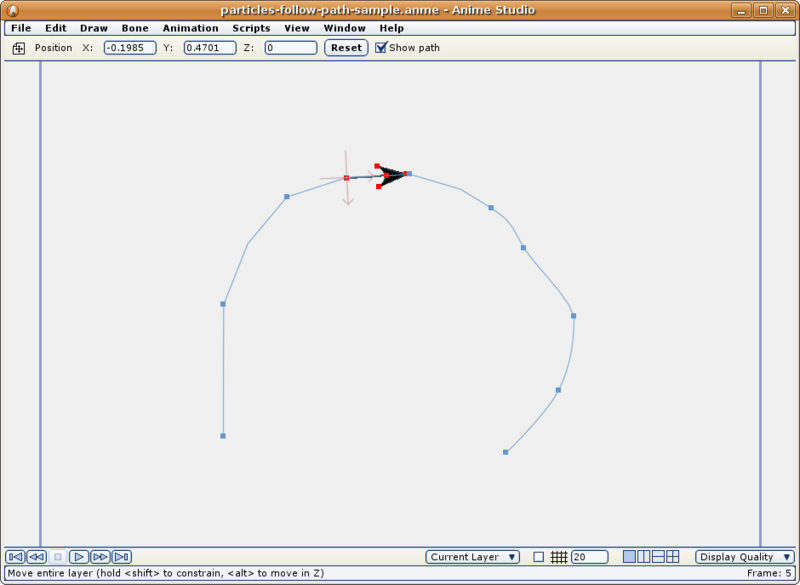
4) Place the vector layer inside a particle layer and set the values for the particle layer like this:
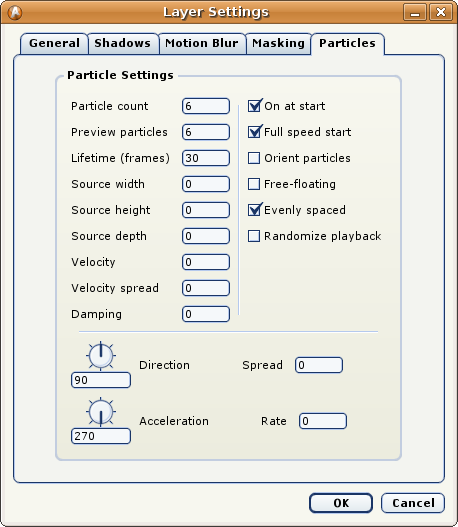
In the example the particles life was set to 30 (one frame less) due to the lack of orientation of the layer once the path is finished. Anyway you can make the path longer.
Also the particle count is a taste of the user. Place more or less depending or your preferences.
You'll obtain this:
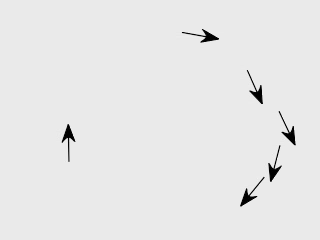
Notice that the speed is high at the beginning. It is due to the animation of the layer translation. Nothing related to particle layer.
-G