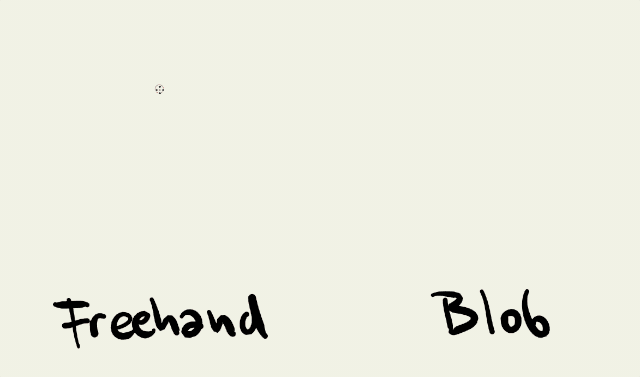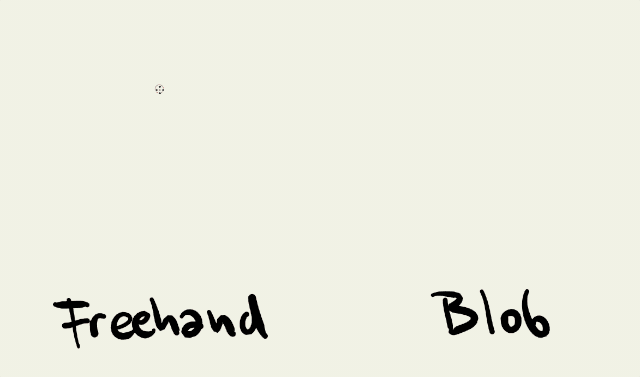Page 1 of 1
Blob Brush Preview when making Strokes with transparent color
Posted: Wed Oct 16, 2024 10:26 am
by JoelMayer
After doing my FBF Tutorial i've been thinking a bit. In some other vector software you actually preferably sketch your rough with the equivalent of a Blob Brush (just called brush most of the time) and use the Freehand (or Pencil) tool to clean it all up with a solid centerline.
I really like the Behaviour, Speed, Ease and nice erasability of the Blob Brush. There's only ONE thing that would need to change for it to be perfect: the way strokes are previewed when drawing before letting go of the stylus.
Personally i often just do the Adam Phillips (Brackenwood fame) method of a vector rough brush and take a red or a blue color and make it transparent. With that i can "build" my drawings a bit more. The Freehand tool does this very nice however the Blob Brush previews strokes much more opaque until you let go. This doesn't seem like a big deal probably but for a nice sketching experience it really would help to have the Blob Brush Preview it's stroke a bit more nicely like the Freehand.
A Gif to illustrate what i mean better both have the same color and opacity settings:
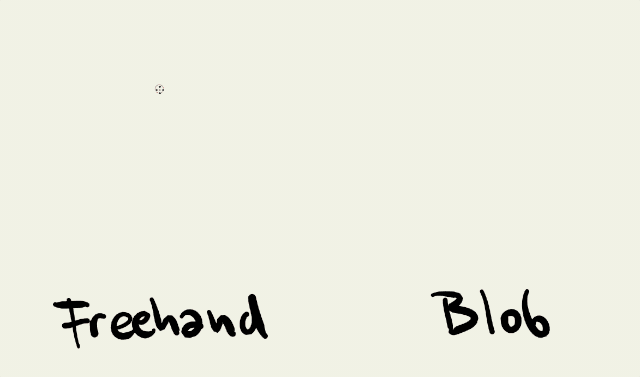
Hope this makes sense and thanks ^^
Re: Blob Brush Preview when making Strokes with transparent color
Posted: Wed Oct 16, 2024 7:20 pm
by SimplSam
I don't think that's not going to happen any time soon, because of the way the blob brush works. It initially draws a series of 'blobs' following the draw path. These tend to overlap and hence darken/opaque-kerize the initial paint 'stroke'.
Re: Blob Brush Preview when making Strokes with transparent color
Posted: Wed Oct 16, 2024 11:58 pm
by JoelMayer
SimplSam wrote: ↑Wed Oct 16, 2024 7:20 pm
I don't think that's not going to happen any time soon
Double negative! So... we gonna see this next week?


Yea you're probably right, i just wanted to mention it. Perhaps it would be good then to think about a replacement for the "blob" brush and just have the pencil and brush tool we're used to from every other vector software.
Re: Blob Brush Preview when making Strokes with transparent color
Posted: Thu Oct 17, 2024 8:59 am
by Greenlaw
I used to use Blob Brush for filling areas in Moho FBF, but this year, I've been using Freehand in 'lasso' mode instead (enable Auto-Fill, disable Auto-Stroke and Multi-Stroke Fill.) This method has been more accurate and much faster to work with (for me, anyway.) Plus, it doesn't have the annoying Blob Brush problem of resetting the current view anytime I cross the Working Area's boundary.
To make the result a single shape like Blob Brush does, just switch to Select Shape, click Select All, and then Merge. I just wait until I'm done 'blobbing' with Freehand, so I don't need to repeat this step. I also find it helpful to draw my 'Freehand fills' in a separate layer beneath a line layer.
I still use Blob Brush sometimes to keep everything in a single layer, but I think the above method worked better whenever I needed FBF for our YouTube content. (That reminds me, I wish Freehand had a Daw Behind Strokes mode like Blob Brush. Off to make this request now.)

(Note: We're about to release our first basic drawing tutorial on our
YouTube channel for anyone interested. Advanced tutorials with info like the above will be released later.)

Re: Blob Brush Preview when making Strokes with transparent color
Posted: Thu Oct 17, 2024 8:52 pm
by Hoptoad
Greenlaw wrote: ↑Thu Oct 17, 2024 8:59 am...this year, I've been using Freehand in 'lasso' mode instead (enable Auto-Fill, disable Auto-Stroke and Multi-Stroke Fill.)
To make the result a single shape like Blob Brush does, just switch to Select Shape, click Select All, and then Merge.
I just tried this process. Wow,
merge is incredibly useful for simplifying a mess of overlapping shapes.
Thanks for the tip!
Re: Blob Brush Preview when making Strokes with transparent color
Posted: Fri Oct 18, 2024 9:53 am
by Greenlaw
Hoptoad wrote: ↑Thu Oct 17, 2024 8:52 pm
Wow,
merge is incredibly useful for simplifying a mess of overlapping shapes.
Thanks for the tip!
Glad to help!

After I wrap our 'intro to Moho vector drawing' mini-series, I'll follow up with tips-and-tricks videos with more tips like that.