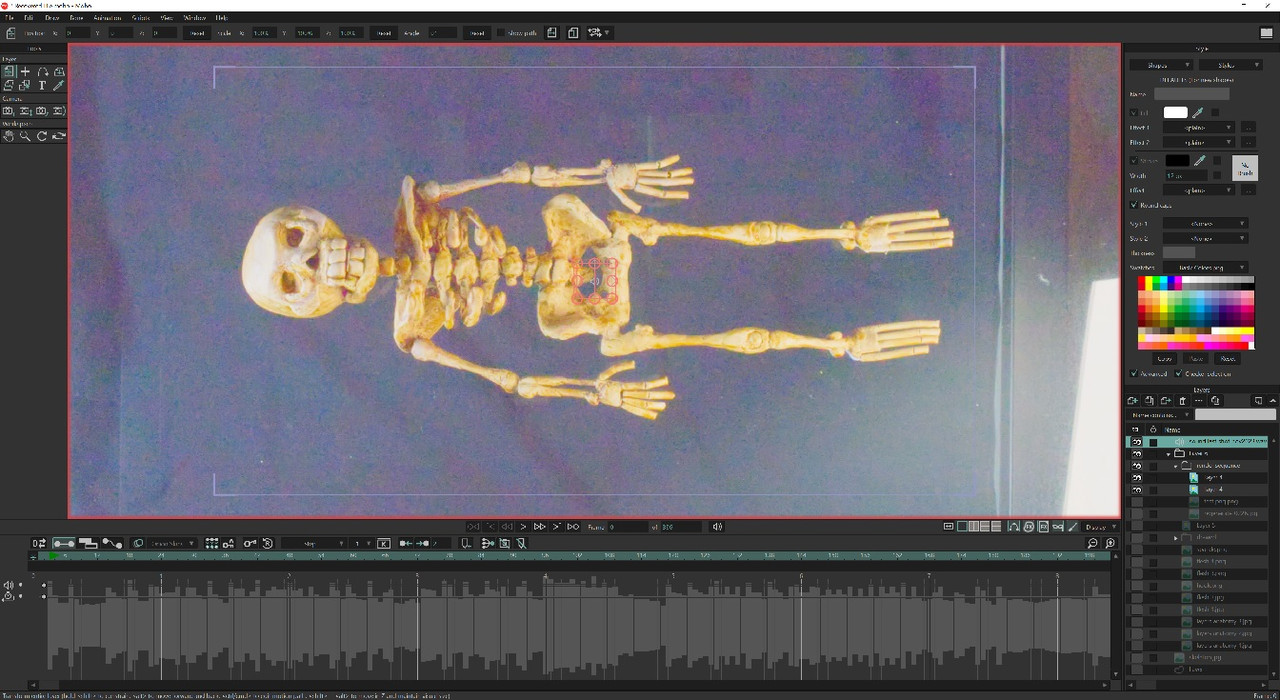Page 1 of 1
PNG over saturated on image sequence import
Posted: Mon Mar 04, 2024 1:31 am
by madrobot
Hello! I am putting some parts of a stop motion clip together with Moho. I am having an issue with a PNG image sequence which I imported as an image sequence layer. The images are really bright in Moho (and render), like oversaturated. But not in other applications - Affinity Photo 2 (photoshop clone) and photos app just looking at them. Is there a PNG or image sequence setting I have overlooked? There were no issues testing and assembling jpeg image sequence. So weird!
Re: PNG over saturated on image sequence import
Posted: Mon Mar 04, 2024 1:56 am
by slowtiger
Usually a PNG image should be pretty reliable in terms of colour. Could you post an example image?
Re: PNG over saturated on image sequence import
Posted: Mon Mar 04, 2024 11:35 pm
by madrobot
Thanks Slowtiger (nice to see you)
Ah can we still not post images on here?
Re: PNG over saturated on image sequence import
Posted: Mon Mar 04, 2024 11:48 pm
by madrobot

The PNG
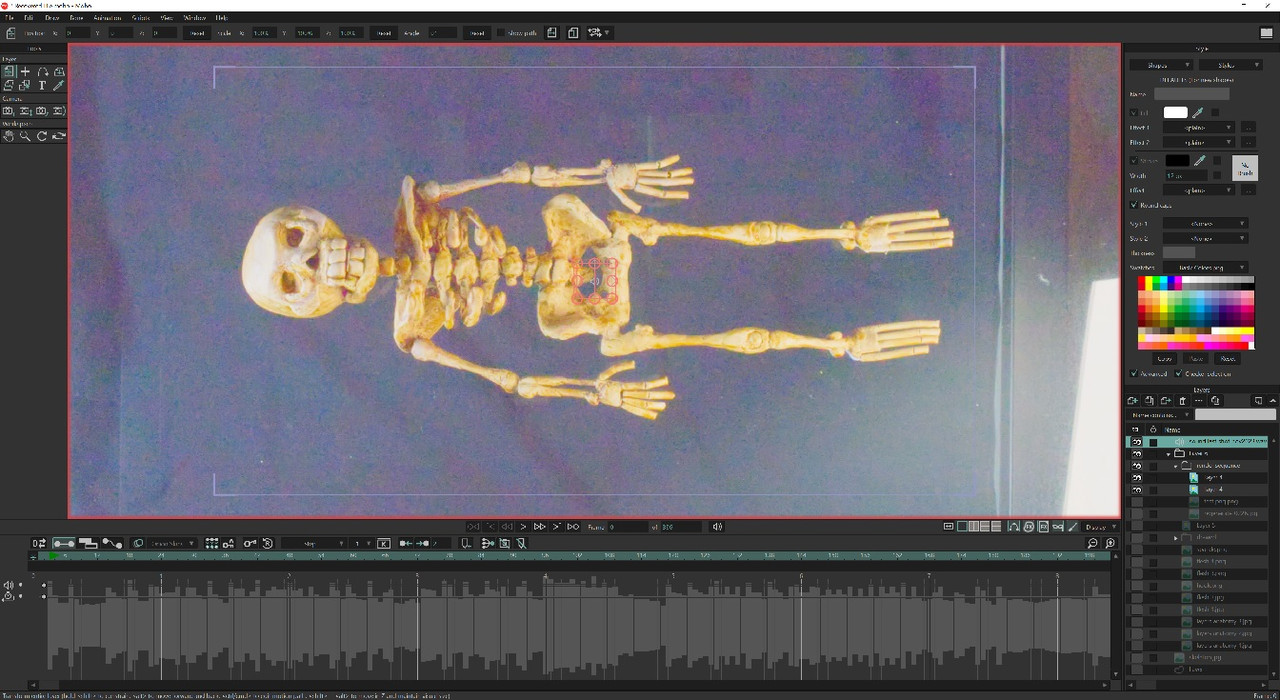
What Moho does to is (same when rendered. Has been tested by another user in Moho)
Re: PNG over saturated on image sequence import
Posted: Tue Mar 05, 2024 1:05 am
by SimplSam
It looks overexposed.
I suspect your PNGs are 16-bit or 32-bit. You should be able to convert them down to 8-bit - which should make Moho happier.
Within Affinity you should be able to view the Document Info and particularly the Color Info and convert the Color Format.
Re: PNG over saturated on image sequence import
Posted: Tue Mar 05, 2024 2:49 am
by madrobot
SimplSam wrote: ↑Tue Mar 05, 2024 1:05 am
It looks overexposed.
I suspect your PNGs are 16-bit or 32-bit. You should be able to convert them down to 8-bit - which should make Moho happier.
Within Affinity you should be able to view the Document Info and particularly the Color Info and convert the Color Format.
Spot on! I just tested it and
Sam you are not so Simple after all
Many thanks
Adrian