Simple line "blending" - possibly useful for textu
Posted: Sun Feb 05, 2006 3:45 pm
Greetings all,
http://www-personal.monash.edu.au/~myle ... line01.lua
Just a little script to do line blending, like some illustration programs.
Create 2 lines with the same number of points on a vector layer (or copy one curve and modify it if needed). Run this script, and specify the number of intermediate steps.
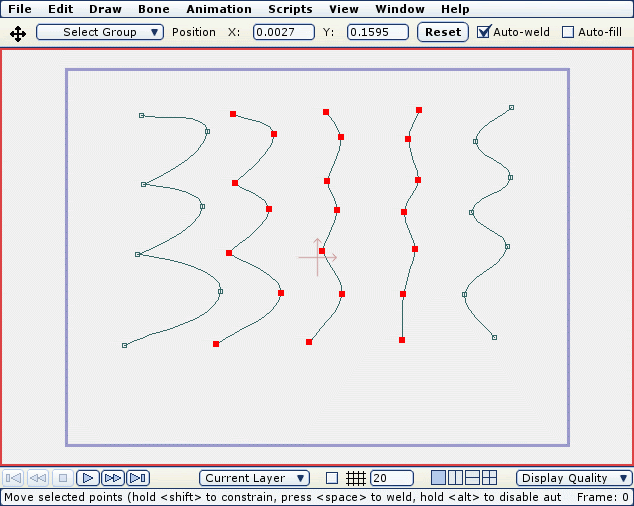
Benefits:
Blends between 2 lines. The lines can have any shape or number of points.
Curvature is also blended.
Limitations:
Blends between lines only. Fills and outlines are not created or blended.
Both lines must be on the same vector layer and the only two lines on the vector layer. To add a blend to another layer, create a temporary layer, create the blend, then copy and paste the blend to the appropriate layer.
Both lines must have the same number of points.
Blend points use simple equi-distant linear spacing.
Blends apply from the "start" of one curve to the "start" of the next, as determined by Moho. This can be used for interesting effects.
For example, in this image both "starting points" are at the top:
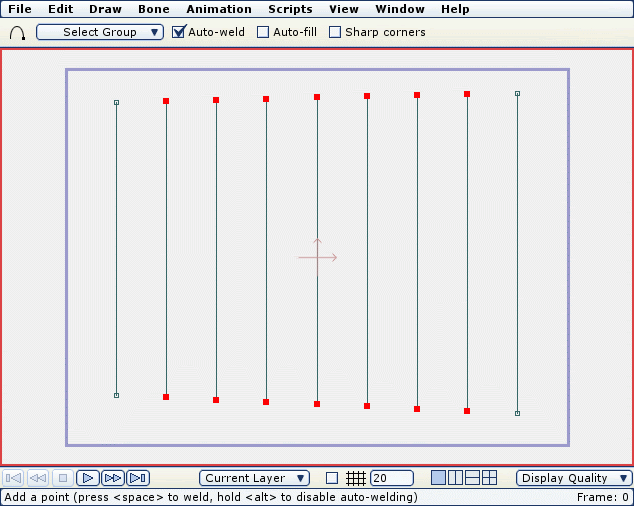
While in this image one line has been rotated 180 degrees before blending:
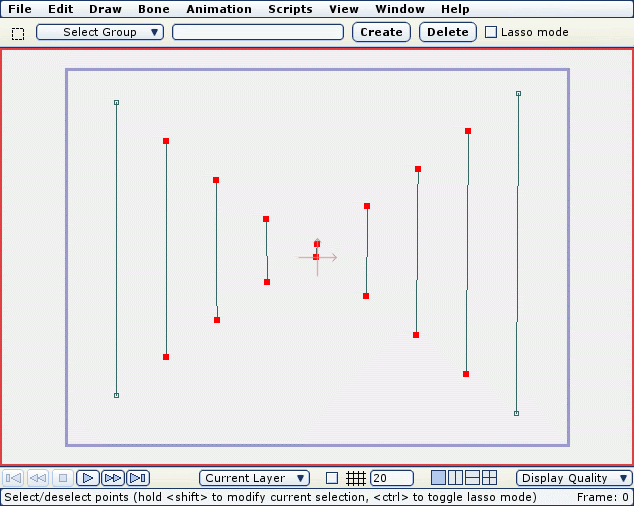
Another, more interesting example:
In this image. both lines start from the "corner":
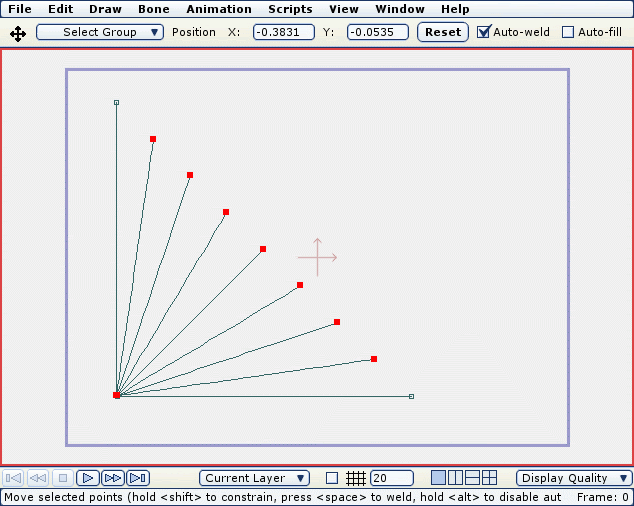
While in this version one of the original lines has been rotated 180 degrees before blending:
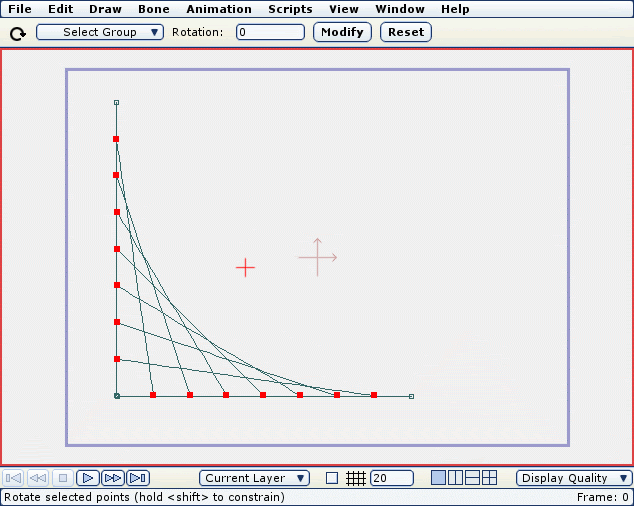
The script is only designed for separate open lines - joined, closed, or looped curves may not blend properly.
Regards, Myles.
http://www-personal.monash.edu.au/~myle ... line01.lua
Just a little script to do line blending, like some illustration programs.
Create 2 lines with the same number of points on a vector layer (or copy one curve and modify it if needed). Run this script, and specify the number of intermediate steps.
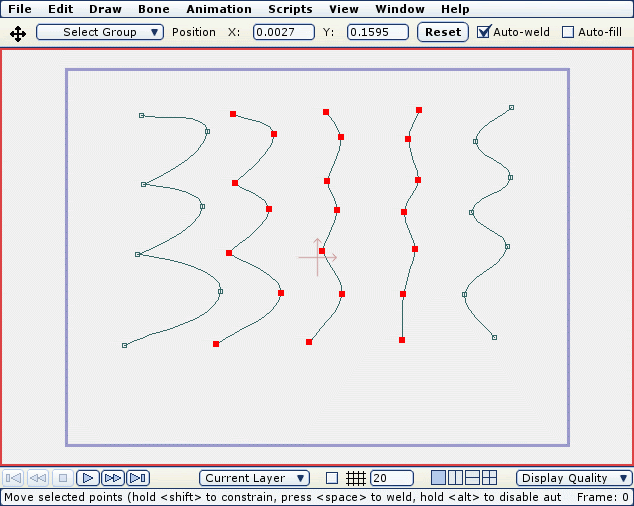
Benefits:
Blends between 2 lines. The lines can have any shape or number of points.
Curvature is also blended.
Limitations:
Blends between lines only. Fills and outlines are not created or blended.
Both lines must be on the same vector layer and the only two lines on the vector layer. To add a blend to another layer, create a temporary layer, create the blend, then copy and paste the blend to the appropriate layer.
Both lines must have the same number of points.
Blend points use simple equi-distant linear spacing.
Blends apply from the "start" of one curve to the "start" of the next, as determined by Moho. This can be used for interesting effects.
For example, in this image both "starting points" are at the top:
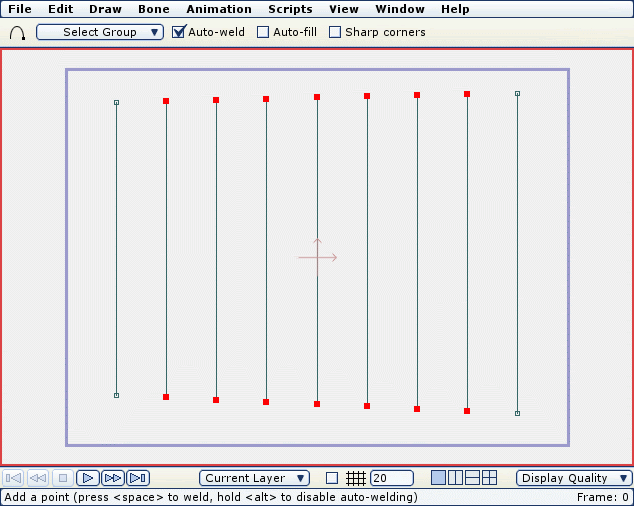
While in this image one line has been rotated 180 degrees before blending:
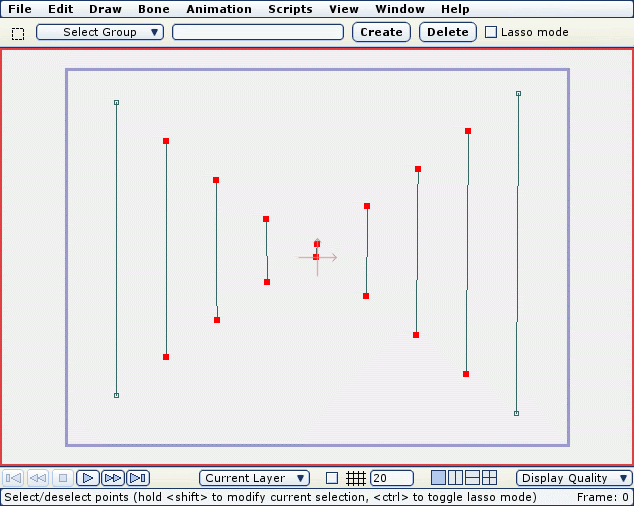
Another, more interesting example:
In this image. both lines start from the "corner":
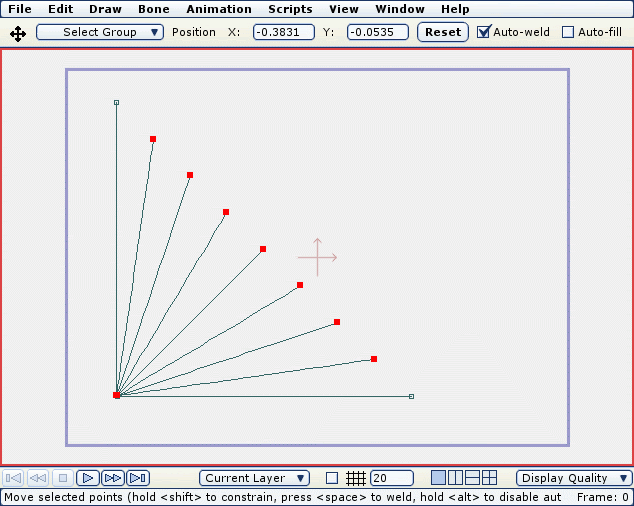
While in this version one of the original lines has been rotated 180 degrees before blending:
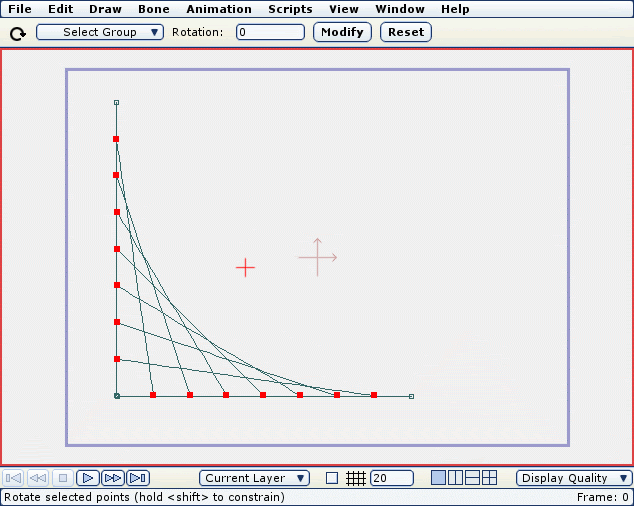
The script is only designed for separate open lines - joined, closed, or looped curves may not blend properly.
Regards, Myles.