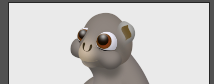Page 1 of 1
moho 12 render issues
Posted: Tue Apr 18, 2017 11:54 am
by superon
no idea why it does this but pls somebody make it stop.
after editing a vector the render may appear thusly

immediately render again produces either, the result as expected

or, crash.
i've had instances where 3 successive renders will give completely different results when no changes were made "between takes":/
Re: moho 12 render issues
Posted: Wed Apr 19, 2017 2:52 pm
by jezjones29
Try it with 'Enable multi-threaded rendering' unchecked, in the export window.
This normally fixes such issues.
Re: moho 12 render issues
Posted: Wed Apr 19, 2017 5:52 pm
by superon
jezjones29 wrote:Try it with 'Enable multi-threaded rendering' unchecked, in the export window.
This normally fixes such issues.
ahh, thanks for your effort, you did say normally i see but in this case it doesn't appear to do much if anything:/
i'm doing single png renders so i can view what the final product will look like as the preview leaves a lot to be desired, often the preview will appear totally different when using many masked layers, i gather that is due to the limitations of the masking. however in this case it's not the masking that seems to be the problem, the actual vectors are being displaced.
it doesn't always happen but regularly enough for me to wonder if i'm working in the right direction.
re:

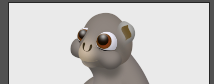
Re: moho 12 render issues
Posted: Thu Apr 20, 2017 9:29 am
by Greenlaw
That's a weird one--I'm not sure I've seen that before. How are you rigging the character?
Re: Multithreading, depending on your hardware and OS, the renders may take four times longer with this disabled. I normally have Multithreading on these days but back with ASP 11, I sometimes had to disable it because it could randomly crash the Batch Exporter. (This crash is was fixed in Moho 12, btw.)
Come to think of it, I have seen elements become un-binded or deforming weird for a frame or two during a render, which kinda looked like what you're experiencing. It's very rare though and re-rendering the bad frames fixed the problem. I think that sort of problem could be a memory issue--In my case, I probably had AE and/or Photoshop with large files open at the same time. Purging caches or simply closing the other programs might solve this. Probably wouldn't hurt to restart Moho at this point too.
Re: moho 12 render issues
Posted: Thu Apr 20, 2017 11:05 am
by cig
I've had vertex misbehaving in some of my renders.
It's normally a failure of the intepolation process, when some points have not been bound to bones, and are animated, simply by changing their x,y position manually.
Also with rotation, I have found that Anime Studio, can get "confused" when it needs to rotate from 359 degrees, to 0, instead reversing the angle.