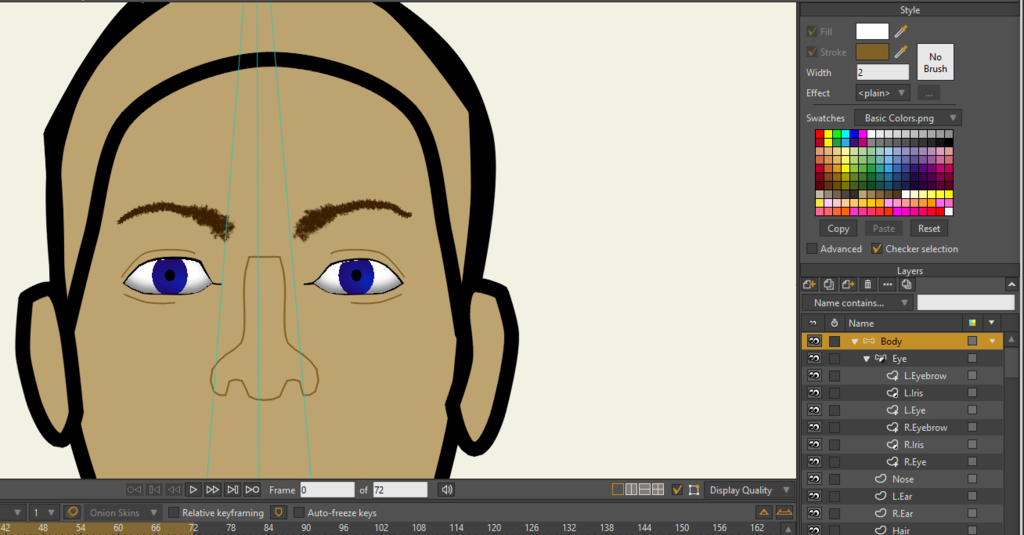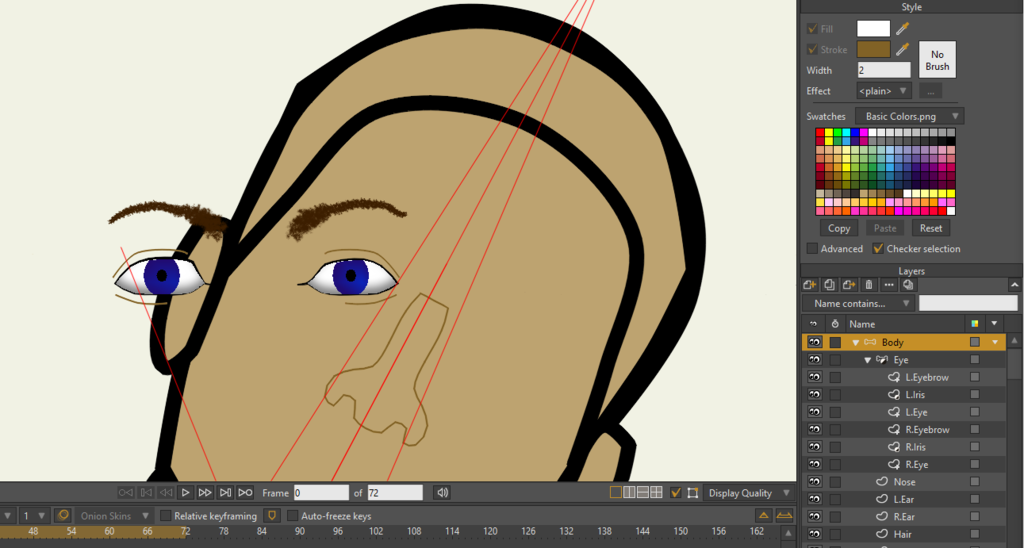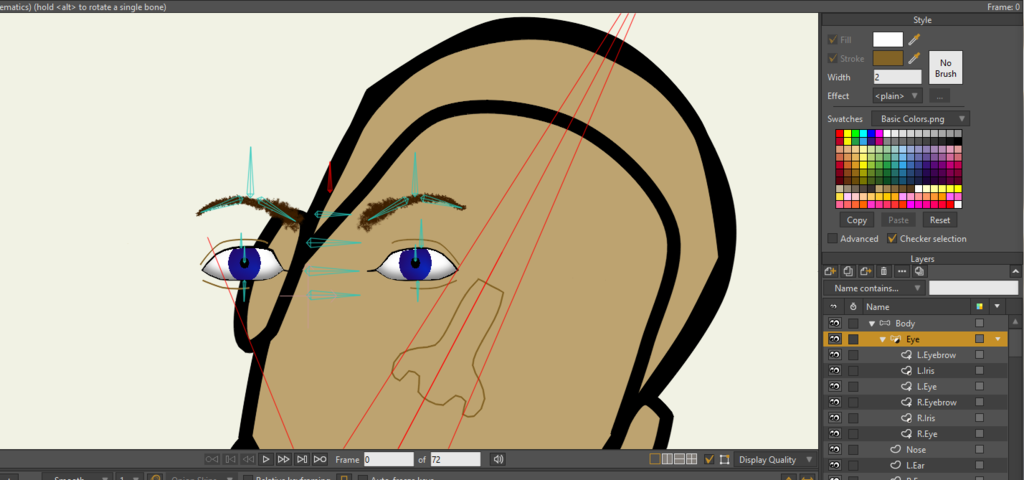Question about imported bone rigs
Posted: Thu Dec 08, 2016 10:24 am
I am progressing with my first Moho project (bought the program a little over a month ago). I am using this project as a learning experience, experimenting with different processes in the program. Thus far I have created a front facing character, rigged the body up, and created some smart bones. I am relatively happy with how the character moves, although some movements still need tweaking.
I watched a tutorial on a simple eye rig and made a rig in a separate file using masking and point bound bones to manipulate the eye lids, eyebrows, and iris/pupil. I imported the file to my main project but I cannot figure out how to make it move with my head layer. I thought that I would be able to parent the main bone for the eye rig to the head bone but so far I cannot figure out how to do this.
I think in the end I may make a totally separate head rig so that I can do head turns independent of body turns, but I will still have the same issue of binding the head to the body.
So, how do I bind two separate bone rigs or layers to each other so that they move in sync, or to be more specific make it so that the eyes move with the head when the head goes side to side.
Thank you in advance for your time and information.
I watched a tutorial on a simple eye rig and made a rig in a separate file using masking and point bound bones to manipulate the eye lids, eyebrows, and iris/pupil. I imported the file to my main project but I cannot figure out how to make it move with my head layer. I thought that I would be able to parent the main bone for the eye rig to the head bone but so far I cannot figure out how to do this.
I think in the end I may make a totally separate head rig so that I can do head turns independent of body turns, but I will still have the same issue of binding the head to the body.
So, how do I bind two separate bone rigs or layers to each other so that they move in sync, or to be more specific make it so that the eyes move with the head when the head goes side to side.
Thank you in advance for your time and information.