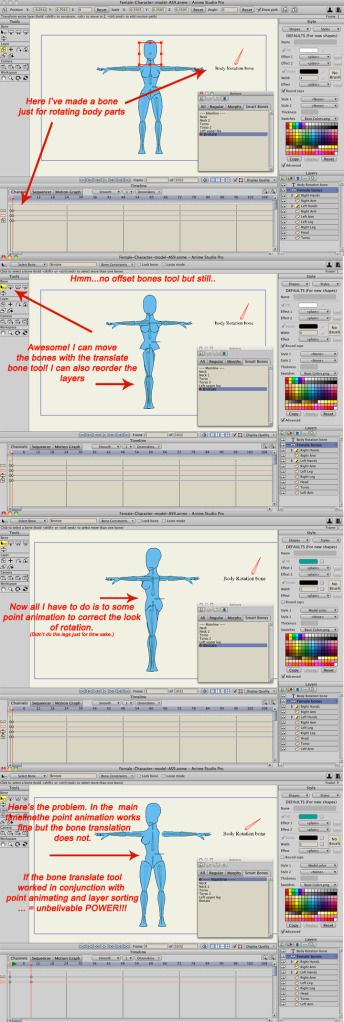Page 1 of 1
Offset smart bones??
Posted: Sun Oct 21, 2012 6:02 pm
by Poptoogi
MAN!!! I feel really stupid because I finally got with the program and got AS9. I thought smart bones were "kinda" a cool deal but I had NO IDEA how easier they were going to make things. Mike Kelley said they are a game changer and I wasn't totally convinced but now........oooooowwwweeee!!! They are awesome and worth the upgrade. All I can to is plead ignorance but now I've come into the light!!!! However ONE thing would make this the ultimate tool of all time and space if you could also offset bones when making them smartbones. The reason this would be so amazing is because I could make 3d rotation with one smartbone control. Moving the limbs via offsetting would allow me to move arms and legs into parallel positions as well as adjusting the head while using point animation to change the torso to look correct. From what I can tell you can't do that with just point animation. Moving the artwork would make it mis align and wouldn't function properly but if I could offset......that would be utterly amazing!!!!! PLEASE tell me there's a way to do this and if not, can someone make a script for it? I'm not a great animator but I will create anything I can in trade for it. Hand poses, mouth sets, total characters ANYTHING at all. Any information would be helpful!!!!

Re: Offset smart bones??
Posted: Sun Oct 21, 2012 6:12 pm
by Víctor Paredes
According to Mike Clifton, in the future, Smart Bones will cover every animated channel.
Meanwhile, I suppose there are tricks to get what you want, but to me it's hard to help without having more information or example file.
Re: Offset smart bones??
Posted: Mon Oct 22, 2012 8:23 am
by Poptoogi
Here's a series of pictures to kind of explain what I'm trying to do Selgin!
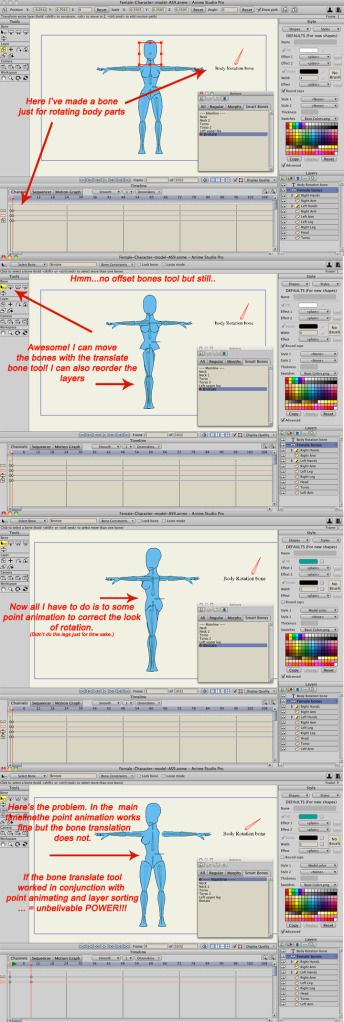
Here's a link to the file
The file 'Female-2.anme.zip' (1.1 MB) is available for download at
<
http://dropbox.unl.edu/uploads/20121105 ... 2.anme.zip >
for the next 14 days.
It will be removed after Monday, November 5, 2012.
Any help or thoughts would be appriciated!

Jeff
Re: Offset smart bones??
Posted: Mon Oct 22, 2012 11:46 am
by funksmaname
Hey man, welcome to the converts club

The only way right now afaik is the non ideal use of a blend morph (or morph dial) for the rotation. Downside is it puts key frames down when it's baked which makes things harder to edit, but it gets you there.
I think the biggest problem for mike adding new channels will be keeping things fluid. You notice a big lag when using blend morphs probably due to their channel scope. If this can't be improved it may cause some issues for real time use... But not sure. Certainly once baked everything seems to work fine.
I added a rotation like this in my video with the girl with the big ears...