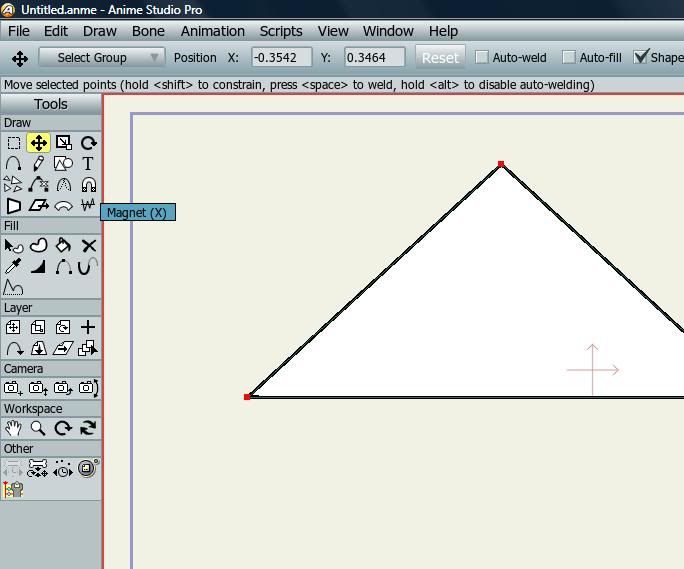Page 1 of 1
No "Tool Tips" When Mouse Hovers Over Icon
Posted: Fri Apr 20, 2012 11:44 am
by drumlug13
Hey Guys & Dolls....
I don't think this would technically qualify as a bug so I'll ask here. I started with AS with AS Debut 7. I've since upgraded to Pro 7 and Pro 8. In all of the manuals it says that if you hover over a tool/button icon it will show a tool tip or hotkey etc. That feature has never ever worked at my house. Occassionally out of the blue the "tip' will pop up but never when I'm trying to get it to actually do it.
I can seriously place the mouse over an icon, go make lunch, take a shower, cut the grass and paint the house (inside and out) come back to the computer and there will not be a tool tip showing.
Does anyone else have this problem? Could it possibly be something in the mouse settings?
My name is Adam. I use AS PRO 8.1 on PC running Windows Vista and I like long walks on a moonlit beach while I listen to Neil Diamond really loud.
Posted: Fri Apr 20, 2012 1:42 pm
by sbtamu
Under edit/preferences make sure the "status bar at top of window" is check marked.
I only think it works when you actually have a tool selected not hovered.
Posted: Fri Apr 20, 2012 2:13 pm
by drumlug13
Yeah I've got the status bar checked and you're right it only changes when you actually select a tool... but
I'm talking about when you hover over (I guess some people call it mouse-over) a tool icon. For example when I watch a tutorial, when you guys move your mouse over to the tools menu, the icons will highlight and the little box will pop up with the title of the tool and a hotkey if one is assigned. Mine will highlight but that's it. But it will only occassionally show the tool's name.
I've learned what most of the tools are by now but I've been looking at some of the scripts you guys have posted. When I open up a script like Ramon's Lost Layer Tool with all the icons in the tool bar, I have no idea what some of them are because I'm not getting that mouse-over hint.
Posted: Fri Apr 20, 2012 2:52 pm
by sbtamu
Oh I get what you mean. Mine indeed does show a popup when I hover. IDk what it could be on your end though. WEIRD.
Posted: Fri Apr 20, 2012 4:43 pm
by drumlug13
That sucks. I was hoping to at least run into someone that's got the same issue. I feel isolated
I can click on Ramon's Lost Layer Tool and the toolbar shows all those shiny buttons and stuff, and I don't know what to do with some of them but I just want to get in there and start clicking stuff.

I totally feel like I'm back in High School and it's that first really hot & heavy date

I just knew there was a bunch of really cool stuff to play with but I didn't know where to start. It would have been nice to have someone there to stick some post it's around to tell me what everything was.
Re: No "Tool Tips" When Mouse Hovers Over Icon
Posted: Sat May 26, 2012 12:47 am
by hardy12
I have the same problem, I don't know how to figure out this. Anyone here, who can help us.
Very urgent.
http://www.top100songscharts.com/
Re: No "Tool Tips" When Mouse Hovers Over Icon
Posted: Sat May 26, 2012 5:21 am
by Rai López
Hi!I I've just seen this one and I'm curious about it... Weird as it is, the only thing that firstly comes to my mind is; do you think your input device hardware (mouse, tablet, whatever...) could have something to do with all this? It can sound strange but I said that cause, in example, in the past I used a low DPI graphic tablet with pen & mouse which with was very difficult to get the mouse cursor TOTALLY static on the screen (although it seemed to be static) and I remember I had certain/serious difficulties "invoking" mouse-hovers in certain programs too (I assume ones are more sensitive to jittering than others), or get the monitor/computer automatically shut-down by Windows, or you know, anything requiring total mouse/user inactivity in short.
Well, not sure how it could help, cause it's simply too weird you NEVER get any tool/button tip at any moment, but it's my only crazy idea ATM, and maybe good to take into account at least just in case.
...Greetings!
Re: No "Tool Tips" When Mouse Hovers Over Icon
Posted: Sat May 26, 2012 6:52 am
by drumlug13
Ramón López wrote:do you think your input device hardware (mouse, tablet, whatever...) could have something to do with all this?
That's certainly a possibility Ramon. I opened up my mouse properties and made sure everything was up to date and it says it's fine and current. I don't have a second mouse or tablet to plug in to see if that fixes it... Maybe Hardy12 has a different device to plug in to check it out?
Ramón López wrote:cause it's simply too weird you NEVER get any tool/button tip at any moment,
I can get some Tool Tips to pop up for the tools on the left side Tool Pallet but there's a trick to it. I have to hover at the left edge of the work space, next to one of the tool buttons. I took this screen shot (but of course, the mouse disappeared when the picture was taken)... To get a Tool Tip to pop up I have to get the point of the mouse to hover, for a few seconds, right between the red edge of the the Work Space and one of the Tool Buttons on the right side of the Tool Pallet. Sometimes a Tool Tip will appear. THEN I can move the mouse around to the other tools inside that current box. For this example, Once I can get the Magnet Tool Tip to appear and it will stay visible if I hover the other tools in the Draw Tools Box. BUT once the mouse crosses over the red line or into the Fill Tools box, the Tool Tip disappears and you have to do it again.
But that only works for tools on the left hand side of the screen. For tools with the options/buttons at the top of the screen, like your Lost Layers Tool, which I love by the way, there doesn't seem to be any way to 'tease' the Tool Tips into appearing. Once in a blue moon when I'm moving the mouse around a Tip will appear for a menu at the top of the screen but there doesn't seem to be any rhyme or reason to it.
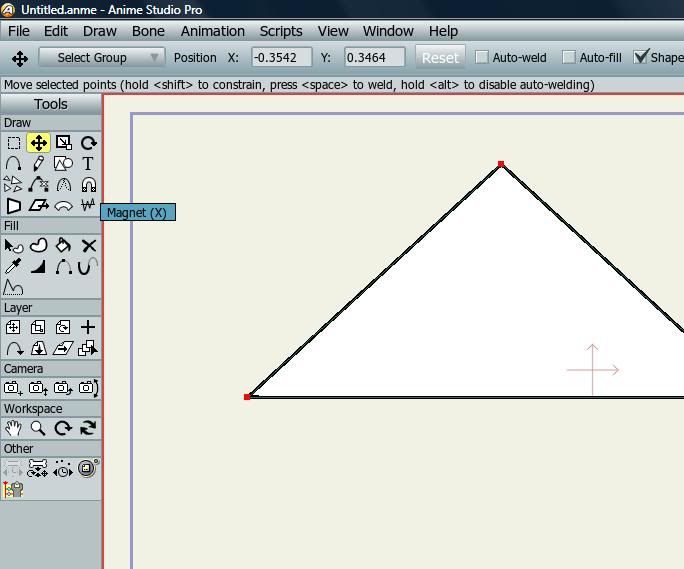
Re: No "Tool Tips" When Mouse Hovers Over Icon
Posted: Sat May 26, 2012 10:11 am
by Rai López
Well firstly thanks for the kind words

, even when the "Lost" part of the tool's name gets a specially strong meaning for you

Secondly... well, at least you are getting some patterns which surely will be useful for customer support if/when you inform them about the problem (if they have not been informed yet). From my POV, all seems to be even more twisted than it seemed at first place and I think I feel a little Lost too

. The only thing that pass through my mind at some point is that some kind of "offset" could be affecting the Anime Studio UI's tool tips system in someway, but in that case you'd be getting tool/button tips popping-up here and there almost all of the time with no too much sense (although following a location pattern) and it doesn't seem to be the case, isn't? Another thing is... I assume you are working under what we could name a "normal" environment, I mean with no secondary monitors or things like that? I know it sounds
improbable, so sorry if I'm insisting too much in the "hardware" line, but with only two cases (at the moment and as far as we know, of course) they're practically the only ideas that comes to my mind. Well...
Re: No "Tool Tips" When Mouse Hovers Over Icon
Posted: Sat May 26, 2012 10:42 am
by drumlug13
Lost Tools indeed

I am working with a single monitor set up. I haven't contacted customer support yet but I probably will shortly. I planned on trying out a different mouse first but I can't seem to find it anywhere.
I really appreciate you giving the problem some thought Ramon

Re: No "Tool Tips" When Mouse Hovers Over Icon
Posted: Sat May 26, 2012 12:04 pm
by Rai López
...Yeah!

Hmmm, I'd like to have been a little more useful

, but well... good luck with that tries anyway. And yeah, at this point (and if nothing new happens) the technical support choice seems to be the best way to throw some light about the problem.
Well, thanks again & b-bye!