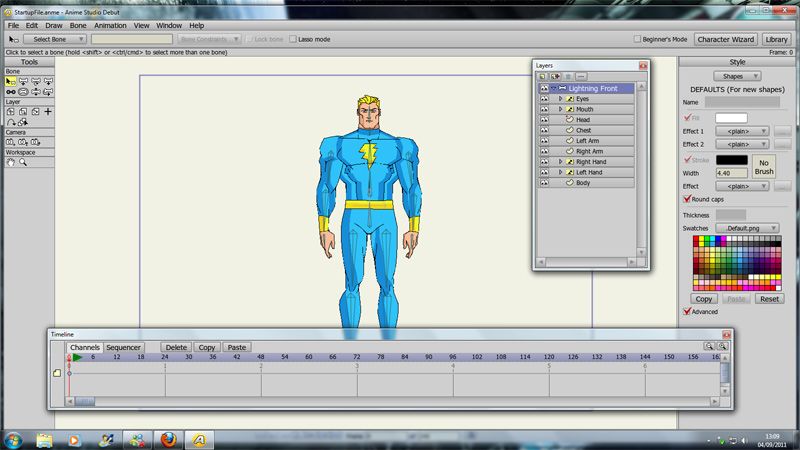How do I open the Playback controls?!
Posted: Sun Sep 04, 2011 4:48 am
I've just downloaded Anime Studio debut 8.
When I first started the program the playback controls were on the screen.
I played about with the various functions and menus just to get a feel for things and, in doing so, closed the timeline.
I went to window>timeline and the timeline came back - however, the playback buttons were not there.
I've searched the help menus etc - but cannot find out how to open the playback menu again!
I've failed with this software before I've even animated anything!
Please can someone tell me how to bring back the playback buttons!
When I first started the program the playback controls were on the screen.
I played about with the various functions and menus just to get a feel for things and, in doing so, closed the timeline.
I went to window>timeline and the timeline came back - however, the playback buttons were not there.
I've searched the help menus etc - but cannot find out how to open the playback menu again!
I've failed with this software before I've even animated anything!
Please can someone tell me how to bring back the playback buttons!