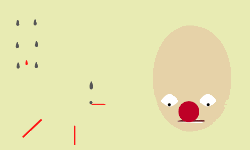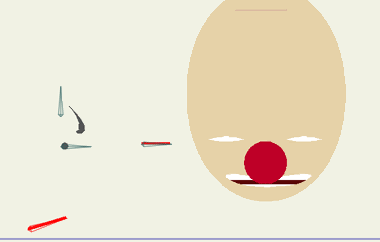Page 1 of 2
First blend morph test
Posted: Wed Jun 22, 2011 3:53 pm
by GCharb
Hello all.
Made a first test with blend morph, and though it has glitches(my test, not morph blend) I must admit that I like the way it works.
http://www.youtube.com/watch?v=sQv9nIebmks
Posted: Wed Jun 22, 2011 4:02 pm
by Víctor Paredes
Great example. Did you adjusted the layer order keyframes by hand?
Posted: Wed Jun 22, 2011 4:23 pm
by GCharb
Thanks!
Yes I did, just the ears really.
Posted: Wed Jun 22, 2011 4:28 pm
by funksmaname
Rudigers morphDials support order switching... although I'm not sure if the latest public release does as I've lost track of what version I'm using

Either way, there's a new version coming soon which will include switch layer selection!
Posted: Wed Jun 22, 2011 4:33 pm
by Víctor Paredes
funksmaname wrote:Rudigers morphDials support order switching... although I'm not sure if the latest public release does as I've lost track of what version I'm using

Either way, there's a new version coming soon which will include switch layer selection!
Thanks for the info. Anyway, Blend Morph supports layer order, it's just that generally you have to adjust by hand the created keyframes. But this has to do more with how layer order works than with a limitation of Blend morph.
From my tests I can see two ways for working with: adjust the keyframes manually or create a new blend which contains only the layer order change, then add it in the right moment.
Posted: Wed Jun 22, 2011 4:53 pm
by GCharb
selgin wrote:create a new blend which contains only the layer order change, then add it in the right moment.
I thought of that, could be an elegant solution!
Posted: Wed Jun 22, 2011 5:31 pm
by funksmaname
here's a test I did yesterday with morphdials - the top left positions include both left/right position and stack order - the middle of those is an intermediate action which has a different stack order to both, showing nose below but mouth above the face.
the other two stacked are for looking up and down
The bottom small one is blink (although the pupil is persistant, i just couldn't be bothered to fix it

)
bottom left is mouth shape O (default is the smile, so when pointing up it's off)
You can do it the other way too, with stack order in a seperate dial to the left/right but I couldn't work out how to do it yesterday - but know it's possible
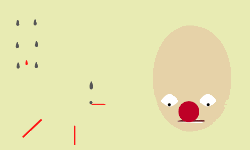
Posted: Wed Jun 22, 2011 6:53 pm
by GCharb
Second pass, I took care of a few glitches that I found annoying, like the jaw shifting, and the furthest eye being too small.
I need a better way to make noses, this one I do not like one bit!
http://www.youtube.com/watch?v=o4OzONef7Xs
I tried morphdial on v8, I find it confusing at many levels!
Posted: Wed Jun 22, 2011 7:35 pm
by sbtamu
I did a test last year and I liked what I seen and still use the dial.
http://www.youtube.com/watch?v=mZ0BztguZdw
Posted: Wed Jun 22, 2011 7:52 pm
by GCharb
Cool test!
I like funksmaname video where he brings the control bones inside a circle defining the circumference of the influence bone instead of moving the influence bone near a bunch of separate control bones.
Seems to give more fluent control this way.
Posted: Wed Jun 22, 2011 9:04 pm
by funksmaname
here's an obvious difference between AS stock morph blends and MorphDials
exhibit A: Using Rudiger's morph dials with only two actions active - down at 100% and blink at 90% (ish) you get what you'd expect, a down looking face in almost full blink
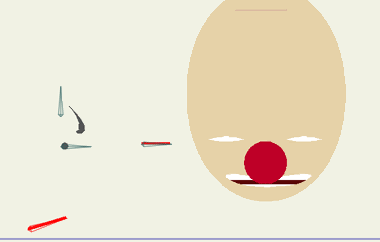
exhibit B: Using AS' stock Bone Morphs the same combination of actions doesn't work - it forces the eyes back to their original position where the action was first created... this makes no sense to me and totally limits the usefulness.

The main advantage of AS' is that feedback is a lot smoother (although as shown above, wrong. With Rudiger's once you have complex characters real-time feedback is impossible and you have to start using 'bake' actions to see the result (for a single frame this is almost instant)
Posted: Wed Jun 22, 2011 9:50 pm
by GCharb
I still have some designs to dio, and some tutorials I wanna make, but eventually I will have a better look at the script.
Thanks for the heads up!
Posted: Sat Jun 25, 2011 2:06 pm
by GCharb
Hello again.
I think I finally made a decent nose for blend morph test.
http://www.youtube.com/watch?v=zGsFGPZBo9Y
Posted: Sat Jun 25, 2011 5:18 pm
by funksmaname
works great! if a little piggish

the 'rotation' of the points on the ear are a little strange imho, there's a point shuffle going on - try to keep the points assigned to their counterparts when rotating to minimise this...
Posted: Sat Jun 25, 2011 6:00 pm
by GCharb
Thanks, working out the glitches, just wanted a nose that did not look flat!