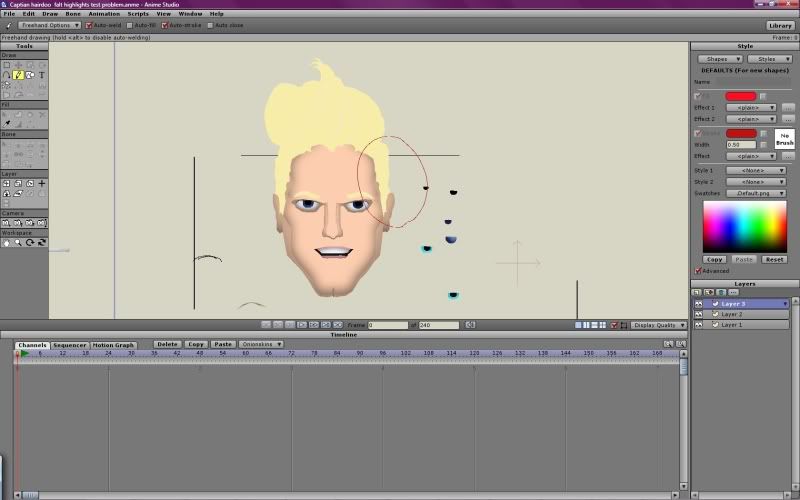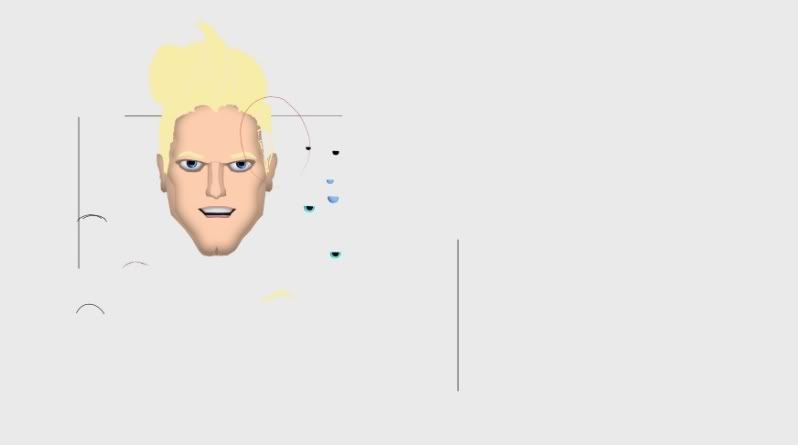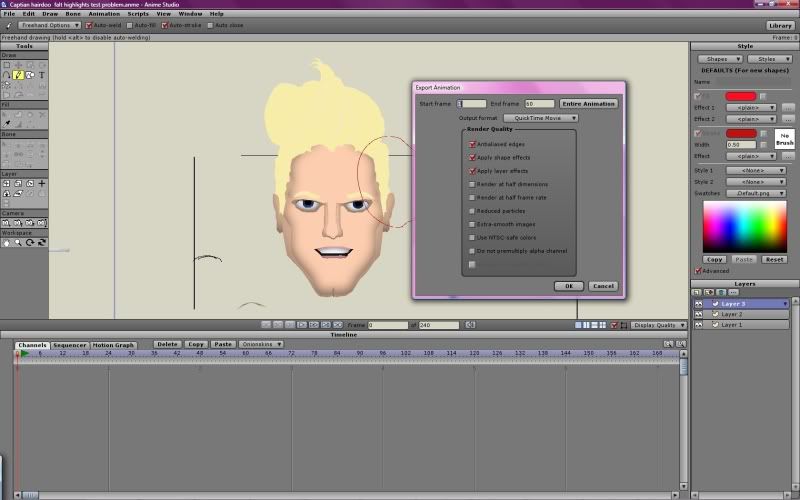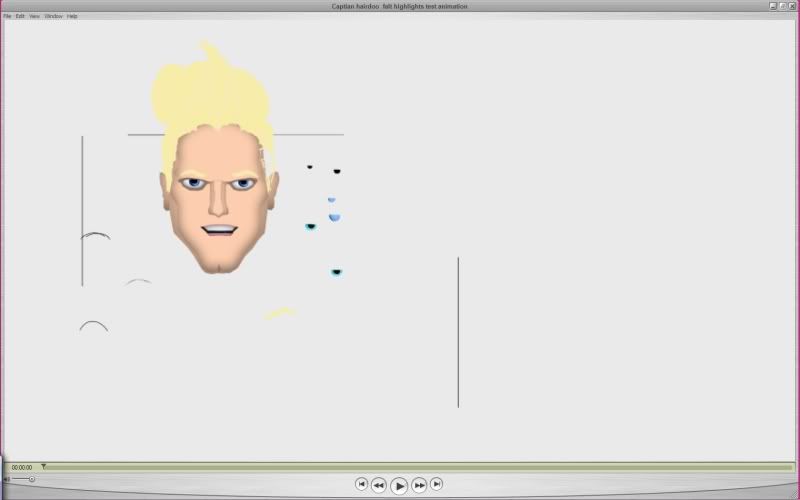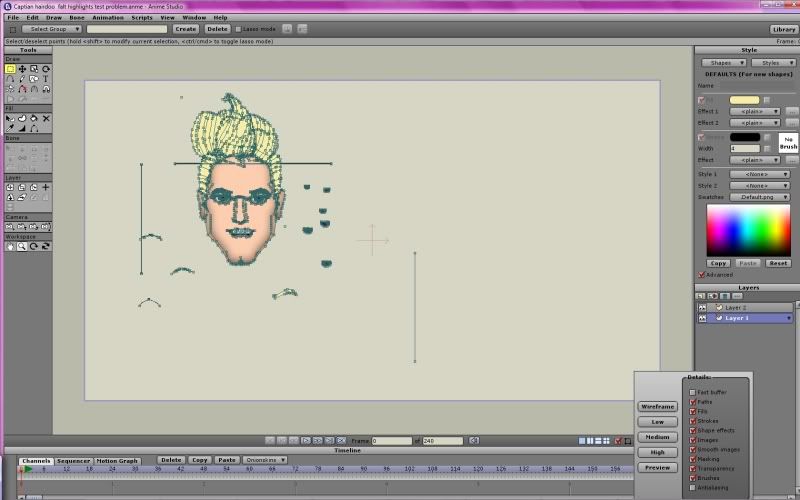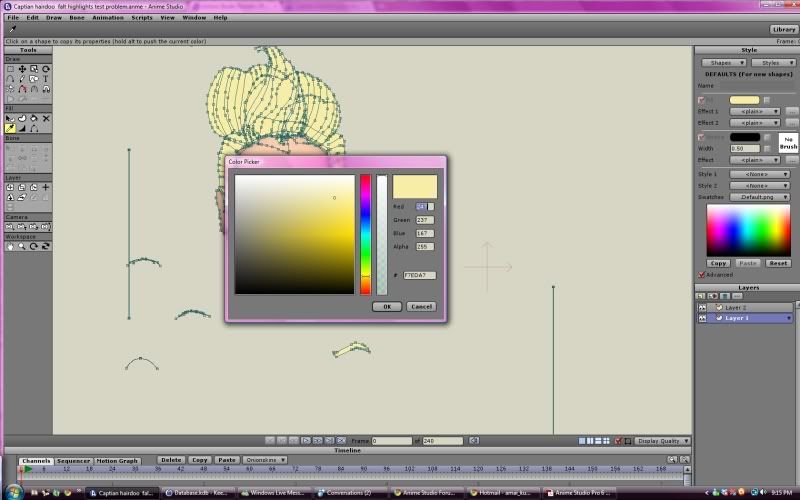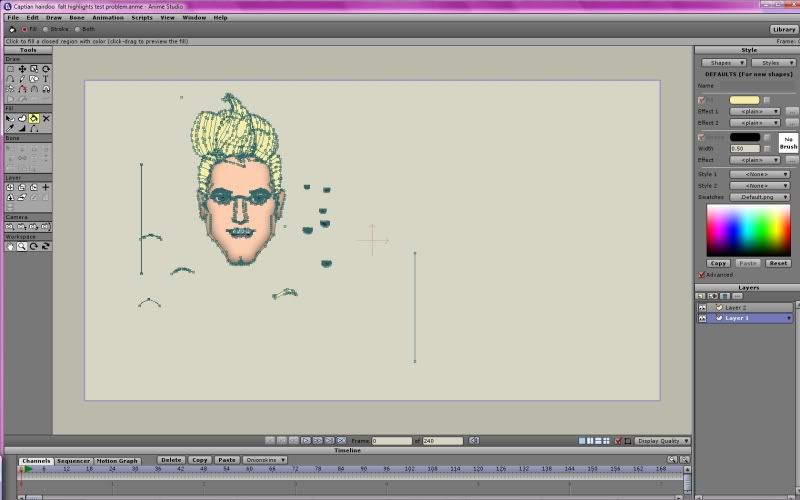Fill In Problems
Posted: Wed Mar 02, 2011 6:49 pm
Hi,
after adding some lines using the pencil tool the right side of my character's hair it disappears after rendering for preview or exporting. So it shows up in the drawing window but disappears in rendered images. I am attaching pics to illustrate what I mean. Any help would be awesome thanks.
PS I have already check to see if there were any strays in the time line, there is nothing in the time line at all. I have also tried the bucket tool with fill in selected and tried to repaint the missing chunk, neither have done anything.
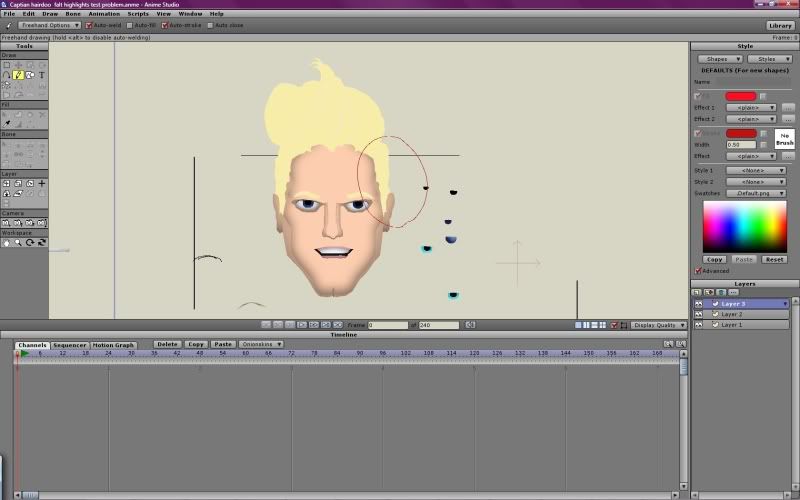
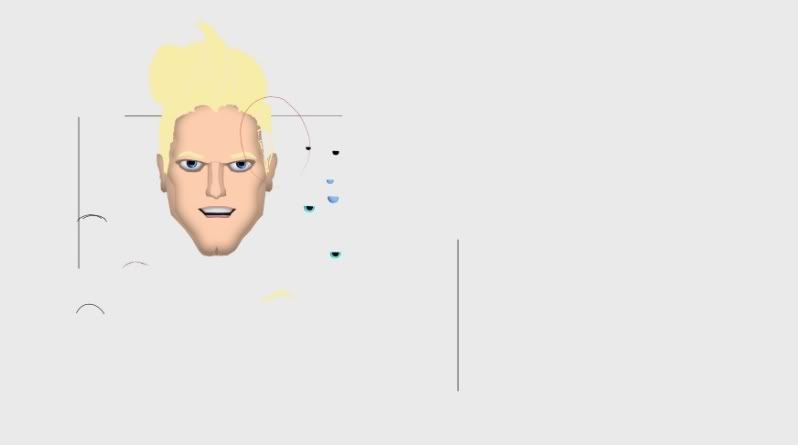
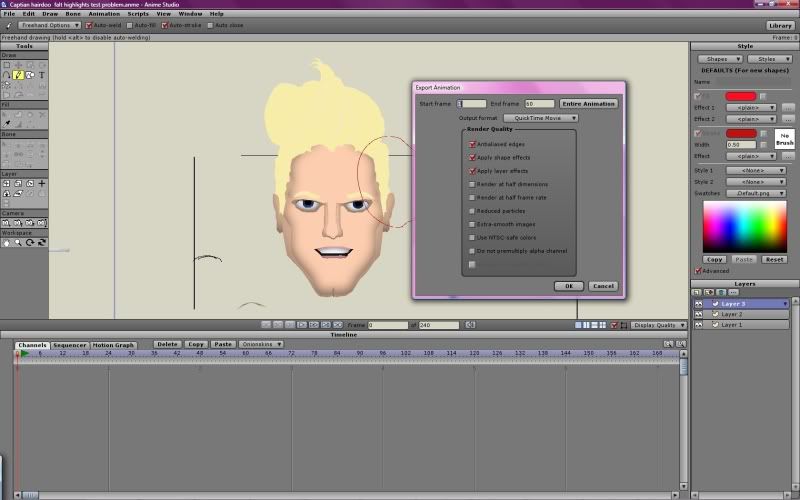
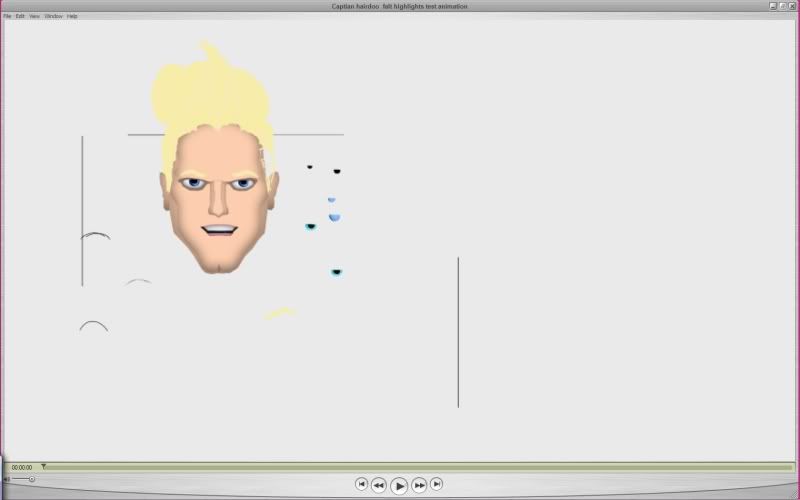
after adding some lines using the pencil tool the right side of my character's hair it disappears after rendering for preview or exporting. So it shows up in the drawing window but disappears in rendered images. I am attaching pics to illustrate what I mean. Any help would be awesome thanks.
PS I have already check to see if there were any strays in the time line, there is nothing in the time line at all. I have also tried the bucket tool with fill in selected and tried to repaint the missing chunk, neither have done anything.