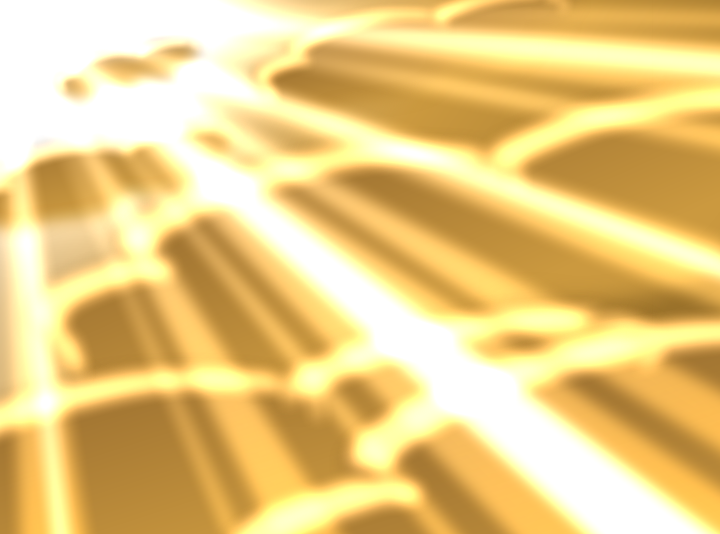Anime Studio Speed Painting
Posted: Sat Nov 13, 2010 11:31 am
Blue mosnter Anime studio speed painting.
Hi guys, how you doing? i hope well .
.
I invite you to check my last work, i just finished it today in the morning.
Most of the design is not mine.
I hope you guys enjoy the lighting effects and the colors.
I have seen some photoshop videotutorials where they teach to paint something exactly to this level or more, they normally last 1 hour 30 minutes but taking in count they explain and stuff i think doing that in Photoshop actually take them about a little more than an hour.
It took me 60 minutes to do this so i think AS after all can be very fast for painting , but only the painting not the vector work.
, but only the painting not the vector work.
I will be posting more video tutorials very soon on how to color comics like this one, vectorize anime, vectorize cartton and cartoon backgrounds.
They will be HD, over 1 hour length and they will include the .anme file.

Speed painting: 26 seconds
http://www.youtube.com/watch?v=EGXp6NWGqyk
Hi guys, how you doing? i hope well
I invite you to check my last work, i just finished it today in the morning.
Most of the design is not mine.
I hope you guys enjoy the lighting effects and the colors.
I have seen some photoshop videotutorials where they teach to paint something exactly to this level or more, they normally last 1 hour 30 minutes but taking in count they explain and stuff i think doing that in Photoshop actually take them about a little more than an hour.
It took me 60 minutes to do this so i think AS after all can be very fast for painting
I will be posting more video tutorials very soon on how to color comics like this one, vectorize anime, vectorize cartton and cartoon backgrounds.
They will be HD, over 1 hour length and they will include the .anme file.

Speed painting: 26 seconds
http://www.youtube.com/watch?v=EGXp6NWGqyk