WIP Lip Sync competition entry
Posted: Tue Sep 14, 2010 8:11 pm
So, here's a first draft of my entry for the Animation Forum Lip Sync Challenge.
Initially i started writing out an Xsheet by hand - i've never done that before, it was interesting but i got bored after two lines of dialogue (i should have used papagayoMod with Xsheet)... anyway, reason being was i originally wanted to do it in PAP the traditional way - another thing i've never done before.
(i should have used papagayoMod with Xsheet)... anyway, reason being was i originally wanted to do it in PAP the traditional way - another thing i've never done before.
Here's what happened:
http://www.youtube.com/watch?v=072Tgwfjmpg
I didnt have the time or patience in the end to work on it this way, i work a million times faster in AS.
I didn't spend a great deal of time drawing this character, but rigging the hands took ages. using tips i picked up from watching 'Onionskining's youtube video tutorials, i made the hands with lines for the fingers (makes nice bending), i put finger 'pads' on the end (rather than circular caps, looks more like figers to me) and used stacked shapes, the back of which have outlines, and the front have fills... watch his video where he creates an overlapping arm.
Here's a picture to explain it:
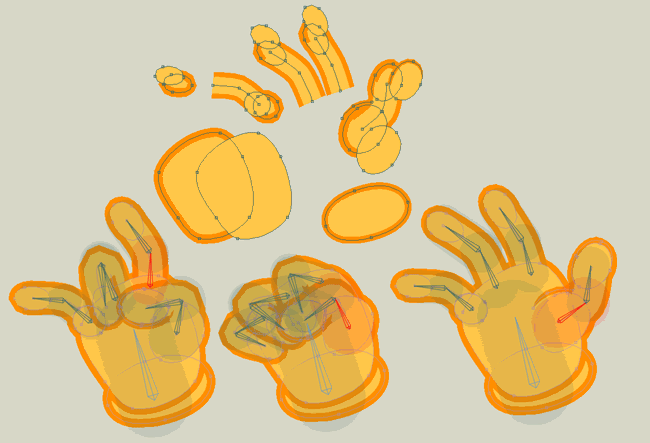
the blow up at the top shows all the shapes used, and where you see them overlap a similar shape with an outline only below. Each finger is a line with two fills and is made up of two shapes so the top half of the finger can go over the bottom half.
This is probably the most complex but nice looking hand rig i've ever created... the biggest PITA was ordering the 30+ shapes so that the fingers all overlap eachother. To do different positions i needed 3 different duplicatges of the hand rig, with different finger order stacks one for an outward 'knock', an outward 'fist' and an inward 'fist' (back of the hand)
Once i had that, i put them into a switch layer and swapped them as needed, mainly during arm movement for disguise.
Anyhow - here's where i'm at now:
http://www.youtube.com/watch?v=ZycCwA6EdAA
To animated I did the body movements first, then arms and head, then hands and finally did all the lipsync with point motion.
It's still very much a WIP, I think the deadline is in November, so any tips will be duely considered
Initially i started writing out an Xsheet by hand - i've never done that before, it was interesting but i got bored after two lines of dialogue
Here's what happened:
http://www.youtube.com/watch?v=072Tgwfjmpg
I didnt have the time or patience in the end to work on it this way, i work a million times faster in AS.
I didn't spend a great deal of time drawing this character, but rigging the hands took ages. using tips i picked up from watching 'Onionskining's youtube video tutorials, i made the hands with lines for the fingers (makes nice bending), i put finger 'pads' on the end (rather than circular caps, looks more like figers to me) and used stacked shapes, the back of which have outlines, and the front have fills... watch his video where he creates an overlapping arm.
Here's a picture to explain it:
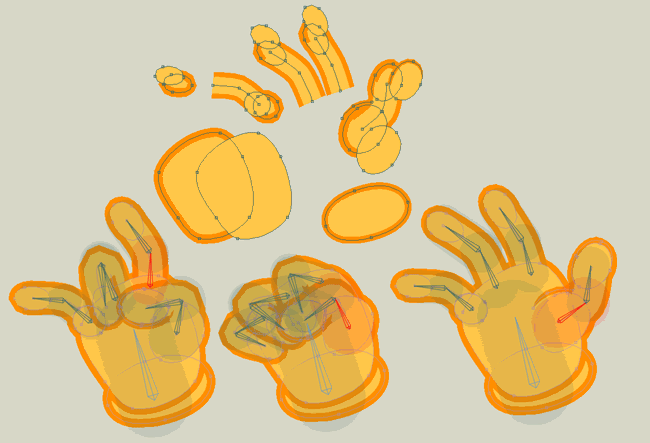
the blow up at the top shows all the shapes used, and where you see them overlap a similar shape with an outline only below. Each finger is a line with two fills and is made up of two shapes so the top half of the finger can go over the bottom half.
This is probably the most complex but nice looking hand rig i've ever created... the biggest PITA was ordering the 30+ shapes so that the fingers all overlap eachother. To do different positions i needed 3 different duplicatges of the hand rig, with different finger order stacks one for an outward 'knock', an outward 'fist' and an inward 'fist' (back of the hand)
Once i had that, i put them into a switch layer and swapped them as needed, mainly during arm movement for disguise.
Anyhow - here's where i'm at now:
http://www.youtube.com/watch?v=ZycCwA6EdAA
To animated I did the body movements first, then arms and head, then hands and finally did all the lipsync with point motion.
It's still very much a WIP, I think the deadline is in November, so any tips will be duely considered