Muscle Flexing
Posted: Thu Mar 18, 2010 6:46 pm
I as a beginner don't know much, however, I found a GREAT way to do muscle flexing! 
First off here's the result:

INSTRUCTIONS:
Start off with a character that uses vector skins (bone covers are vector).
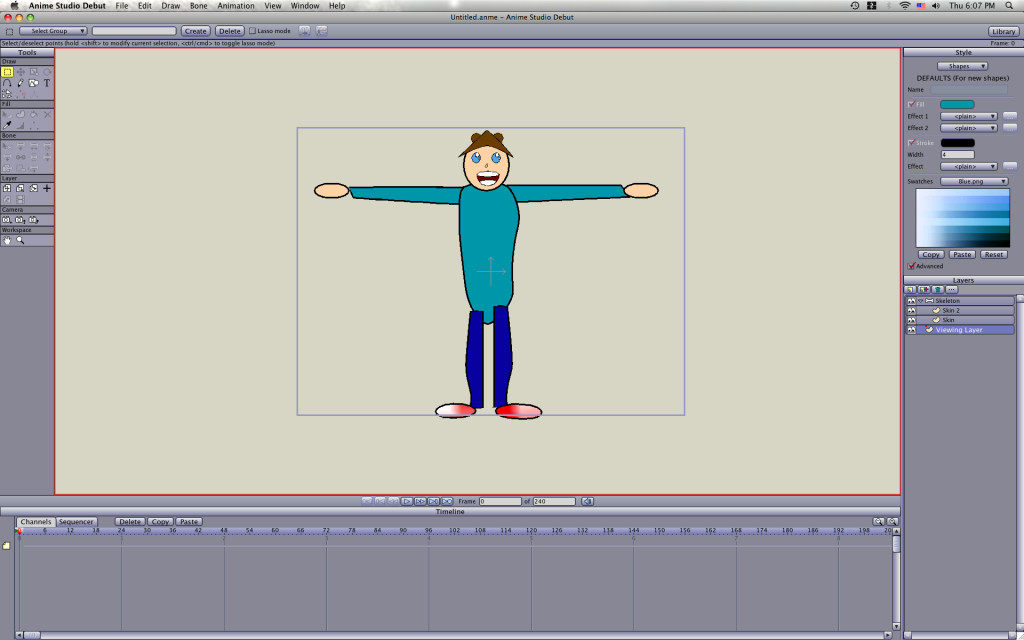
Then, copy tone into fill color.
After that, make another vector layer with oval in part to be flexed area (Layer should be underneath).
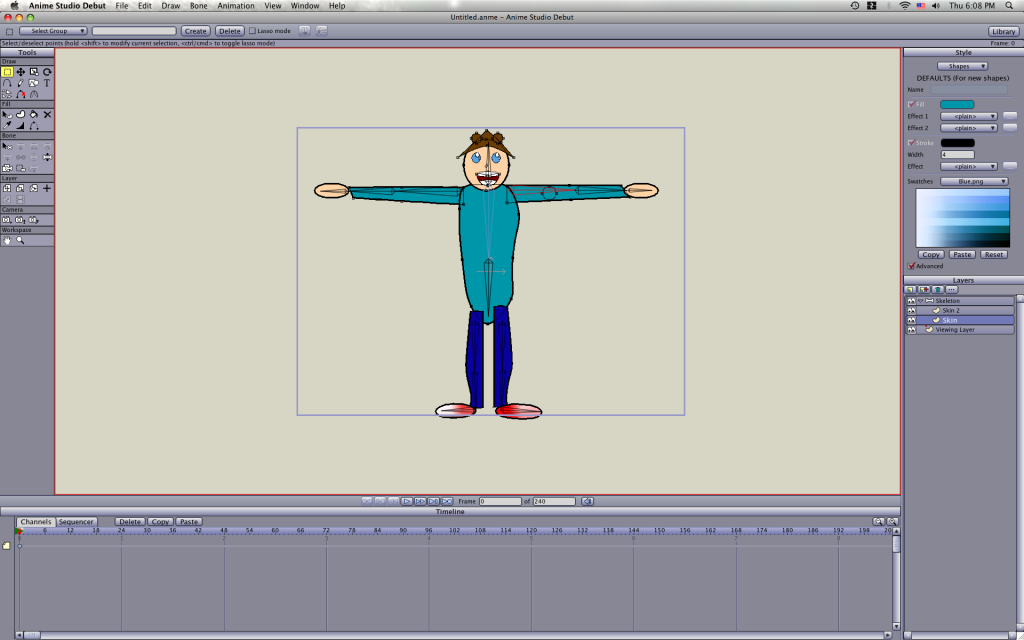
Afterwards, go to the frame where muscle flex ends, and move bone accordingly.
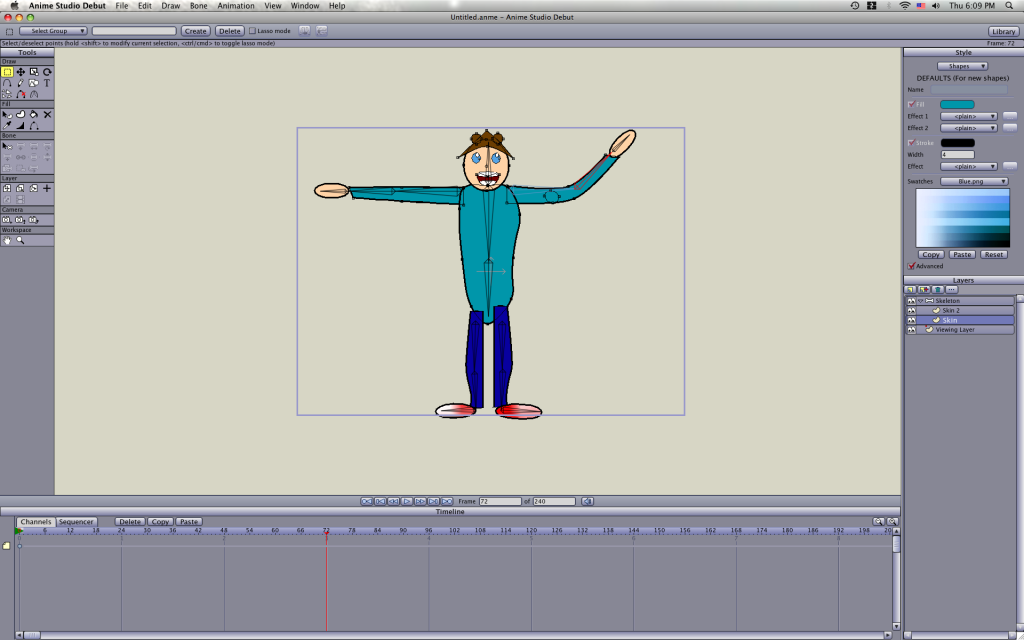
Now move all of the oval's points where it would naturally go.
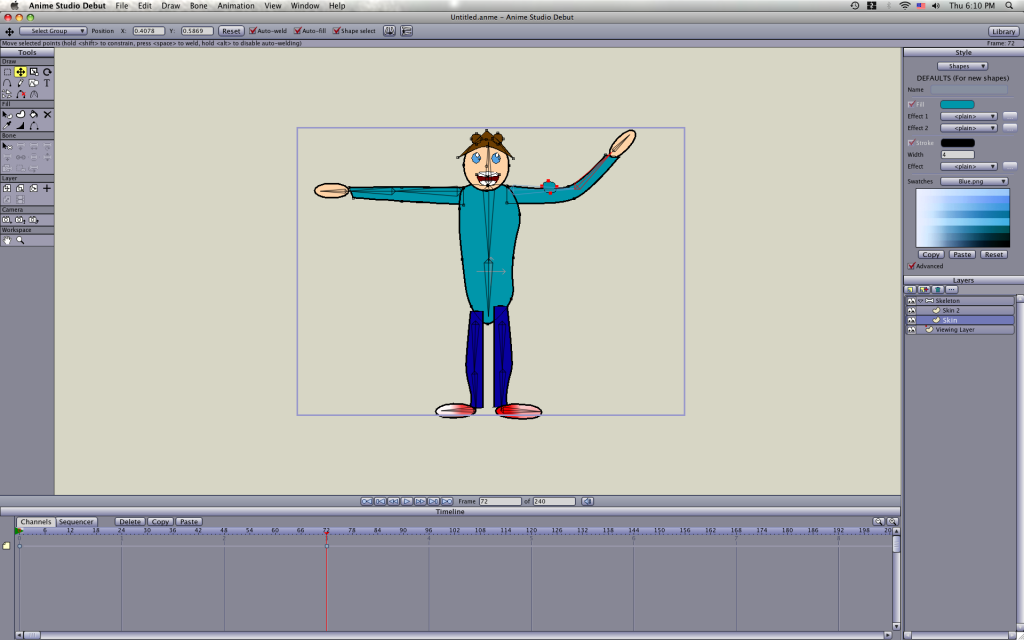
And when your done, it should end up like this:

First off here's the result:

INSTRUCTIONS:
Start off with a character that uses vector skins (bone covers are vector).
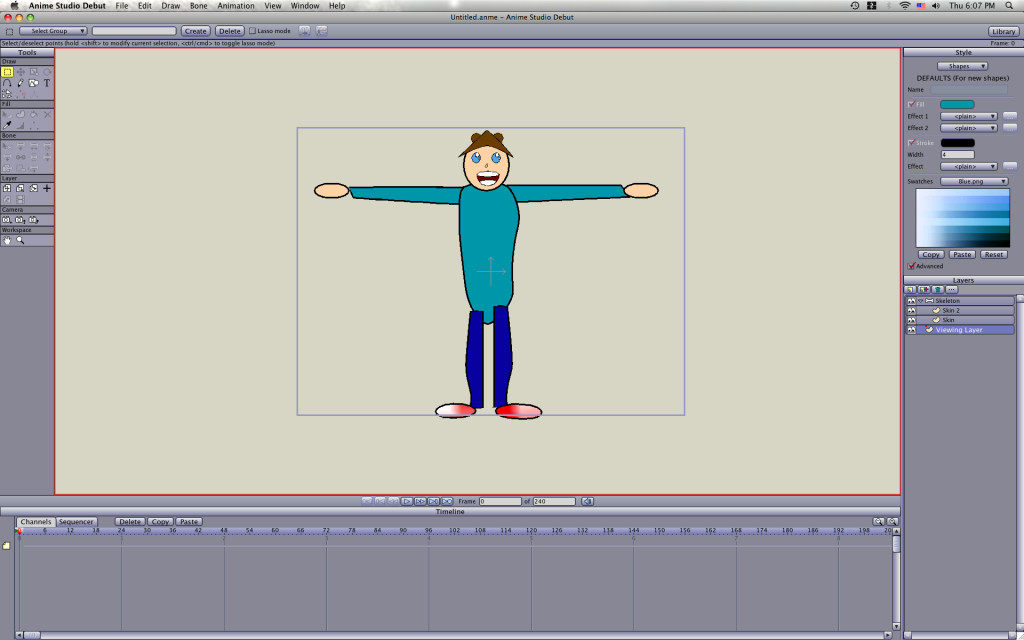
Then, copy tone into fill color.
After that, make another vector layer with oval in part to be flexed area (Layer should be underneath).
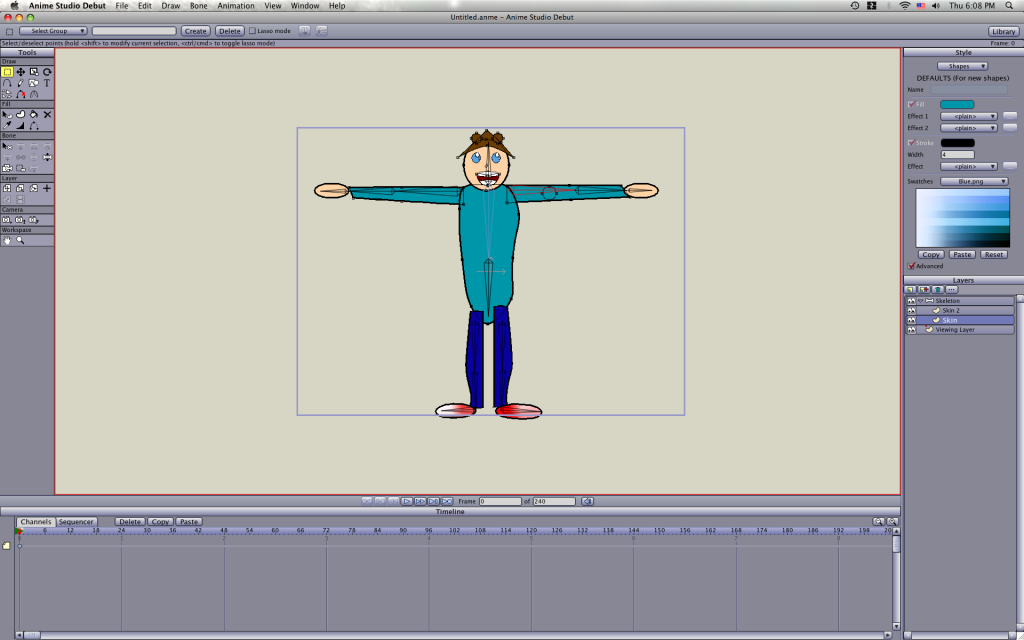
Afterwards, go to the frame where muscle flex ends, and move bone accordingly.
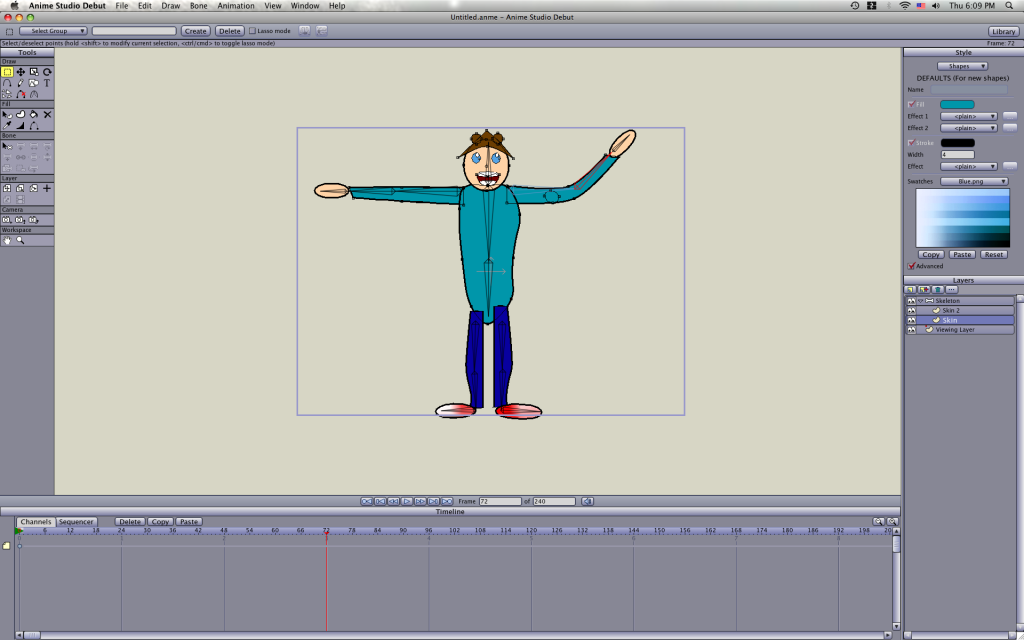
Now move all of the oval's points where it would naturally go.
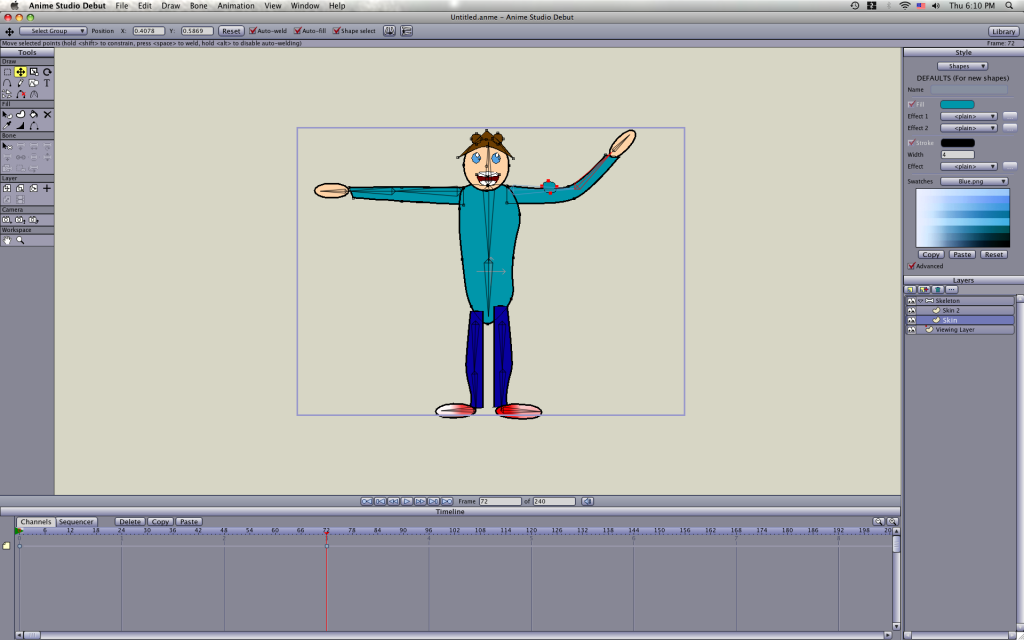
And when your done, it should end up like this:
