Drop shadow layer. Different way.
Posted: Thu Jan 08, 2009 1:59 am
Drop shadow layer. Different way.
Duplicate you layer(s)
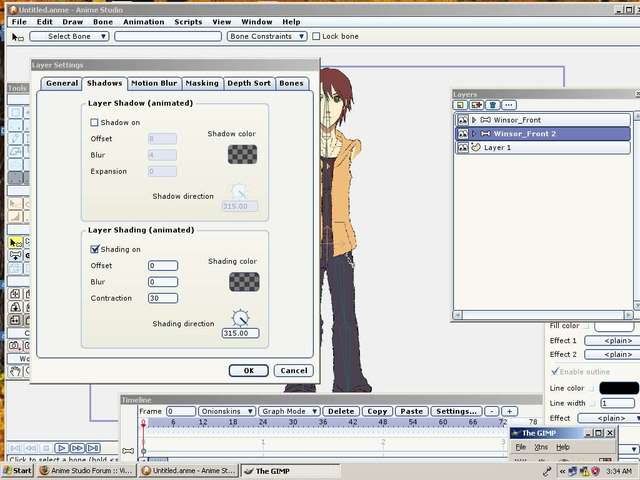
Changed the duplicate layers shading contraction to 30. Set offset and blur to 0. Change the shading color to black
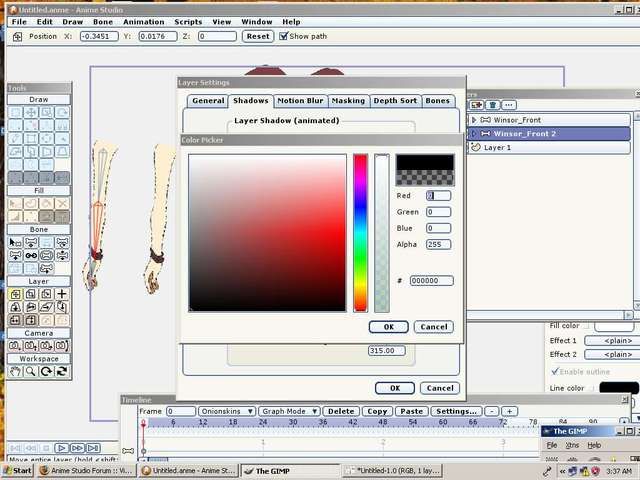
Make sure that you change the alpha to 255.

Change the visibility of the new layer to where you think it looks good. 5 or 10 for a light shadow and higher for more.

Some pictures and layers a too large and the contraction will only give an out line. So add another vector to cover and mask the center.
Now with the shadow in a separate layer you can skew and adjust it to your needs.
Dale
Duplicate you layer(s)
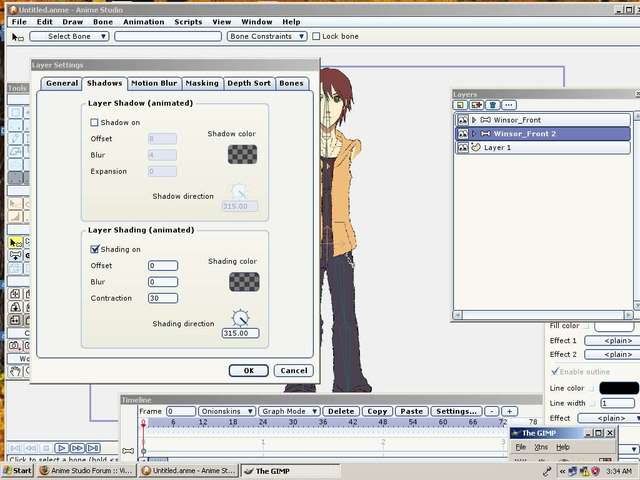
Changed the duplicate layers shading contraction to 30. Set offset and blur to 0. Change the shading color to black
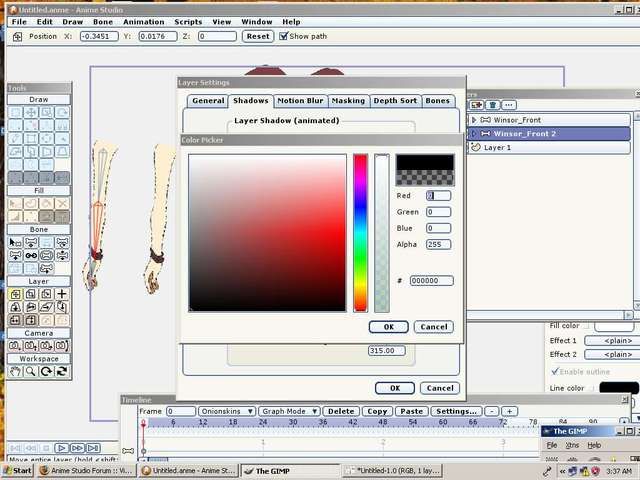
Make sure that you change the alpha to 255.

Change the visibility of the new layer to where you think it looks good. 5 or 10 for a light shadow and higher for more.

Some pictures and layers a too large and the contraction will only give an out line. So add another vector to cover and mask the center.
Now with the shadow in a separate layer you can skew and adjust it to your needs.
Dale