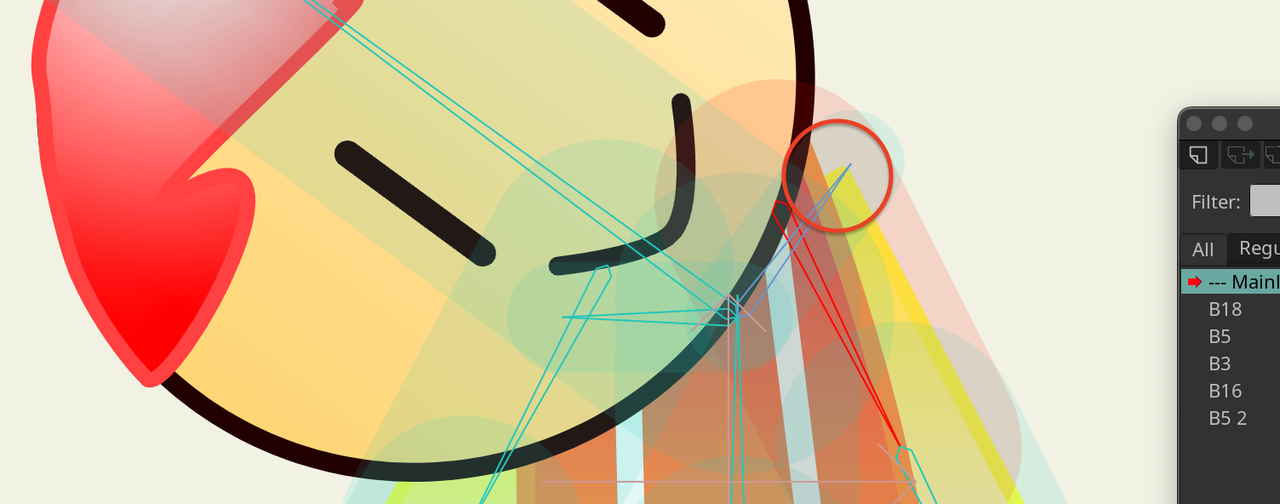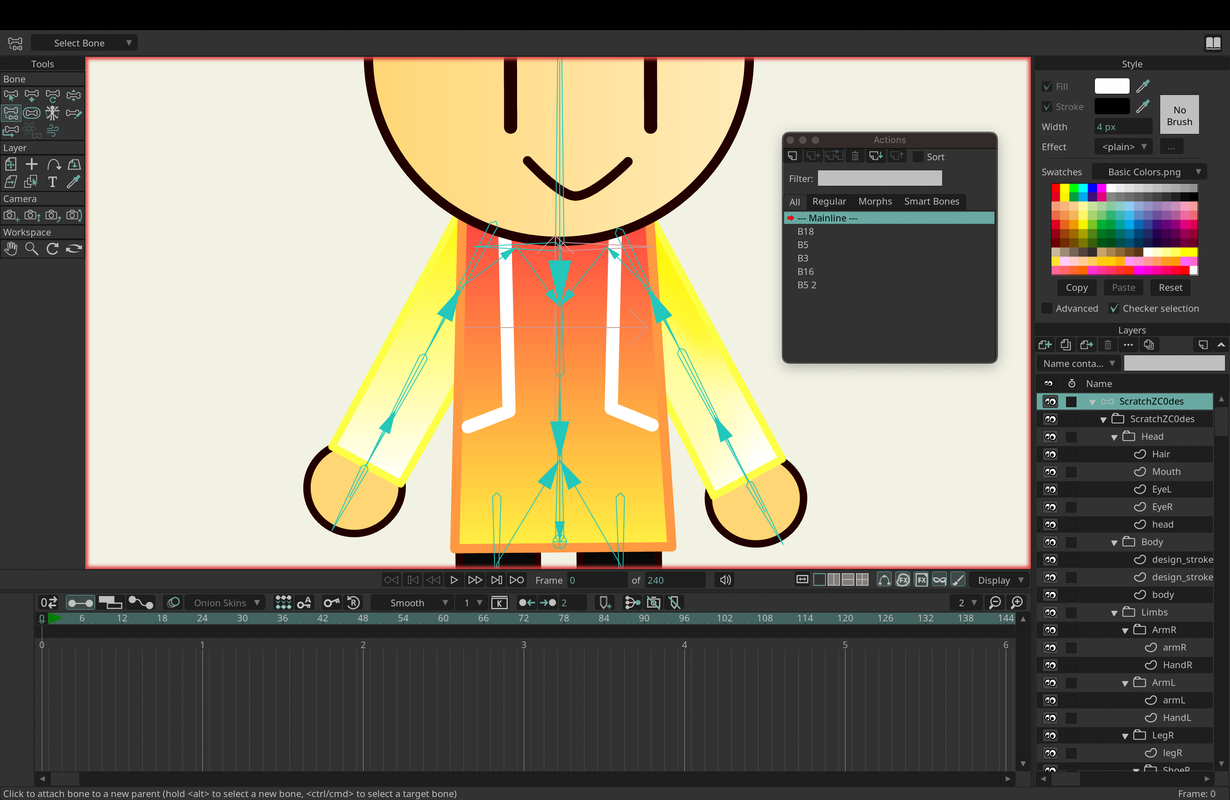Page 2 of 4
Re: Can I parent a bone to 2 other bones?
Posted: Mon Aug 12, 2024 5:49 pm
by ZV1LLE
I'm not really sure what you mean, but if you're talking about what I've done on Moho, there isn't really much. This is the only project I have and I'm working on as of right now as a way to get used to the workflow and how everything would work with creating rigs in Moho. I don't really have the time to create an entirely new project and set up the rig when i already have one that I could try it out on and Command + Z any errors. I hope you understand!

Re: Can I parent a bone to 2 other bones?
Posted: Mon Aug 12, 2024 6:32 pm
by ZV1LLE
So I've made the clavicula bones and made them angle controlled with the head, but my question now is how I make the arm bone move along with the clavicula bone? Basically, making the shoulders move along with the head thus moving the upper arm and the other parts connected to it.
Re: Can I parent a bone to 2 other bones?
Posted: Tue Aug 13, 2024 12:49 am
by slowtiger
You need to make the clavicula bone the parent of the arm bone, of course.
Re: Can I parent a bone to 2 other bones?
Posted: Tue Aug 13, 2024 6:40 am
by ZV1LLE
Oh! So do I just parent the arm bone to the clavicula bone, Or vice-versa?
And what should the parenting look like?
Re: Can I parent a bone to 2 other bones?
Posted: Tue Aug 13, 2024 12:02 pm
by Maestral
ZV1LLE wrote: ↑Mon Aug 12, 2024 5:49 pm
I hope you understand!

Sorry to say, but I do not x)
Though, I think I understand how it is on your end so, I made a new project to depict the stickman idea.
I've added pelvic bones as well. Hope it will not cause more confusion

There is a neck bone but it's small
Those odd ones, at the heels, are Target bones

Re: Can I parent a bone to 2 other bones?
Posted: Tue Aug 13, 2024 12:34 pm
by ZV1LLE
That's exactly what I needed! I'll parent my clavicula bones this way and see if it works, Thanks!

Re: Can I parent a bone to 2 other bones?
Posted: Tue Aug 13, 2024 1:58 pm
by ZV1LLE
IT WORKS GREAT!!!

. But now there's another problem I'm not sure how to tackle:
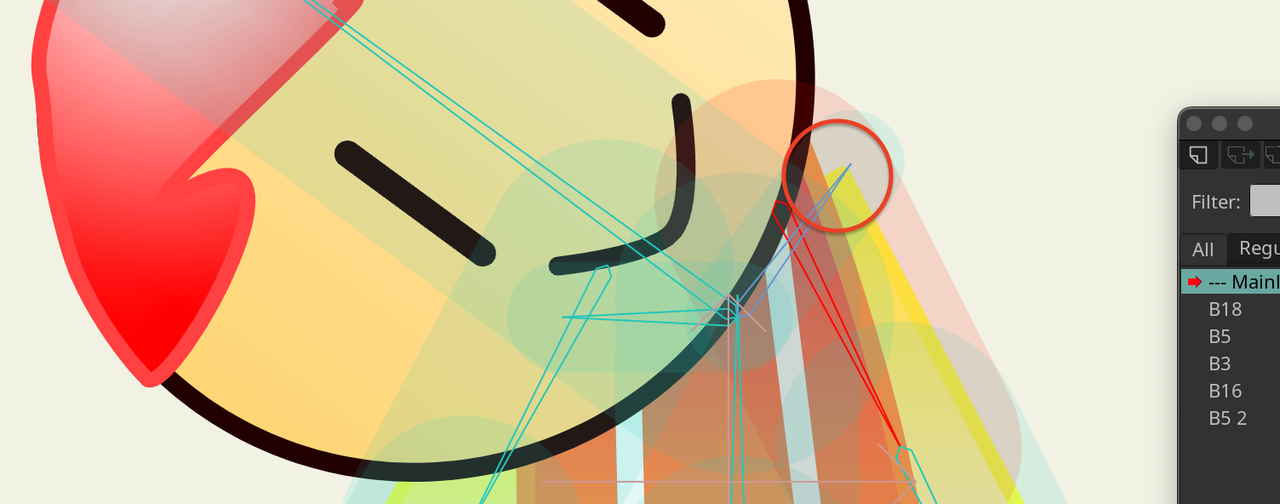
When I'm moving the head, The arm is always moving with it and I have to manually bring it back down. I want the arm to move up with the head and be able to move the arm bone up and down when I need to (kind of like how a character would move their head side to side to kind of crack their neck without their arms moving at all.
What can I do to achieve this?
Re: Can I parent a bone to 2 other bones?
Posted: Tue Aug 13, 2024 3:48 pm
by Maestral
Go to frame 0
Pick the Parenting bone tool
Compare what you see with the stickman rig
Re: Can I parent a bone to 2 other bones?
Posted: Tue Aug 13, 2024 4:30 pm
by ZV1LLE
I can't really see the arrows and where they're pointing at in your rig, So here's an image of the parenting structure on my rig:
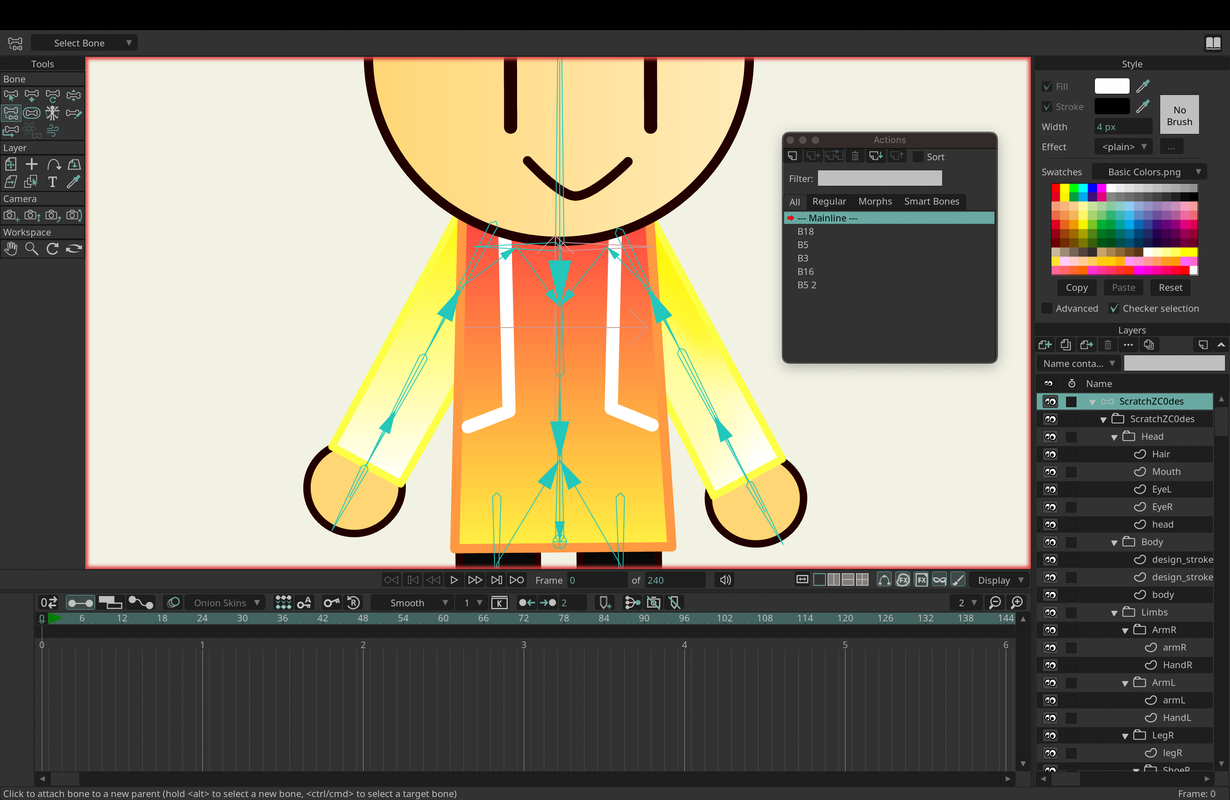
Maybe from here you can tell me what I need to do!
Re: Can I parent a bone to 2 other bones?
Posted: Wed Aug 14, 2024 12:35 pm
by ZV1LLE
Just to clarify my question a bit more, how would I make the arm R and L bones move up with the head when it looks up or down without the rest of the arm moving along?
Re: Can I parent a bone to 2 other bones?
Posted: Thu Aug 15, 2024 9:06 am
by ZV1LLE
Any suggestions on what I should do?
Re: Can I parent a bone to 2 other bones?
Posted: Thu Aug 15, 2024 3:51 pm
by synthsin75
It's not clear what you're trying to do.
Re: Can I parent a bone to 2 other bones?
Posted: Fri Aug 16, 2024 1:40 am
by slowtiger
To repeat myself: just DO something! Duplicate the file so you don't break something, then experiment. A lot. Get a feeling for Moho.
Re: Can I parent a bone to 2 other bones?
Posted: Fri Aug 16, 2024 8:14 am
by ZV1LLE
So, I should just play around with the parenting and angle controls to see what works? I guess that could do

Re: Can I parent a bone to 2 other bones?
Posted: Fri Aug 16, 2024 6:38 pm
by Panha
You can't parent a child bone to two or more parent bones. The alternative way is to animate bone parent. Let's say you have a child bone called, A, and two bones you want to be parent bones, B and C. When you want a child bone (A) to follow the parent bone (B), you will need to parent the bone (A) to the bone (B). Then on the frame you want the bone (C) to control the bone (A) as the parent bone, you will need to reparent the bone (A) to the bone (C).