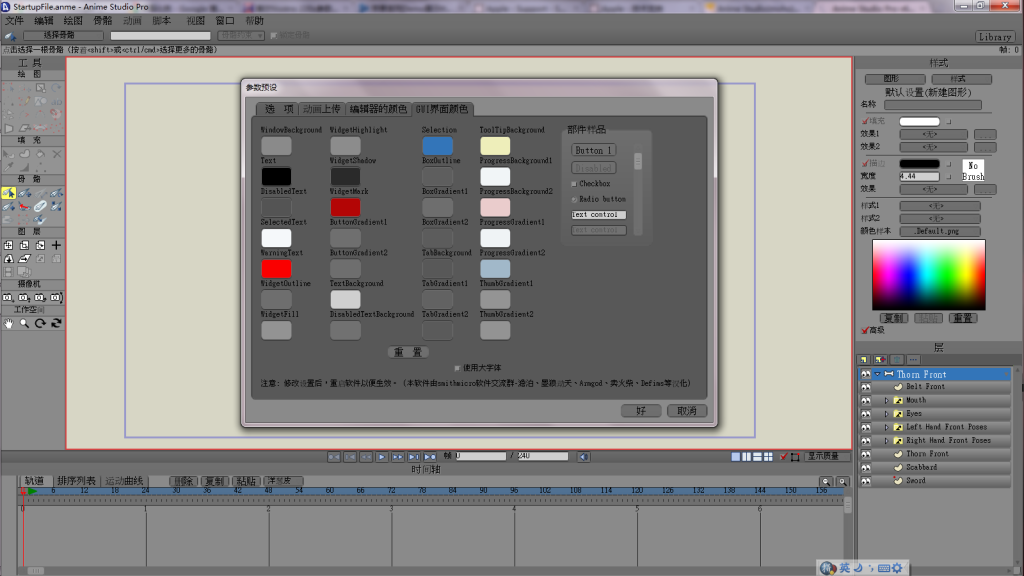Kiora Kiwis,
Hey anyone know how to set the user find the appdata/user settings for aspro in vista?
I'm feeling more than a little little stoopid here I've found the location for other apps but anime ain't there , Wot up?
Anime Studio GUI Colors
Moderators: Víctor Paredes, Belgarath, slowtiger
- TheChewanater
- Posts: 134
- Joined: Thu Feb 26, 2009 4:25 pm
Look for "lost marble". Anime Studio Pro folder should be inside of it.chucky wrote:Kiora Kiwis,
Hey anyone know how to set the user find the appdata/user settings for aspro in vista?
I'm feeling more than a little little stoopid here I've found the location for other apps but anime ain't there , Wot up?
Err , nope.Look for "lost marble". Anime Studio Pro folder should be inside of it.
This is pretty familiar territory when it comes to XP, but Vista is different.
For starters I would be looking for Smith Micro not lost marble on this machine (lost marble would be a very old install path, certainly wouldn't be right in this instance.
So to be more specific I I did find the user appdata folder, obscured in Vista though it is.
I even made an Anime Studio Pro folder and placed my custom settings there. I did not expect that to work, for obvious reasons-no existing settings blah blah etc.etc..
Does anyone here really know the answer?
Thanks in advance.
- TheChewanater
- Posts: 134
- Joined: Thu Feb 26, 2009 4:25 pm
Well, I was just going by how Windows 7 arranges folders. Vista is probably a little different.chucky wrote:Err , nope.Look for "lost marble". Anime Studio Pro folder should be inside of it.
This is pretty familiar territory when it comes to XP, but Vista is different.
For starters I would be looking for Smith Micro not lost marble on this machine (lost marble would be a very old install path, certainly wouldn't be right in this instance.
So to be more specific I I did find the user appdata folder, obscured in Vista though it is.
I even made an Anime Studio Pro folder and placed my custom settings there. I did not expect that to work, for obvious reasons-no existing settings blah blah etc.etc..
Does anyone here really know the answer?
Thanks in advance.
Anyways, just go to 'users' or 'documents and settings' or whatever it is, hit 'F3' and type in *.settngs (astrisk dot settings) then hit enter. I believe it's in 'Local' or 'Roaming' or something.
I'd like to share my gui color setting:
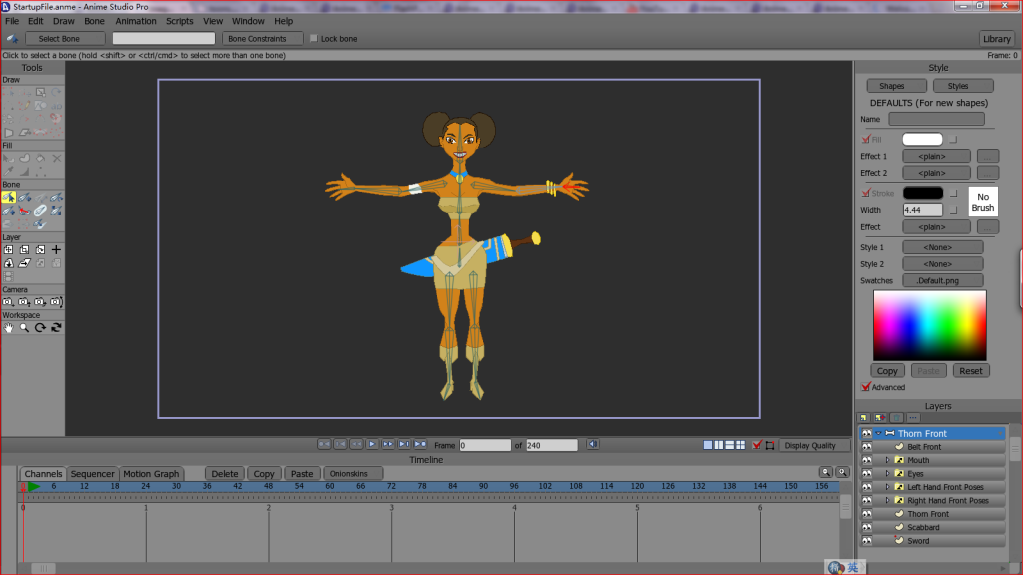
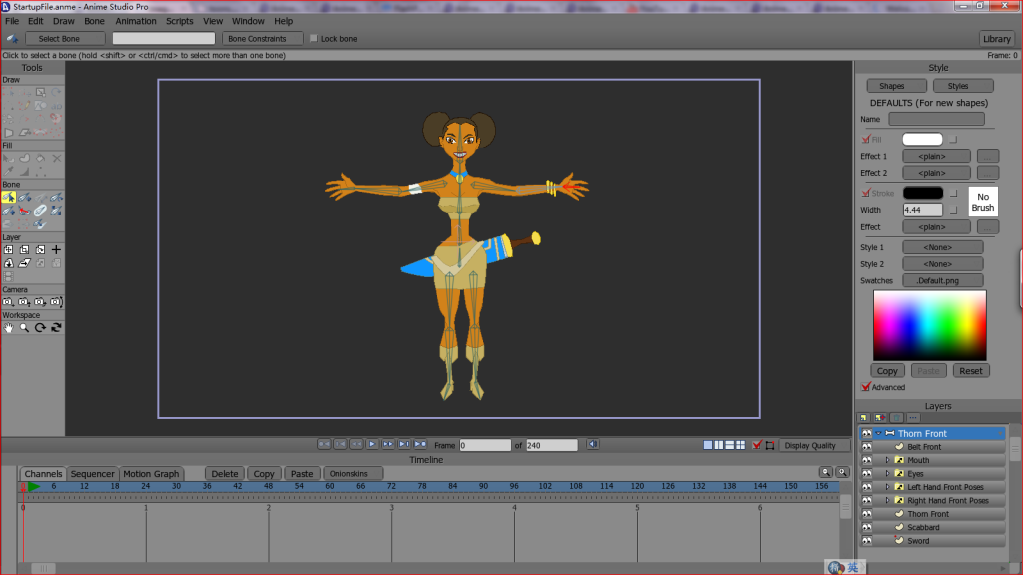
"Locale" "EN"
"MohoColBack" "46 46 46 255"
"MohoColObj" "51 102 102 255"
"MohoColSel" "255 0 0 255"
"MohoColInac" "203 152 152 255"
"MohoColFill" "255 255 255 255"
"MohoColLine" "0 0 0 255"
"MohoVersion" "20100225p"
"LibraryIconSize" "64"
"LibraryCurrentFolder" "C:\Program Files\Smith Micro\Anime Studio Pro 6\Library\Movies"
"UseLargeFonts" "FALSE"
"LibraryWnd_location" "981 208"
"LibraryWnd_shape" "320 258"
"LayerWnd_Docked" "TRUE"
"LayerWnd_shape" "260 255"
"ToolWnd_Docked" "TRUE"
"ToolWnd_shape" "102 409"
"TimelineWnd_Docked" "TRUE"
"TimelineWnd_shape" "1332 171"
"StyleWnd_Docked" "TRUE"
"StyleWnd_shape" "260 509"
"LibraryWnd_Open" "FALSE"
"MohoWnd_location" "62 17"
"MohoWnd_shape" "1597 878"
"LM_Credits.font" ""
"RT_BakeMorphDials.realtimeApplyMorphDials" "TRUE"
"RT_BakeMorphDials.currentFrameOnly" "FALSE"
"RT_BakeMorphDials.keyedFramesOnly" "TRUE"
"RT_PreserveKeyInterpMode.preserveKeyInterpMode" "TRUE"
"RT_BakeMorphDials.realtimePreserveExistingKeys" "TRUE"
"RT_BakeMorphDials.bakePreserveExistingKeys" "FALSE"
"RT_BakeMorphDials.autoOptionsWindow" "FALSE"
"RT_BakeMorphDials.morphDialsLayerName" "MorphDials"
"RT_BakeMorphDials.sep" ";"
"LM_PaintBucket.creationMode" "2"
"LM_Magnet.magnetRadius" "0.030000"
"LM_ScatterBrush.objectSpacing" "1.000000"
"LM_ScatterBrush.flipX" "FALSE"
"LM_ScatterBrush.flipY" "FALSE"
"LM_ScatterBrush.minWidth" "16.000000"
"LM_ScatterBrush.maxWidth" "32.000000"
"LM_ScatterBrush.angleJitter" "90.000000"
"LM_ScatterBrush.colorJitter" "50.000000"
"LM_Shape.autoFill" "FALSE"
"LM_Shape.autoOutline" "FALSE"
"LM_Shape.shapeType" "-9998"
"LM_Freehand.pixelTolerance" "10"
"LM_Freehand.angleTolerance" "10"
"LM_Freehand.autoClose" "FALSE"
"LM_Freehand.autoFill" "TRUE"
"LM_Freehand.autoOutline" "TRUE"
"LM_Freehand.widthMode" "1"
"LM_Freehand.widthVariation" "0.750000"
"LM_Freehand.taperStart" "TRUE"
"LM_Freehand.taperEnd" "TRUE"
"LM_AddPoint.sharpCorners" "FALSE"
"LM_TranslatePoints.autoWeld" "TRUE"
"LM_TranslatePoints.autoFill" "TRUE"
"LM_TranslatePoints.shapeSelect" "TRUE"
"LM_SelectPoints.lassoMode" "FALSE"
"QualityFlags" "542"
"PreferredFormat" "3"
"AutoLockKeys" "TRUE"
"ScaleCompensation" "TRUE"
"GapFilling" "FALSE"
"ConstructionCurves" "FALSE"
"AutoNaming" "FALSE"
"ZoomBox" "FALSE"
"MasterAnimChannel" "FALSE"
"MarkZero" "FALSE"
"DisableDrawingToolsNonZero" "TRUE"
"DisableAudioFeedback" "FALSE"
"SMPTE" "FALSE"
"DegreesInTimeline" "FALSE"
"DisableCursors" "FALSE"
"InsertTextFont" "88"
"InsertTextText" "分店是"
"InsertTextOneFill" "TRUE"
"InsertText_CenterH" "TRUE"
"DefaultInterp" "1"
"ProjWidth" "872"
"ProjHeight" "486"
"ProjFPS" "24.000000"
"ProjStart" "1"
"ProjEnd" "240"
"ProjBackCol" "234 234 234 255"
"ProjDofEnabled" "FALSE"
"ProjDofDistance" "2.000000"
"ProjDofRange" "1.000000"
"ProjDofBlur" "0.050000"
"ProjEnable3D" "TRUE"
"ProjDepthSort" "FALSE"
"ProjDistanceSort" "FALSE"
"ProjNoise" "0"
"TopStatusBar" "TRUE"
"AdvancedStyle" "TRUE"
"PreviousExportedMovie" ""
"YTU" ""
"YTP" ""
"FirstRun" "1269356986"
"WelcomeScreen" "FALSE"
"CurrentDirectory" "E:\Defims\Animation\花洲岛"
"WindowBackground" "138 138 138 255"
"Text" "0 0 0 255"
"DisabledText" "84 84 84 255"
"SelectedText" "245 248 250 255"
"WarningText" "250 0 0 255"
"WidgetOutline" "110 110 110 255"
"WidgetFill" "147 147 147 255"
"WidgetHighlight" "140 140 140 255"
"WidgetShadow" "42 42 42 255"
"WidgetMark" "179 5 5 255"
"ButtonGradient1" "111 111 111 255"
"ButtonGradient2" "110 110 110 255"
"TextBackground" "207 207 207 255"
"DisabledTextBackground" "113 113 113 255"
"Selection" "51 117 185 255"
"BoxOutline" "94 94 94 255"
"BoxGradient1" "110 110 110 255"
"BoxGradient2" "92 92 92 255"
"TabBackground" "88 88 88 255"
"TabGradient1" "98 98 98 255"
"TabGradient2" "90 90 90 255"
"ToolTipBackground" "238 238 186 255"
"ProgressBackground1" "241 245 247 255"
"ProgressBackground2" "234 204 204 255"
"ProgressGradient1" "239 243 245 255"
"ProgressGradient2" "161 184 201 255"
"ThumbGradient1" "148 148 148 255"
"ThumbGradient2" "147 147 147 255"
"LuaConsole_location" "231 610"
"LuaConsole_shape" "767 700"
"BatchWnd_location" "600 164"
"LayerDlog_location" "733 130"
"ToolWnd_location" "62 80"
"AnimDlog_location" "632 252"
"RecentFile1" "E:\Defims\Animation\花洲岛\花洲岛平面图.anme"
"StyleWnd_location" "1350 12"
"ActionWnd_location" "1389 193"
"ActionWnd_shape" "128 256"
"RecentFile2" "C:\Users\Defims\AppData\Local\Temp\Rar$DI00.712\test roquero 51.anme"
"RecentFile3" "D:\TDDOWNLOAD\100525lx.anme"
"LM_ColorPicker_location" "431 472"
"BrushDlog_location" "614 232"
"FA_SharedUtils.lassoMode" "FALSE"
"FA_SharedUtils.autoClose" "TRUE"
"FA_SharedUtils.autoOutline" "TRUE"
"FA_SharedUtils.autoFill" "TRUE"
"FA_SharedUtils.autoWeld" "TRUE"
"FA_SharedUtils.sharpCorners" "FALSE"
"FA_SharedUtils.floodMaxStep" "200"
"FA_SharedUtils.centerGravity" "TRUE"
"FA_TranslatePoints.dragClosest" "FALSE"
"FA_ReplaceLine.widthMode" "1"
"FA_ReplaceLine.minWidth" "1.000000"
"FA_ReplaceLine.maxWidth" "5.000000"
"FA_ReplaceLine.keepEnds" "TRUE"
"FA_ReplaceLine.widthOnly" "FALSE"
"FA_Polygon.cornerPoints" "7"
"FA_Polygon.starFactor" "0.750000"
"FA_Polygon.starMode" "TRUE"
"FA_Magnet.magnetRadius" "0.700000"
"FA_Freehand.pixelTolerance" "10"
"FA_Freehand.angleTolerance" "10"
"FA_Freehand.widthMode" "1"
"FA_Freehand.minWidth" "1.000000"
"FA_Freehand.maxWidth" "8.000000"
"FA_Freehand.taperStart" "FALSE"
"FA_Freehand.taperEnd" "FALSE"
"FA_CreateShape.autoFill" "FALSE"
"RecentFile4" "C:\Users\Defims\AppData\Local\Temp\Rar$DI00.835\EX 01.anme"
"RecentFile5" "D:\TDDOWNLOAD\flexible lock.anme"
"SF_UniversalPointTool.autoWeld" "TRUE"
"SF_MegaMagnet.magnetRadius" "0.500000"
"SF_MegaMagnet.magnetStrengthInfluence" "10.000000"
"SF_MegaMagnet.magnetStrength" "0.100000"
"SF_MegaMagnet.useStrength" "FALSE"
"SF_MegaMagnet.useSelectedPoints" "FALSE"
"MG_LineWidthMagnet.magnetRadius" "0.500000"
"MG_LineWidthMagnet.closest" "TRUE"
"RT_NudgeKeysLeft.process_child_layers" "TRUE"
"RT_NudgeKeysLeft.allow_key_deletion" "FALSE"
"RT_NudgeKeysLeft.interp_mode" "1"
"RT_NudgeKeysLeft.enable_fake_curvature_channel" "FALSE"
"RT_NudgeKeysLeft.blank_curvature_name" "BlankCurvature"
"RT_NudgeKeysLeft.blank_curvature_duration" "300"
"RT_NudgeKeysLeft.nudge_count" "1"
"RT_NudgeKeysLeft.current_frame_only" "FALSE"
"RT_NudgeKeysLeft.nudge_selected_points_only" "FALSE"
"RT_NudgeKeysLeft.nudge_selected_bones_only" "FALSE"
"RT_NudgeKeysLeft.nudge_selected_shapes_only" "FALSE"
"RT_NudgeKeysLeft.nudge_selected_layers_only" "FALSE"
"RT_NudgeKeysLeft.nudge_visible_layers_only" "FALSE"
"RT_NudgeKeysLeft.filterOutLayersExpr" ""
"RT_NudgeKeysLeft.nudge_point_channels" "TRUE"
"RT_NudgeKeysLeft.nudge_bone_channels" "TRUE"
"RT_NudgeKeysLeft.nudge_shape_channels" "TRUE"
"RT_NudgeKeysLeft.nudge_switch_channels" "TRUE"
"RT_NudgeKeysLeft.nudge_particle_channels" "TRUE"
"RT_NudgeKeysLeft.nudge_layer_order_channels" "TRUE"
"RT_NudgeKeysLeft.nudge_tracking_point_channels" "TRUE"
"RT_NudgeKeysLeft.nudge_audio_channels" "TRUE"
"RT_NudgeKeysLeft.nudge_layer_channels" "TRUE"
"RT_NudgeKeysLeft.global_move_cursor" "TRUE"
"RT_NudgeKeysLeft.move_cursor" "TRUE"
"RT_NudgeKeysLeft.global_nudge_camera_channels" "TRUE"
"RT_NudgeKeysLeft.nudge_camera_channels" "FALSE"
"RT_NudgeKeysLeft.global_move_endframe" "TRUE"
"RT_NudgeKeysLeft.move_endframe" "FALSE"
"RT_Freehand.strokeFill" "FALSE"
"ProjDlog_location" "553 256"
"InsertLayerDlog_location" "488 288"
"PoseBlendDlog_location" "1148 178"
"channel_on_0" "TRUE"
"channel_on_1" "TRUE"
"channel_on_2" "TRUE"
"channel_on_3" "FALSE"
"channel_on_4" "FALSE"
"channel_on_5" "FALSE"
"channel_on_6" "FALSE"
"channel_on_7" "FALSE"
"channel_on_8" "TRUE"
"channel_on_9" "FALSE"
"channel_on_10" "FALSE"
"channel_on_11" "FALSE"
"channel_on_12" "FALSE"
"channel_on_13" "FALSE"
"channel_on_14" "FALSE"
"channel_on_15" "TRUE"
"channel_on_16" "TRUE"
"channel_on_17" "TRUE"
"channel_on_18" "TRUE"
"channel_on_19" "TRUE"
"channel_on_20" "TRUE"
"channel_on_21" "TRUE"
"channel_on_22" "FALSE"
"channel_on_23" "FALSE"
"channel_on_24" "FALSE"
"channel_on_25" "FALSE"
"channel_on_26" "FALSE"
"channel_on_27" "FALSE"
"channel_on_28" "FALSE"
"channel_on_29" "FALSE"
"channel_on_30" "TRUE"
"channel_on_31" "TRUE"
"channel_on_32" "TRUE"
"channel_on_33" "TRUE"
"channel_on_34" "TRUE"
"channel_on_35" "TRUE"
"channel_on_36" "TRUE"
"channel_on_37" "TRUE"
"channel_on_38" "FALSE"
"channel_on_39" "FALSE"
"channel_on_40" "FALSE"
"channel_on_41" "FALSE"
"channel_on_42" "FALSE"
"channel_on_43" "FALSE"
"channel_on_44" "TRUE"
"channel_on_45" "TRUE"
"channel_on_46" "TRUE"
"channel_on_47" "TRUE"
"channel_on_48" "TRUE"
"channel_on_49" "TRUE"
"channel_on_50" "TRUE"
"channel_on_51" "TRUE"
"channel_on_52" "TRUE"
"channel_on_53" "TRUE"
"channel_on_54" "TRUE"
"channel_on_55" "TRUE"
"channel_on_56" "TRUE"
"channel_on_57" "TRUE"
"channel_on_58" "TRUE"
"channel_on_59" "TRUE"
"channel_on_60" "TRUE"
"channel_on_61" "TRUE"
"channel_on_62" "FALSE"
"channel_on_63" "FALSE"
"TimelineWnd_location" "62 614"
"LayerWnd_location" "1324 476"
"TextDlog_location" "487 288"
Nice one, Defims! I hope you don't mind if I give it a try!
__________________________
http://tayete.blogspot.com
http://tayete.blogspot.com