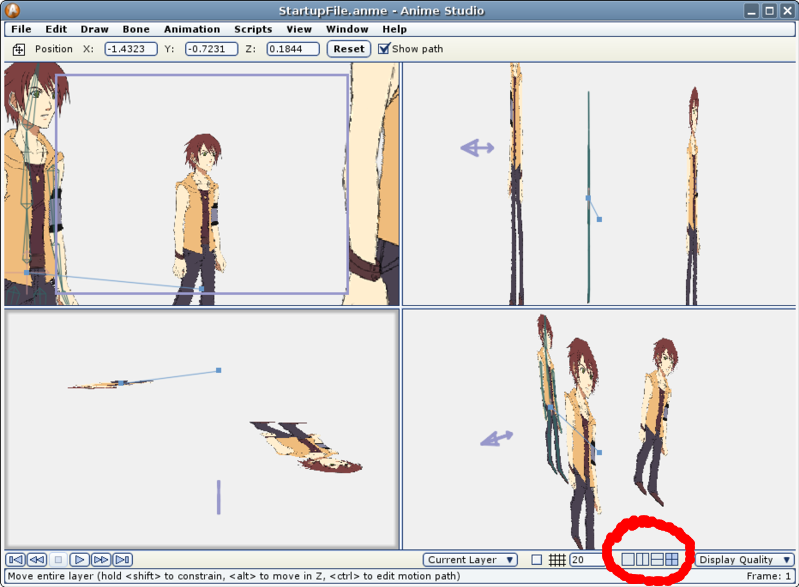Can I do this with scripting? Or should I look elsewhere?
Moderators: Víctor Paredes, Belgarath, slowtiger
Can I do this with scripting? Or should I look elsewhere?
I'm trying to create a "field" of elements. Some will be still photos, some might be short video clips.
The elements will be suspended in space, left to right, and on the z-axis deep too.
The idea is to dolly around through the elements.
Can AS script something like this if I point to the elements' directory, or will I have to physically place them in each position in 3D space?
Hope that is clear enough.
The elements will be suspended in space, left to right, and on the z-axis deep too.
The idea is to dolly around through the elements.
Can AS script something like this if I point to the elements' directory, or will I have to physically place them in each position in 3D space?
Hope that is clear enough.
If you use particles... I don't know. It sounds like each picture is different correct? Particles are geared more towards repeating elements. Plus images and movies? YIKES! In a particle layer??? OUCH!
I think your best bet would be to use the image sequence import, then drag them out of the switch layer into a bone or group layer (ASP or AS Standard) and position by hand.
Even if you could automate the placement... you would probably want to tweak each position anyway.
I suppose a script could be created someday. there are only a few of us left who do it and... something like that would be a real chore.
-vern
I think your best bet would be to use the image sequence import, then drag them out of the switch layer into a bone or group layer (ASP or AS Standard) and position by hand.
Even if you could automate the placement... you would probably want to tweak each position anyway.
I suppose a script could be created someday. there are only a few of us left who do it and... something like that would be a real chore.
-vern
@ Genete: i think you're right about the layers. But, how do I create multiple windows like that? I can only seem to change the current view.
I'm running ASP 5.5.
@ Heyvern: the scripting does sound tough. They won't have to move, the dolly work will take care of that. I'll just be doing a LOT of placements.
How do you import an image sequence?
I'll have to experiment with image resolution sizes and automatic blurring.
I'll also post how it's coming along.
** the end result should be flying around through the elements and occasionally flying INTO a still shot to go to other elements.
I'm running ASP 5.5.
@ Heyvern: the scripting does sound tough. They won't have to move, the dolly work will take care of that. I'll just be doing a LOT of placements.
How do you import an image sequence?
I'll have to experiment with image resolution sizes and automatic blurring.
I'll also post how it's coming along.
** the end result should be flying around through the elements and occasionally flying INTO a still shot to go to other elements.