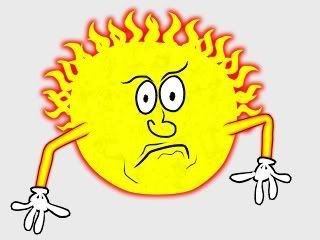So this thread is for anyone to post anything they've made in AS that they want to share and that might be useful to someone else. It can be anything, but fully-rigged characters would be the most helpful I think.
Guidelines: Give the name and description of the object, try to post a picture of what it is you're sharing (try photobucket.com if you need a place to upload), and post the .anme file that goes along with it (can be uploaded to mediafire.com). Like so:
Pianist and Piano:

This is mainly for the piano- the pianist can be replaced with your own! Fully rigged piano- each white/black key is it's own switch layer with either an "up" or "down" position. Maybe one of you pro scripters out there could even make a script to import midi files into it! lol
Download:
http://www.mediafire.com/?fd2xx5qcjym
Blue Bird
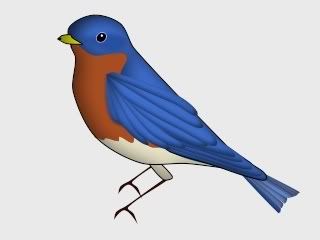
This little guy only got a few seconds of screentime in the video I used him in- maybe he is useful to you. The wings could probably be done better (redrawn and rigged)- although there are actions for wings up/down. Actually there's only one wing lol. But he has a whistling beak switch layer that is set up to load a wav file and animate using gain.
Download .anme file:
http://www.mediafire.com/?eigj2fjt0uu