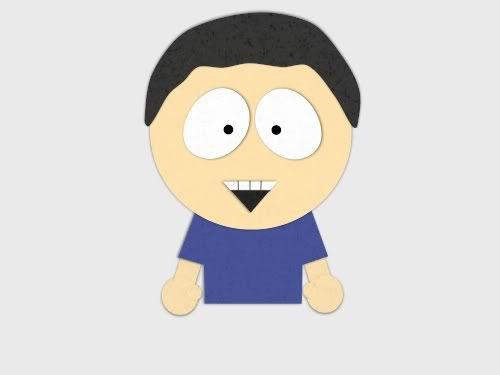Here's what I was talking about: I found a nice seamless paper texture- meaning you can use it as "tiled". Instead of having a seperate jpeg for each body part, create identical shapes for each part, one on top of the other. One having the tiled texture image (underneath), the other being the desired color for the shape- just make it slightly semi-transparent so that the texture shows through (this shape would be on top). I would copy and paste the first image drawn, then select each point and bind them (spacebar) to the corresponding point of the duplicate shape.
Just in case I've totally confused you by now- here's what I was able to come up with:
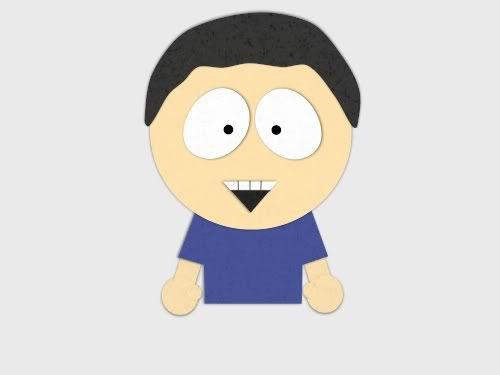
Here's the texture image to use for the underlying shapes:

And here is the .anme file- although I'm not sure if the image textures will show up properly:
http://www.mediafire.com/?9zxhumphp2k
Each main body part is on it's own layer- and all the layers have shadow turned on with a value of "1", and all with different, random directions for the shadow.
These details are very subtle, but make a difference. When it comes time to animate, I would use step animation or a very low framerate. You should end up with a very close resemblance to Southpark.