flip canvas short key
Moderators: Víctor Paredes, Belgarath, slowtiger
- davoodice2
- Posts: 397
- Joined: Tue Jun 15, 2021 5:14 am
flip canvas short key
HI.
I recently open the Moho to test some futures. I noticed my previous custom short key (shift+ f) Does a flip canvas. I tried to change it back in short key editor, but I can't find flip canvas option there. I am pretty sure the developers forgot to add it there. So in brief:
Adding canvas short key to short key preferences window.
I recently open the Moho to test some futures. I noticed my previous custom short key (shift+ f) Does a flip canvas. I tried to change it back in short key editor, but I can't find flip canvas option there. I am pretty sure the developers forgot to add it there. So in brief:
Adding canvas short key to short key preferences window.
خیام اگر ز باده مستی خوش باش
با ماهرخی اگر نشستی خوش باش
چون عاقبت کار جهان نیستی است
انگار که نیستی چو هستی خوش باش
با ماهرخی اگر نشستی خوش باش
چون عاقبت کار جهان نیستی است
انگار که نیستی چو هستی خوش باش
Re: flip canvas short key
Hi davoodice2,
Good to see you here again! It's been a while, hasn't it?
Pressing shift-f to flip the canvas in Moho 14.2 is working for me. This works when the Current Settings are set to either Default or my own MQC 13.5 settings. Does it not work for you when the Current Settings are set to Default?
Or have I misunderstood your post, and are you trying to assign a shift+f to a different command? If so, I'm guessing that shift-f is not available for reassignment by the user because it's an official 'built-in' shortcut now.
Good to see you here again! It's been a while, hasn't it?
Pressing shift-f to flip the canvas in Moho 14.2 is working for me. This works when the Current Settings are set to either Default or my own MQC 13.5 settings. Does it not work for you when the Current Settings are set to Default?
Or have I misunderstood your post, and are you trying to assign a shift+f to a different command? If so, I'm guessing that shift-f is not available for reassignment by the user because it's an official 'built-in' shortcut now.
Animations, Tutorials, and Cats (Oh, My!) Little Green Dog Channel on YouTube!
D.R. Greenlaw
Artist/Partner - Little Green Dog
Little Green Dog Channel | Greenlaw's Demo Reel Channel
D.R. Greenlaw
Artist/Partner - Little Green Dog
Little Green Dog Channel | Greenlaw's Demo Reel Channel
- hayasidist
- Posts: 3946
- Joined: Wed Feb 16, 2011 11:12 am
- Location: Kent, England
Re: flip canvas short key
FWIW, the shortcuts (default and my custom) have the View/Flip Canvas command assigned to shift-F (14.2 Win 10) and it's in the View menu dropdown.
- davoodice2
- Posts: 397
- Joined: Tue Jun 15, 2021 5:14 am
Re: flip canvas short key
Hi there. Thank you, yes, I was working on 3D projects for a long time.Greenlaw wrote: ↑Wed Sep 11, 2024 5:59 am Hi davoodice2,
Good to see you here again! It's been a while, hasn't it?
Pressing shift-f to flip the canvas in Moho 14.2 is working for me. This works when the Current Settings are set to either Default or my own MQC 13.5 settings. Does it not work for you when the Current Settings are set to default?
Or have I misunderstood your post, and are you trying to assign a shift+f to a different command? If so, I'm guessing that shift-f is not available for reassignment by the user because it's an official 'built-in' shortcut now.
Previously I had assigned it to freeze pose and I And I was used to using it. Now In new version, I frequently flip canvas.
خیام اگر ز باده مستی خوش باش
با ماهرخی اگر نشستی خوش باش
چون عاقبت کار جهان نیستی است
انگار که نیستی چو هستی خوش باش
با ماهرخی اگر نشستی خوش باش
چون عاقبت کار جهان نیستی است
انگار که نیستی چو هستی خوش باش
- davoodice2
- Posts: 397
- Joined: Tue Jun 15, 2021 5:14 am
Re: flip canvas short key
And I'm really surprised that after so many years I still can't see the cancel button here and I have to apply the changes
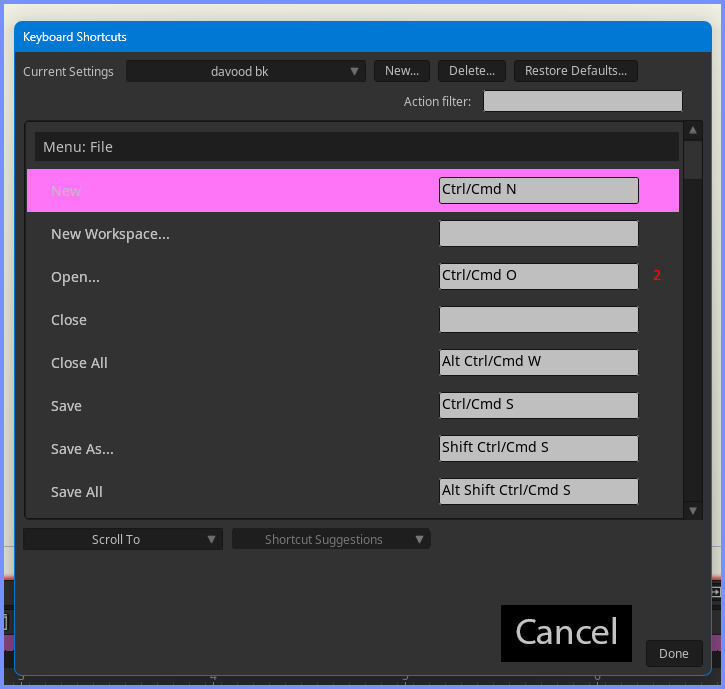
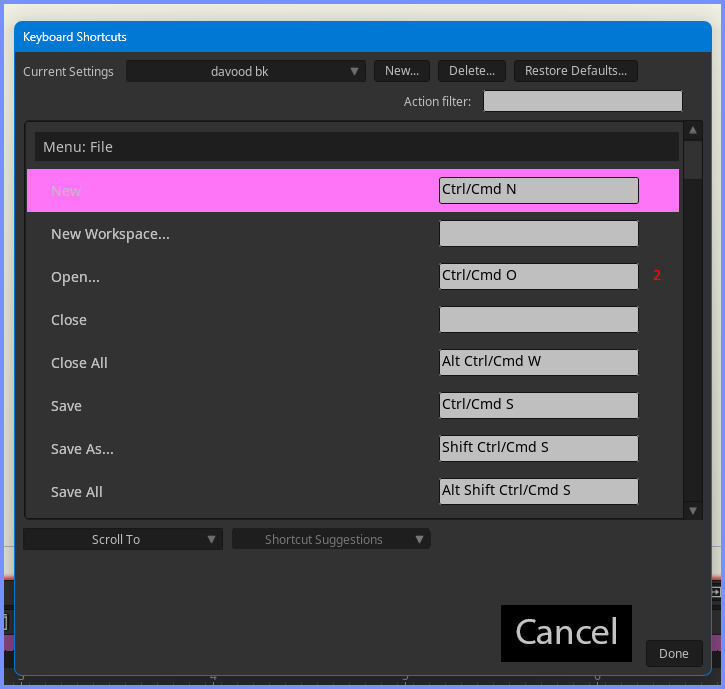
خیام اگر ز باده مستی خوش باش
با ماهرخی اگر نشستی خوش باش
چون عاقبت کار جهان نیستی است
انگار که نیستی چو هستی خوش باش
با ماهرخی اگر نشستی خوش باش
چون عاقبت کار جهان نیستی است
انگار که نیستی چو هستی خوش باش
- hayasidist
- Posts: 3946
- Joined: Wed Feb 16, 2011 11:12 am
- Location: Kent, England
Re: flip canvas short key
yeah -- looks as though you can't change View / Flip Canvas in Edit K/B shortcuts.
Workaround: (Shortcuts are in a plain text JSON file so easy to edit manually)
Locate a keyboard shortcut file in your custom folders. If there isn't one, then use the Edit Shortcuts function to create one based on the default.
Open your custom keyboard shortcut file with a text editor
Find the block for "groupNameKey": "/Menus/View/View"
under that find the block for "actionDescriptionKey": "/Menus/View/EnableGrid"
scroll up to the "{" line that opens the Enable Grid block and paste the following block above it:
Save the file (either to the same name or a different name as you choose) back in your custom folder.
Workaround: (Shortcuts are in a plain text JSON file so easy to edit manually)
Locate a keyboard shortcut file in your custom folders. If there isn't one, then use the Edit Shortcuts function to create one based on the default.
Open your custom keyboard shortcut file with a text editor
Find the block for "groupNameKey": "/Menus/View/View"
under that find the block for "actionDescriptionKey": "/Menus/View/EnableGrid"
scroll up to the "{" line that opens the Enable Grid block and paste the following block above it:
Code: Select all
{
"modifiers": "shift",
"actionDescriptionKey": "/Menus/View/FlipCanvas",
"boundKey": "F",
"platform": "",
"product": "",
"readonly": false,
"nodeTypeBranch": false
},
- davoodice2
- Posts: 397
- Joined: Tue Jun 15, 2021 5:14 am
Re: flip canvas short key
Oh, thank you so much. I will try it.hayasidist wrote: ↑Wed Sep 11, 2024 12:46 pm yeah -- looks as though you can't change View / Flip Canvas in Edit K/B shortcuts.
Workaround: (Shortcuts are in a plain text JSON file so easy to edit manually)
Locate a keyboard shortcut file in your custom folders. If there isn't one, then use the Edit Shortcuts function to create one based on the default.
Open your custom keyboard shortcut file with a text editor
Find the block for "groupNameKey": "/Menus/View/View"
under that find the block for "actionDescriptionKey": "/Menus/View/EnableGrid"
scroll up to the "{" line that opens the Enable Grid block and paste the following block above it:
Save the file (either to the same name or a different name as you choose) back in your custom folder.Code: Select all
{ "modifiers": "shift", "actionDescriptionKey": "/Menus/View/FlipCanvas", "boundKey": "F", "platform": "", "product": "", "readonly": false, "nodeTypeBranch": false },
خیام اگر ز باده مستی خوش باش
با ماهرخی اگر نشستی خوش باش
چون عاقبت کار جهان نیستی است
انگار که نیستی چو هستی خوش باش
با ماهرخی اگر نشستی خوش باش
چون عاقبت کار جهان نیستی است
انگار که نیستی چو هستی خوش باش
Re: flip canvas short key
@Hayasidist, bookmarking your post!
I did not know this was possible. Good to know if I need to change the 'hardwired' shortcuts.
Thanks for the info, Paul!
I did not know this was possible. Good to know if I need to change the 'hardwired' shortcuts.
Thanks for the info, Paul!
Animations, Tutorials, and Cats (Oh, My!) Little Green Dog Channel on YouTube!
D.R. Greenlaw
Artist/Partner - Little Green Dog
Little Green Dog Channel | Greenlaw's Demo Reel Channel
D.R. Greenlaw
Artist/Partner - Little Green Dog
Little Green Dog Channel | Greenlaw's Demo Reel Channel
- davoodice2
- Posts: 397
- Joined: Tue Jun 15, 2021 5:14 am
Re: flip canvas short key
It works, Great Hack. Thank you again.hayasidist wrote: ↑Wed Sep 11, 2024 12:46 pm yeah -- looks as though you can't change View / Flip Canvas in Edit K/B shortcuts.
Workaround: (Shortcuts are in a plain text JSON file so easy to edit manually)
Locate a keyboard shortcut file in your custom folders. If there isn't one, then use the Edit Shortcuts function to create one based on the default.
Open your custom keyboard shortcut file with a text editor
Find the block for "groupNameKey": "/Menus/View/View"
under that find the block for "actionDescriptionKey": "/Menus/View/EnableGrid"
scroll up to the "{" line that opens the Enable Grid block and paste the following block above it:
Save the file (either to the same name or a different name as you choose) back in your custom folder.Code: Select all
{ "modifiers": "shift", "actionDescriptionKey": "/Menus/View/FlipCanvas", "boundKey": "F", "platform": "", "product": "", "readonly": false, "nodeTypeBranch": false },
خیام اگر ز باده مستی خوش باش
با ماهرخی اگر نشستی خوش باش
چون عاقبت کار جهان نیستی است
انگار که نیستی چو هستی خوش باش
با ماهرخی اگر نشستی خوش باش
چون عاقبت کار جهان نیستی است
انگار که نیستی چو هستی خوش باش
- hayasidist
- Posts: 3946
- Joined: Wed Feb 16, 2011 11:12 am
- Location: Kent, England
Re: flip canvas short key
Done some more digging on this.
Seems to be that if you have custom shortcut files that were created on 13.5 you'll not have the updates to the default factory set that came along with 14.
Bottom line: it may be worthwhile re-applying your custom updates to the most recent default set and archiving (discarding?) your old shortcut files. (And, for now at least, you may want to do this whenever Moho releases new Menu functions.)
Couple of "how to do that" options:
>>most straightforward is simply to note down or recall your custom updates and create a new file from the default set
>>The other is NOT recommended unless you're familiar with the internal structure of the keyboard shortcuts file, have many custom changes that would take a lot of typing to re-input and are competent with a text editor. If you've answered 'yes' to all three, this is a suggested approach: Make a copy of the factory shortcuts file in your own custom content directory and name it as the new version; open it and the shortcuts file you want to migrate from and selectively copy/paste from existing to new then save the new version.[/list]
Seems to be that if you have custom shortcut files that were created on 13.5 you'll not have the updates to the default factory set that came along with 14.
Bottom line: it may be worthwhile re-applying your custom updates to the most recent default set and archiving (discarding?) your old shortcut files. (And, for now at least, you may want to do this whenever Moho releases new Menu functions.)
Couple of "how to do that" options:
>>most straightforward is simply to note down or recall your custom updates and create a new file from the default set
>>The other is NOT recommended unless you're familiar with the internal structure of the keyboard shortcuts file, have many custom changes that would take a lot of typing to re-input and are competent with a text editor. If you've answered 'yes' to all three, this is a suggested approach: Make a copy of the factory shortcuts file in your own custom content directory and name it as the new version; open it and the shortcuts file you want to migrate from and selectively copy/paste from existing to new then save the new version.[/list]
